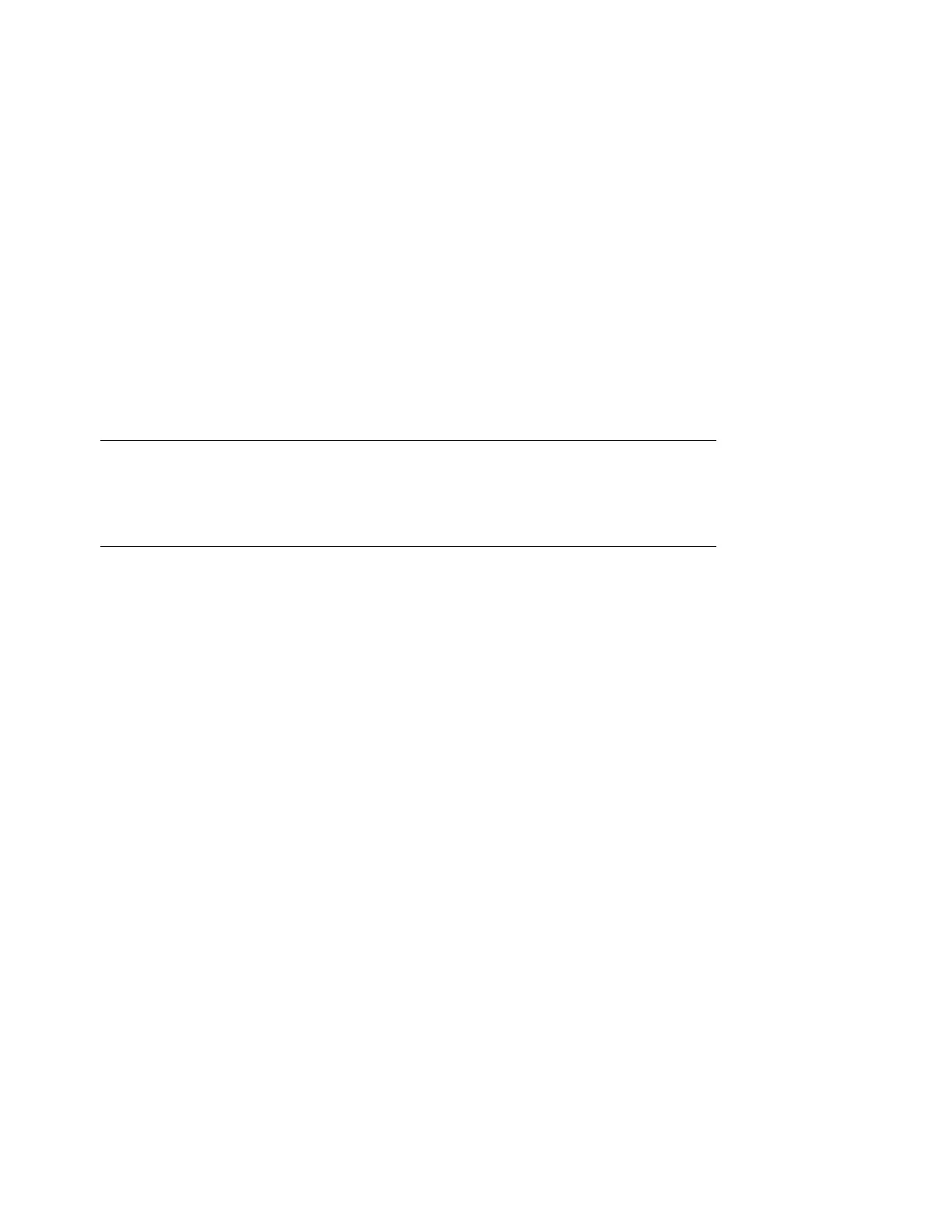7 • New Names/New Editions
New Names/New Editions ______________
PSV Version 3.6 introduces two new editions that better support various size organizations.
• The Professional Edition is designed for small and mid-size organizations with just a few or
several hundred print/copy devices. It is generally installed on a centrally located Windows
server accessible from any browser-enabled device.
The professional edition also offers the choice to install a single-user “Easy Configuration” option that
does not require a server and can be installed on a XP or Vista class Windows laptop or desktop that
is connected to the network.
• The Enterprise Edition is designed to monitor and manage several thousand print/copy devices
within large organizations with features and functionality required by sophisticated IT
organizations.
Both editions have similar base functionality and a consistent look-and-feel. Each edition supports
32 and 64-bit versions of Windows XP, Vista and Windows Server 2000/2003.
Upgrades can be easily performed from older versions of PrintSuperVision to version 3.6 or from
the Professional edition to the Enterprise Edition without loss of data.
Note
Upgrading from the Single-user Easy Configuration Option to
the standard Professional Edition requires re-running the PSV
Setup Utility and selecting Professional Edition.