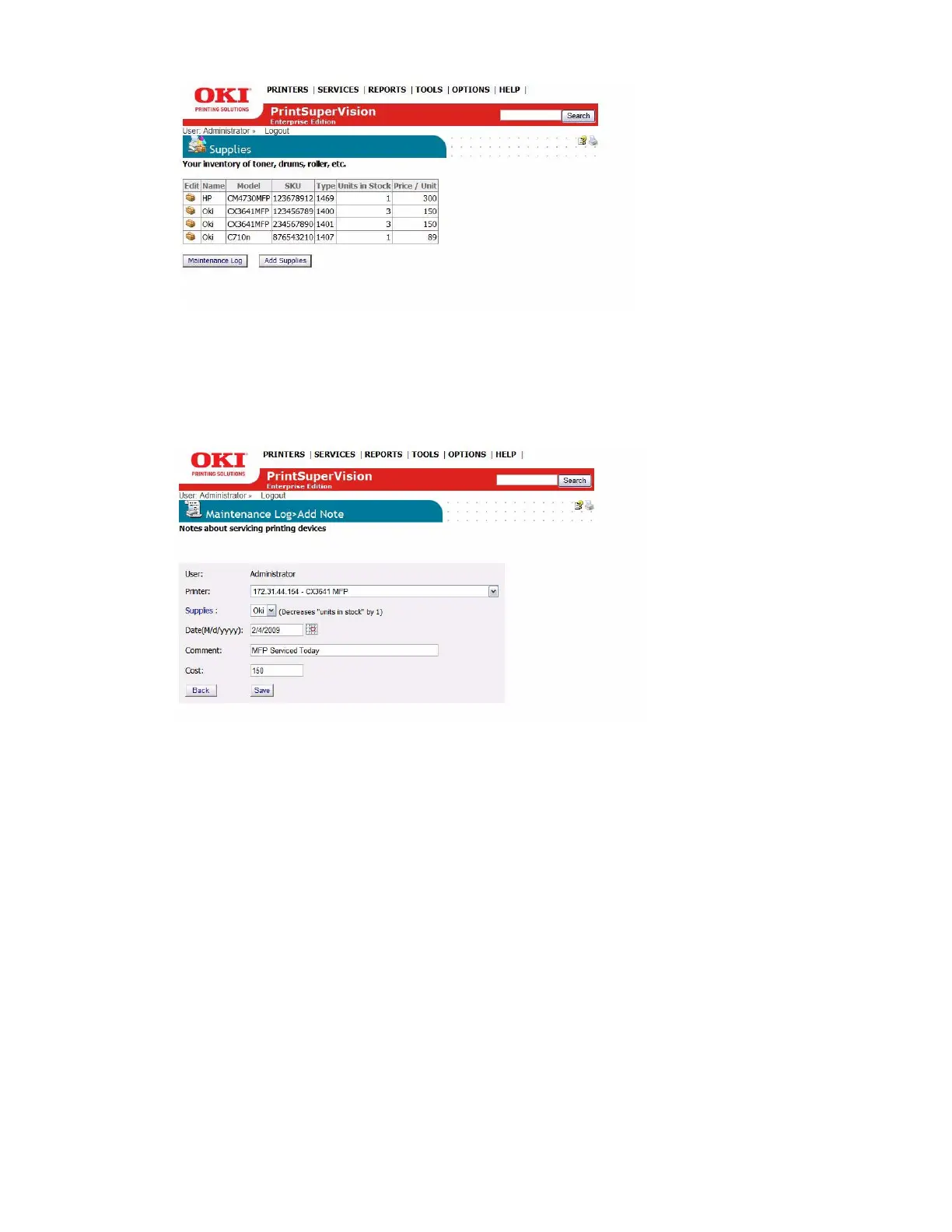76 • Performing Day to Day Tasks
Click Save.
You may return to the electronic storage cabinet at any time to edit the items, reduce the amount
of inventory or delete the supply item. Click the brown box icon in the edit column to edit supply
items.
To record a service call, click the Maintenance Log button and you will return to the main
Maintenance Log screen. Click the Add Note button.
Select the appropriate device from the drop down list, enter the date the service occurred, and add
comments and the cost of the service. Click Save and a record of the service call is saved.
Viewing a Login Log
The login log simply tracks who has logged into the system during a specific time interval.
1. Select Options from the main menu.