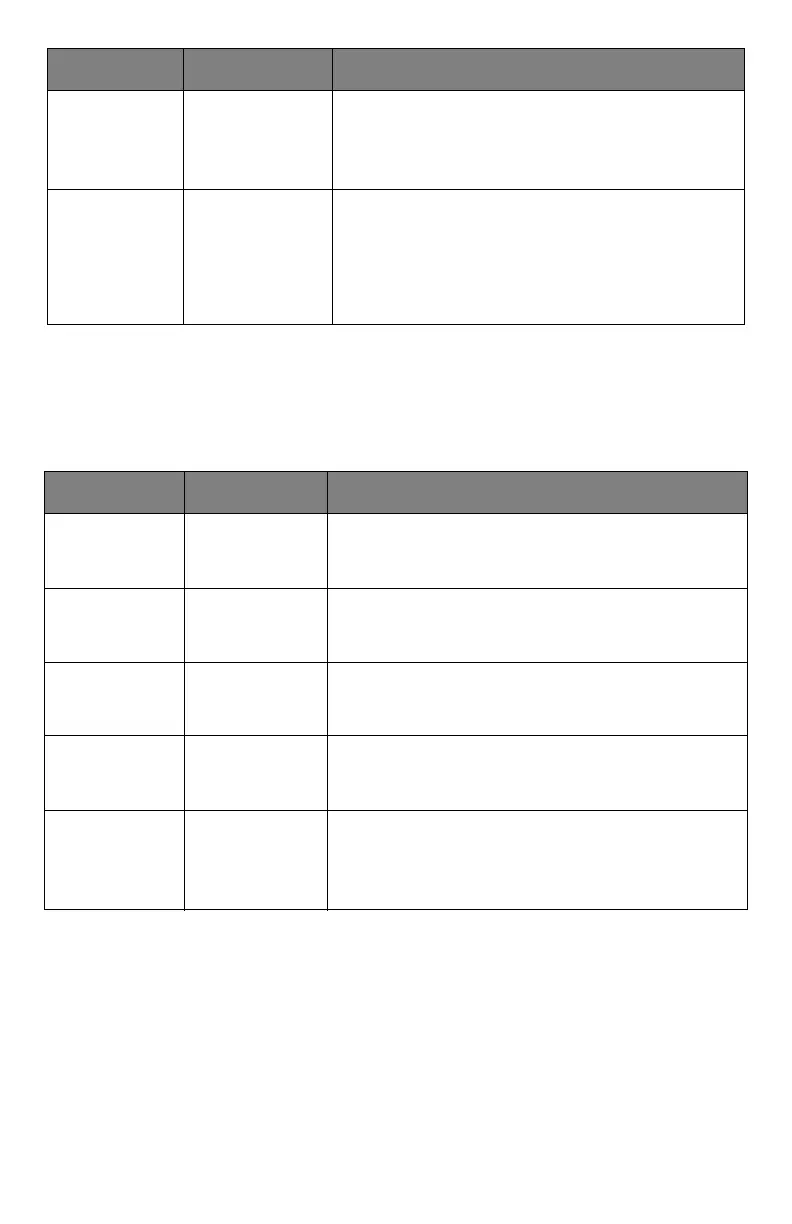61 – C610/C711 Guía del Usuario
USB Setup (Config. de USB)
Este menú controla el funcionamiento de la interfaz de datos USB de
la impresora.
Si cambia cualquier ajuste en el menú USB, apague la impresora (OFF)
y, a continuación, vuelva a encenderla (ON).
I-Prime 3 µsec/50 µsec
/
Disable
(Desactivar)
3 microsegundos: habilitado con la señal
nInit de 3 µs.
50 microsegundos: habilitado con la señal
nInit de 50 µs.
Offline
Receive (Rec.
fuera línea)
Enable (Acti-
var)/
Disable
(Desactivar)
Esta función se activa o desactiva. Cuando se
activa, la interfaz retiene un estado de posible
recepción incluso cuando se cambia a fuera de
línea. La interfaz envía la señal BUSY sola-
mente cuando el búfer de recepción está lleno
o se realiza una llamada al servicio técnico.
ELEMENTO AJUSTES EXPLICACIÓN
USB
Enable (Acti-
var)/
Disable
(Desactivar)
ACTIVA/DESACTIVA el puerto USB.
Speed (Veloci-
dad)
480
/12 Mbps Selecciona la velocidad de interfaz. Tras cam-
biar un ajuste del menú, la impresora se reini-
cia al salir.
Soft Reset
(Reinicio
suave)
Enable (Acti-
var)/
Disable
(Desactivar)
Activa o desactiva el comando REINICIO
SUAVE.
Offline
Receive (Rec.
fuera línea)
Enable (Acti-
var)/
Disable
(Desactivar)
RECEPCIÓN FUERA DE LÍNEA.
Serial Num-
ber (Número
de serie)
Enable (Acti-
var)
/Disable
(Desactivar)
Especifica si se ACTIVA o DESACTIVA un
número de serie USB.
El número de serie USB se utiliza para identifi-
car el dispositivo USB conectado al PC.
ELEMENTO AJUSTES EXPLICACIÓN