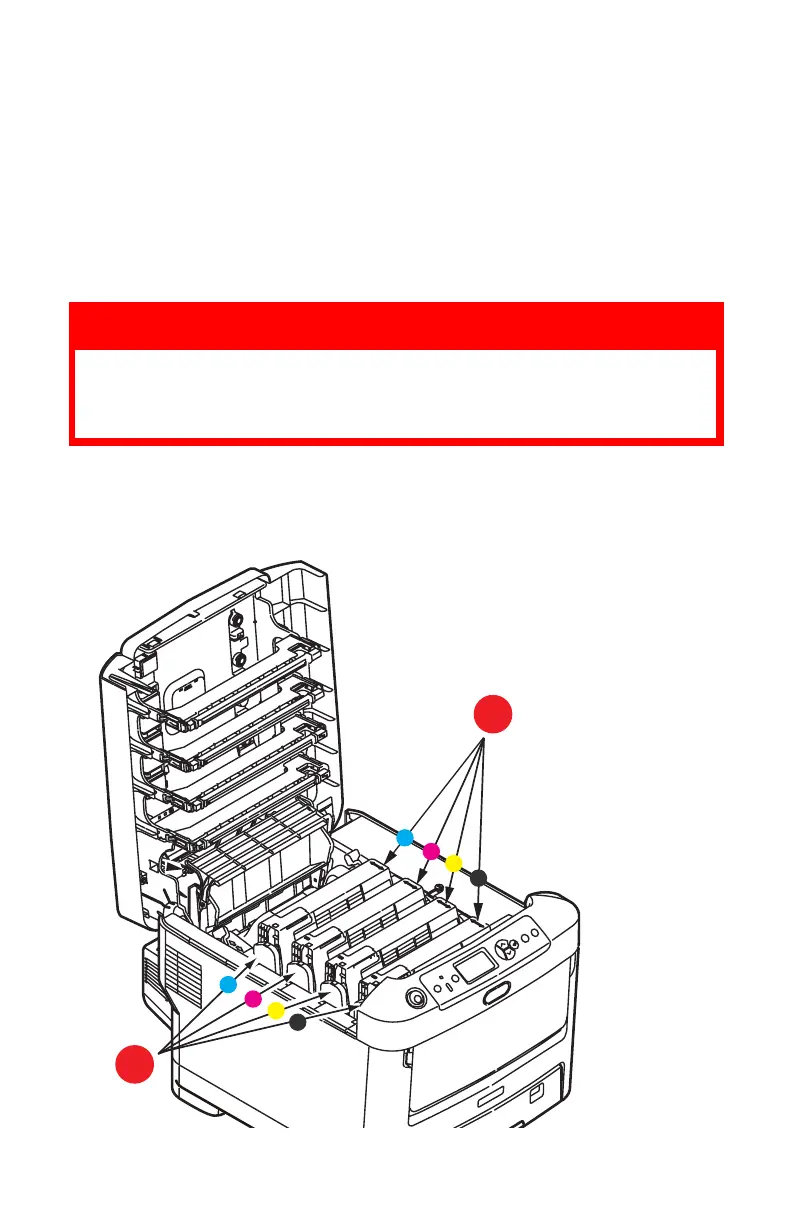98 – C610/C711 Guía del Usuario
Reemplazo de la unidad de cinta de
transporte ____________________
La cinta de transporte está debajo de los cuatro tambores de
imagen.
Apague la impresora y espere unos 10 minutos a que el fusor se
enfríe antes de abrir la cubierta.
1. Presione el accionamiento de la cubierta y abra
completamente la cubierta superior.
2. Tome nota de la posición de los cuatro cartuchos de tóner (a)
y tambores de imagen (b). Es fundamental que se vuelvan a
colocar en el mismo orden.
ADVERTENCIA:
Si ha encendido la impresora, el fusor estará
caliente. Esta zona está claramente marcada. No la
toque.
a
b