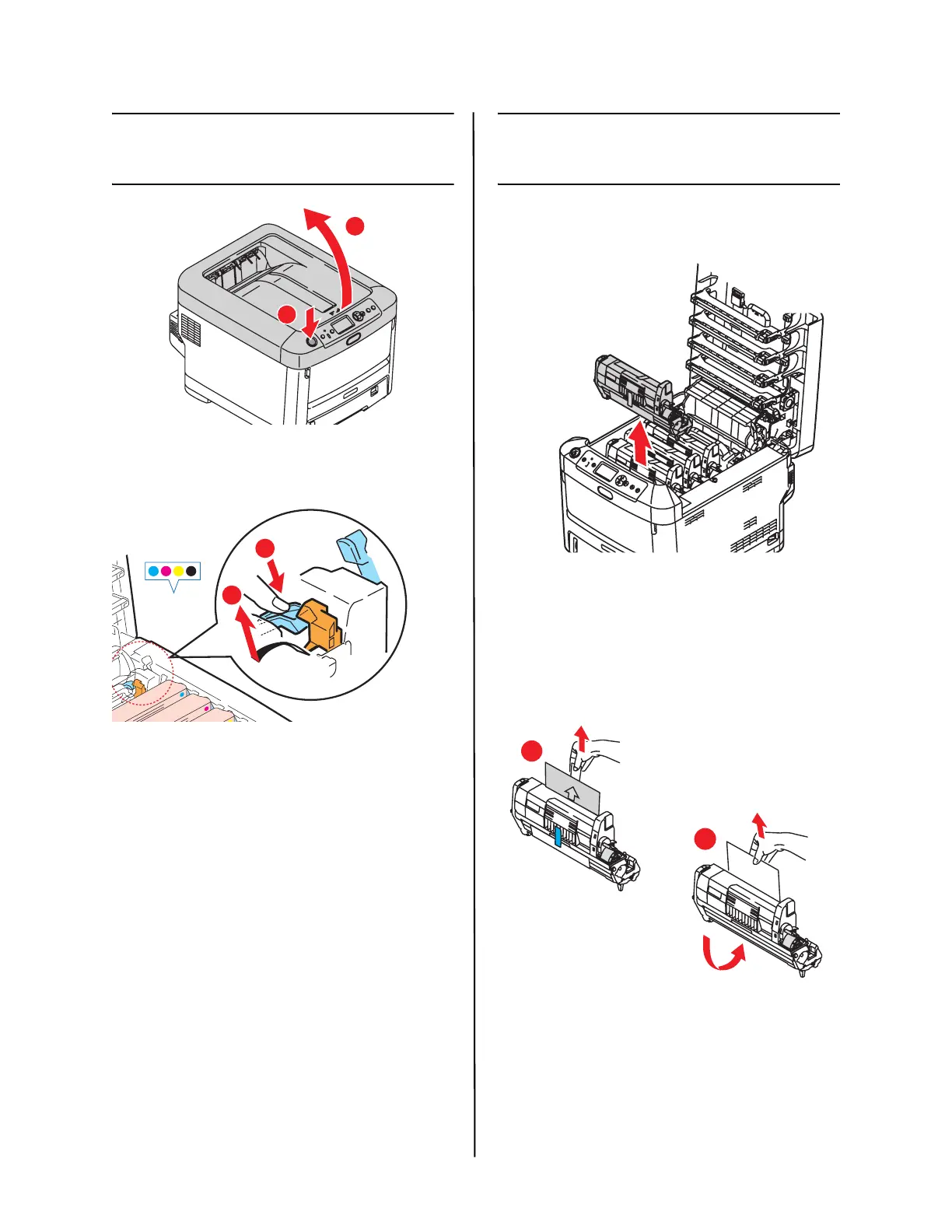C710 Setup Guide
2
Remove Fuser
Shipping Restraint
Press button (a) and lift the top cover
(b).
1 Press firmly on the blue lock (a) to
release the orange transport restraint.
2 Pull the transport restraint out in the
direction of the arrow (b).
Prepare Image Drum/
Toner Cartridges
1 Lift the Black drum/toner cartridge
from printer.
Note: Do not expose cartridge to light for
more than 5 minutes.
Note: Do not touch shiny green surface at
bottom of drum cartridge.
2 Lift tape (a), then pull out protective
paper as shown below (b).
b
a
a
b
a
b