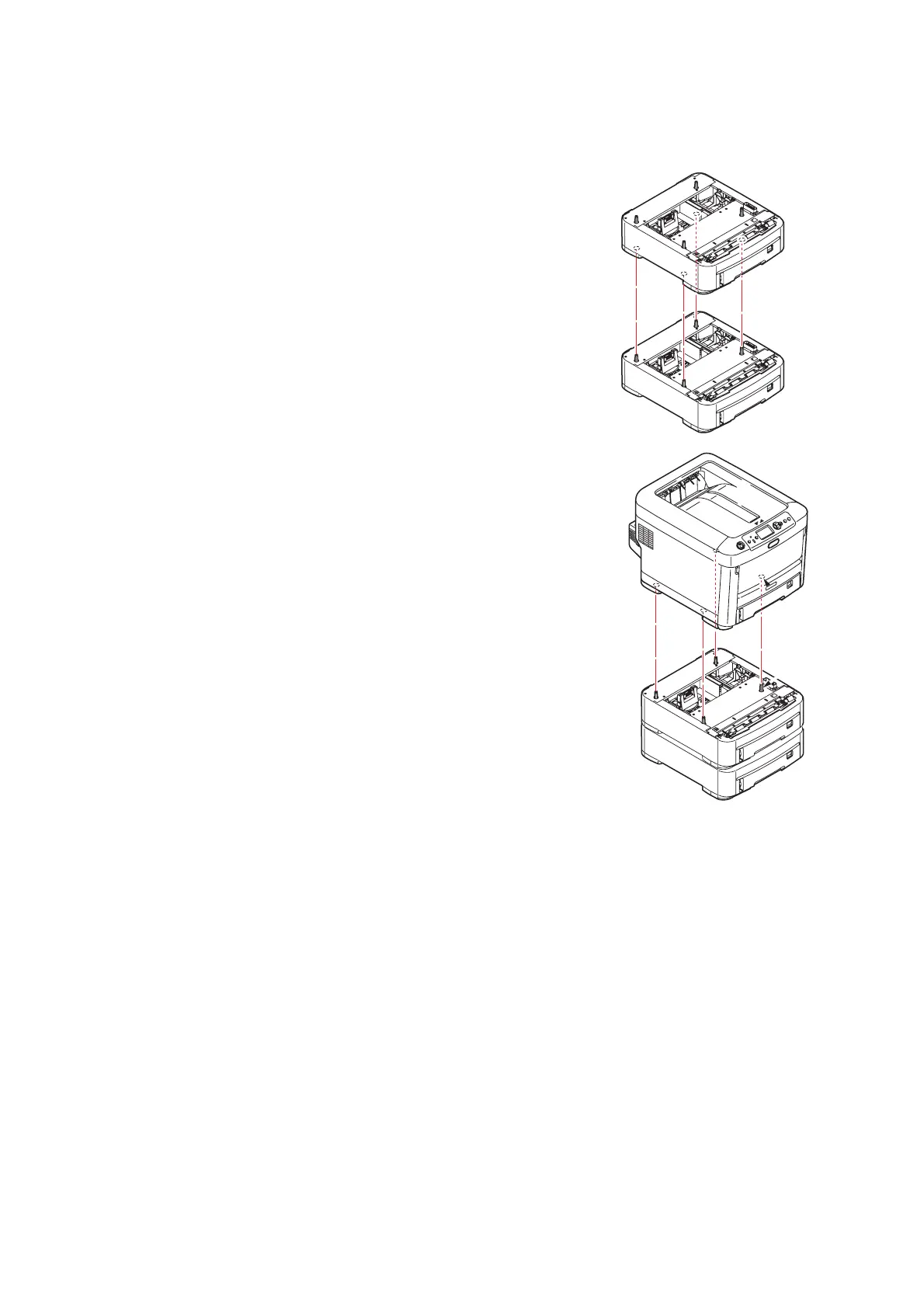Installing upgrades > 59
A
DDITIONAL
PAPER
TRAY
(
S
)
1. Switch the printer off and disconnect the AC power cable.
2. Place additional paper tray(s) on desired location.
3. Observing safety rules for lifting and, using locating
guides, place printer on top of the additional paper
tray(s).
4. Re-connect the AC power cable and switch the printer ON.