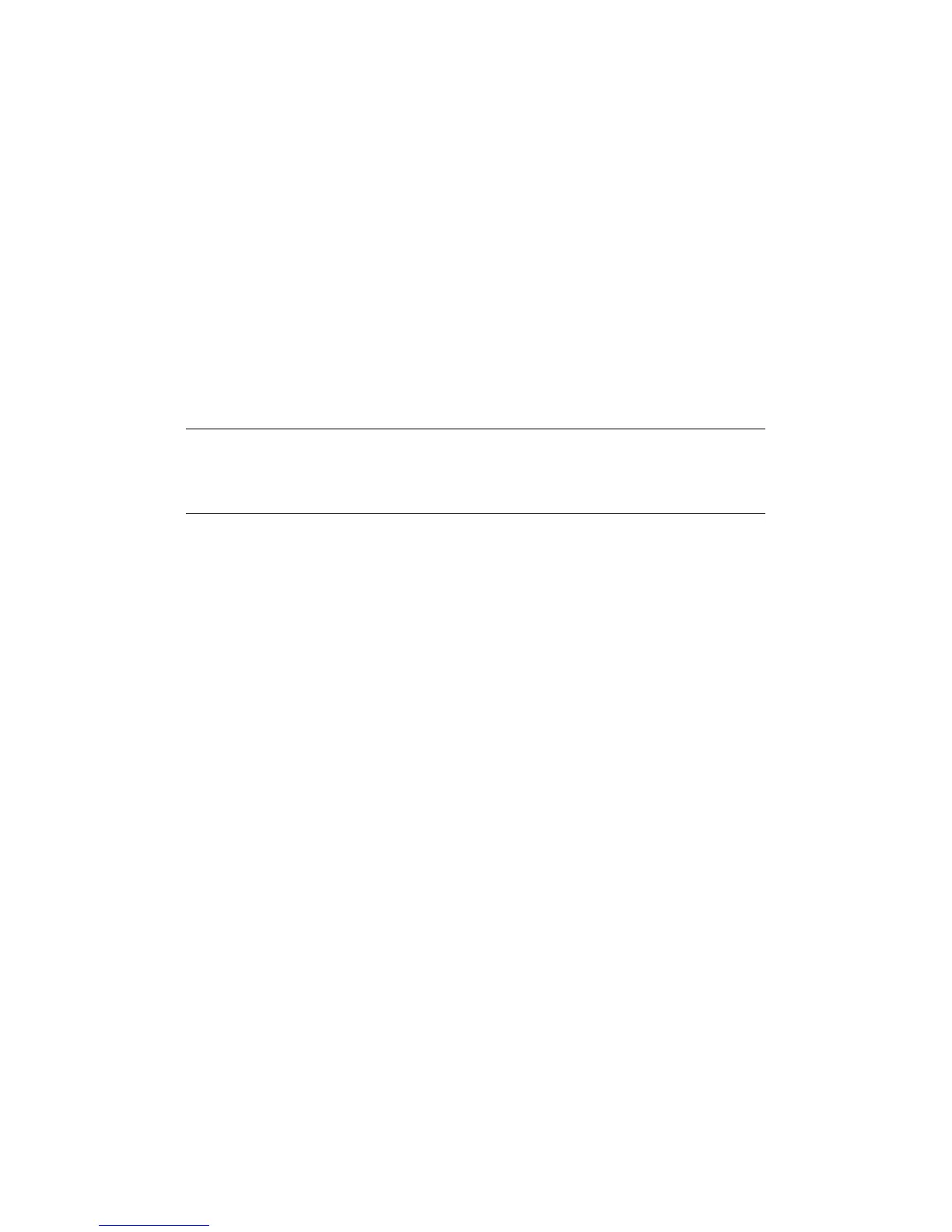Introduction > 12
When the rear paper stacker is folded down paper exits the printer through the rear of the
printer and is stacked here face up. This is mainly used for heavy print media and
transparency/transfer media. When used in conjunction with the multi purpose feed tray,
the paper path through the printer is essentially straight. This avoids bending the paper
around curves in the paper path and enables feeding of up to 250g/m² media.
C
HANGING
THE
DISPLAY
LANGUAGE
The default language used by your machine for display messages is English. If required,
this can be changed using the Panel Language Set-up utility.
G
ETTING
STARTED
P
OWER
SAVING
MODE
If you do not use the machine for a while, it will enter the power saving mode to control
the power consumption of the device. To cancel or initiate power saving mode, press the
Power Save / Wake Up button on the control panel.
S
WITCHING
OFF
1. Press the Enter button on the control panel to enter the menu.
2. Press the Menu down button and scroll to the Shutdown menu.
3. Press the Enter button.
4. Press the Enter button to continue.
5. Press the Enter button to execute.
6. At the prompt, turn the power switch OFF.
NOTE
If your machine is connected locally (via USB or parallel*), when it transitions
to Sleep mode its status is viewed as off-line. To use the printer in this state,
you must press the Power Save / Wake Up button to exit sleep mode.