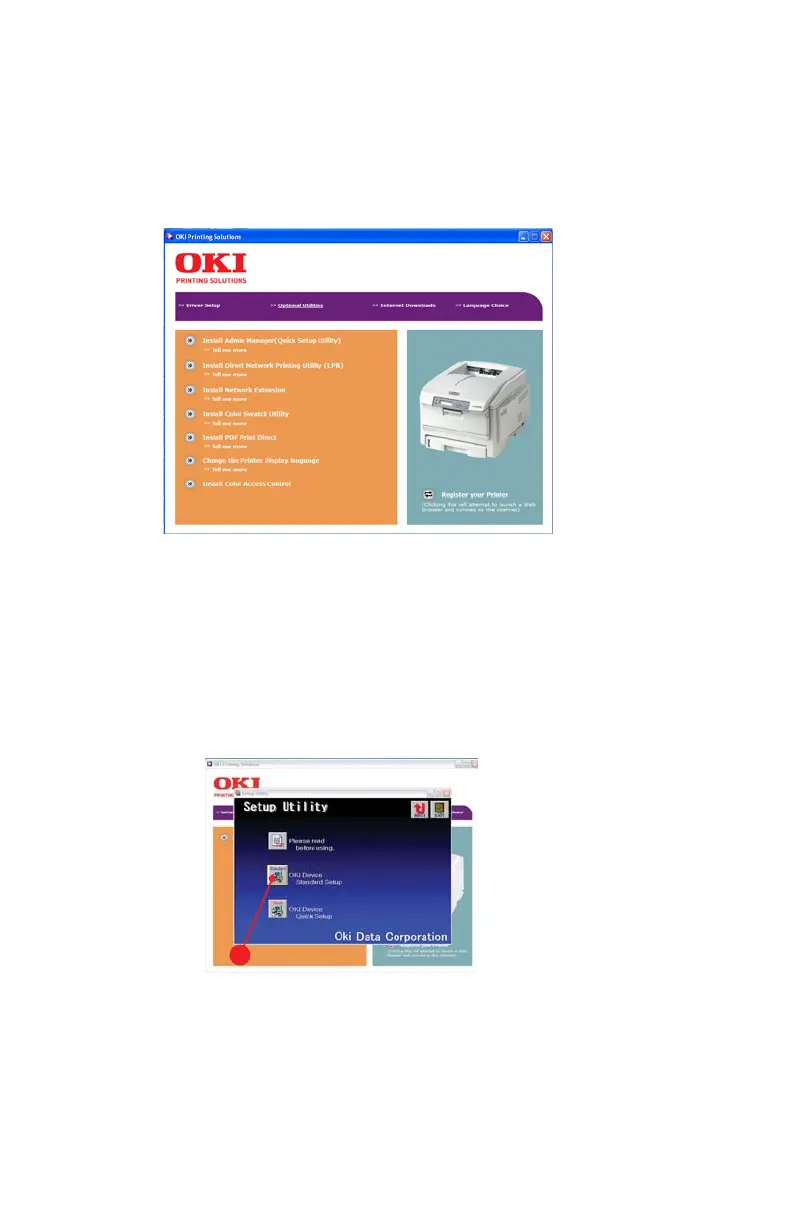Guide de l’utilisateur réseau
15
Installation
1. Insérez le CD du logiciel réseau dans le lecteur de
CD-ROM. L’utilitaire Setup Utility démarre
automatiquement. S’il ne démarre pas, double-cliquez
sur \setup.exe dans le répertoire racine du CD-ROM.
2. Sélectionnez la langue appropriée et suivez les
instructions à l’écran.
3. Acceptez les conditions de l’entente de licence.
4. Sélectionnez l’onglet Optional Utilities.
5. Puis sélectionnez Install Admin Manager.
6. Sélectionnez Oki Device Standard Setup et suivez les
directives à l’écran.
6