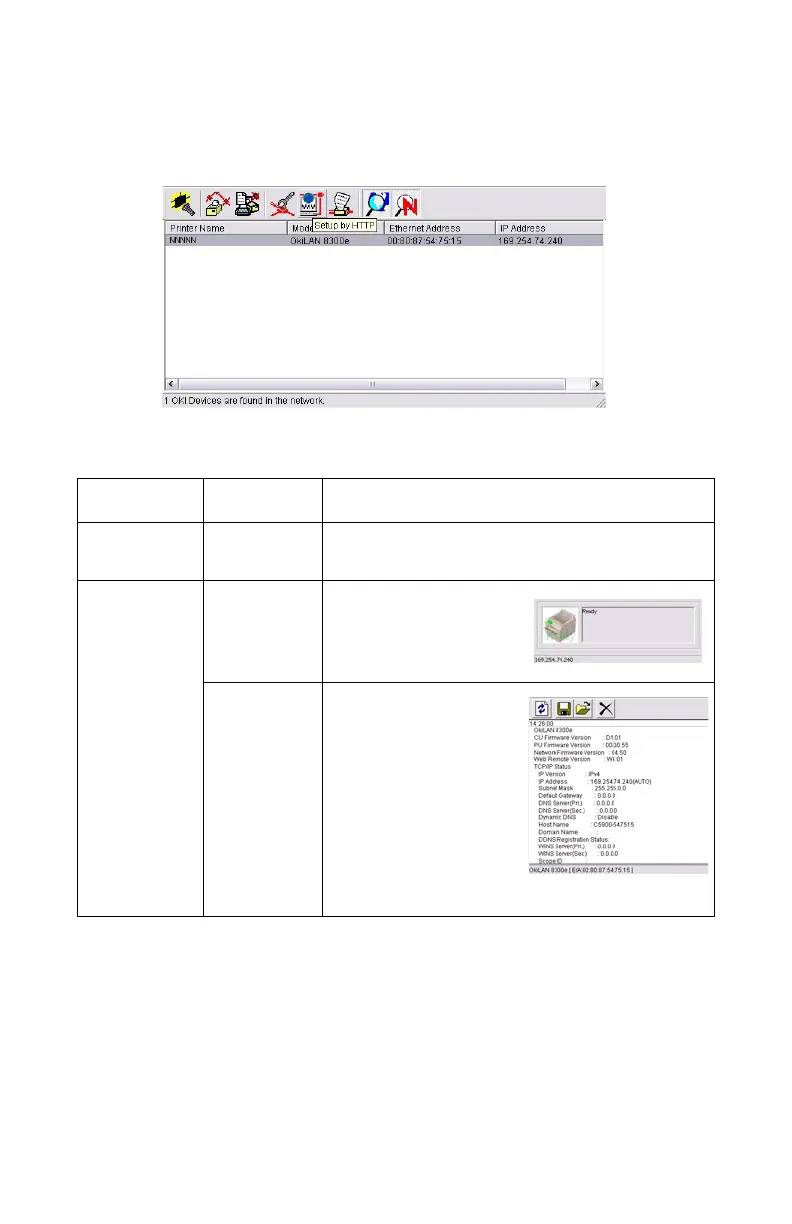Guide de l’utilisateur réseau
17
Interface
Sélectionnez Start [démarrage] > Programs
[Programmes] > Oki Setup Utility [Utilitaire de
configuration Oki] > Admin Manager.
Explication des articles du menu
Menu Élément Fonctions
File Search Recherche les imprimante dans votre
réseau et liste toutes les imprimantes.
Status Printer
Status
L’état de
l’imprimante
courante est affiché
:
System
Status
Affiche la
configuration
courante de la carte
réseau. Les
données de
configuration
peuvent être
enregistrées sous
forme de fichier
journal.