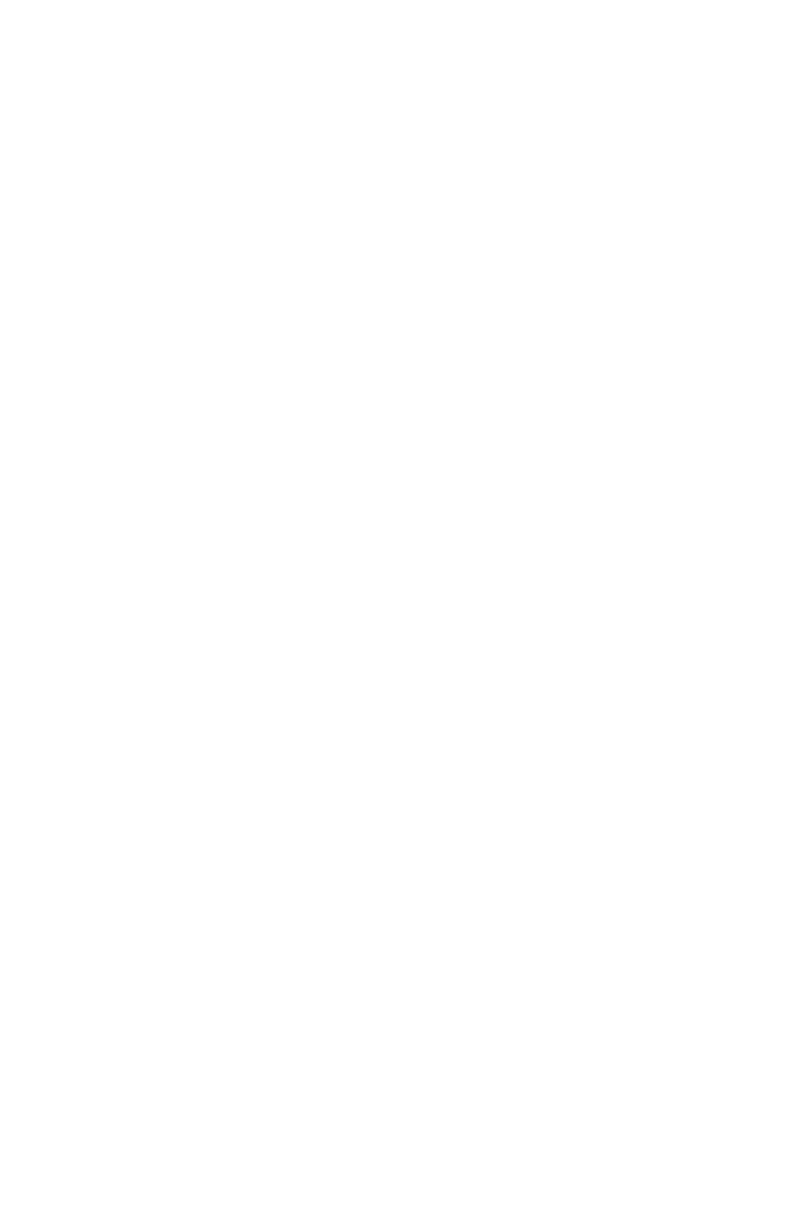Guide de l’utilisateur réseau
5
Installation d’une imprimante réseau . . . . . . . . . . . . . . . . . 61
Utilisation du pilote d’installation du pilote Oki . . . . . . . .62
Utilisation de l’assistant d’ajout d’imprimante . . . . . . . .63
Configuration de l’adresse IP de l’imprimante réseau. . . . . . . 64
Protocole NetBEUI. . . . . . . . . . . . . . . . . . . . . . . . . . . . . . . 67
Paramètres d’imprimante réseau . . . . . . . . . . . . . . . . .67
Windows XP. . . . . . . . . . . . . . . . . . . . . . . . . . . . . . . .67
Windows Vista . . . . . . . . . . . . . . . . . . . . . . . . . . . . . .68
Configuration du pilote d’imprimante . . . . . . . . . . . . . .68
Impression réseau : Apple Macintosh. . . . . . . . . . . . . . 70
Sommaire . . . . . . . . . . . . . . . . . . . . . . . . . . . . . . . . . . . . 70
Configuration d’une imprimante réseau . . . . . . . . . . . . . . . . 71
Utilitaire de configuration d’imprimante MacOS. . . . . . . . . . . 72
Installation de l’utilitaire de configuration d’imprimante .72
Interface de l’utilitaire de configuration d’imprimante . . .74
menu d’options . . . . . . . . . . . . . . . . . . . . . . . . . . . . .75
Onglet General . . . . . . . . . . . . . . . . . . . . . . . . . . . .76
Onglet TCP/IP . . . . . . . . . . . . . . . . . . . . . . . . . . . .77
Onglet Netware . . . . . . . . . . . . . . . . . . . . . . . . . . .78
Onglet EtherTalk . . . . . . . . . . . . . . . . . . . . . . . . . . .79
Onglet NetBEUI . . . . . . . . . . . . . . . . . . . . . . . . . . . .80
Onglet SNMP . . . . . . . . . . . . . . . . . . . . . . . . . . . . . .81
Connexion à votre imprimante . . . . . . . . . . . . . . . . . . . . . . 84
Tiger (10.4). . . . . . . . . . . . . . . . . . . . . . . . . . . . . . . .84
Panther (10.3) et Jaguar (10.2) . . . . . . . . . . . . . . . . . .86
Connexion IP . . . . . . . . . . . . . . . . . . . . . . . . . . . . . . . . . . 87
Configuration des options de matériel d’impression. . . . . . . . 90
Impression réseau : UNIX. . . . . . . . . . . . . . . . . . . . . . . 91
Sommaire . . . . . . . . . . . . . . . . . . . . . . . . . . . . . . . . . . . . 91
Configuration . . . . . . . . . . . . . . . . . . . . . . . . . . . . . . . . . . 91
Configuration de l’interface réseau . . . . . . . . . . . . . . . .91
Répertoires logiques . . . . . . . . . . . . . . . . . . . . . . . . . .97
Dépannage . . . . . . . . . . . . . . . . . . . . . . . . . . . . . . . . . 100
Test d’autodiagnostic. . . . . . . . . . . . . . . . . . . . . . . . . . . . 100
L’imprimante n’imprime pas . . . . . . . . . . . . . . . . . . .100
NG est imprimé dans le test d’autodiagnostic ou la vérifica-
tion Flash ROM enregistre NG . . . . . . . . . . . . . . . . . .100
TCP/IP. . . . . . . . . . . . . . . . . . . . . . . . . . . . . . . . . . . . . . 100
L’imprimante ne peut trouver l’interface réseau . . . . . .100
Impossible d’imprimer avec lpr et ftp.. . . . . . . . . . . . .101
Nom d’utilisateur incorrect sur la page bannière. . . . . .101