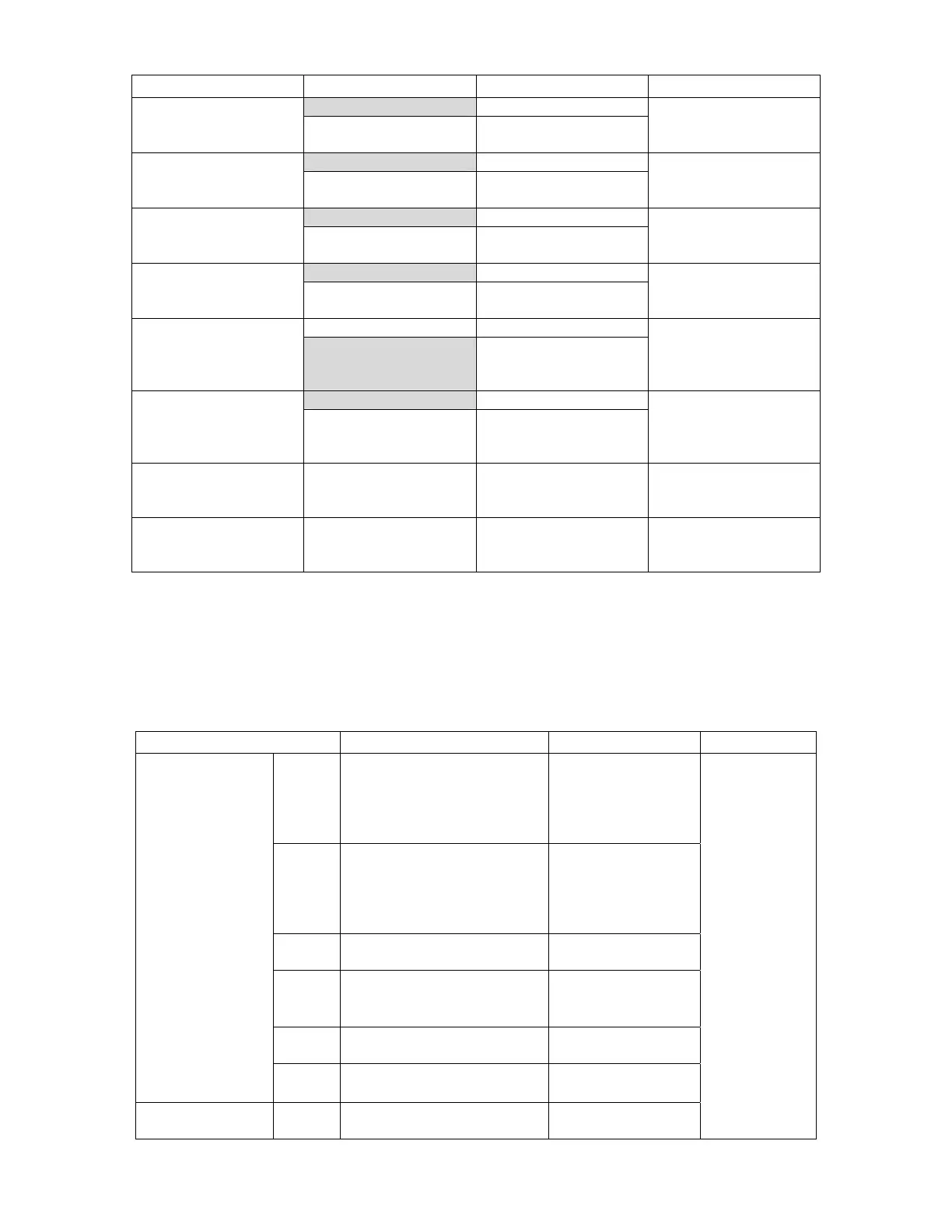38
Display Setting Behavior Function
ENABLE Performs detection. TONER SENSOR
DISABLE Does not perform
detection.
Enables or disables the
toner sensor operation.
ENABLE Performs checking. BELT UNIT CHECK
DISABLE Does not perform
checking.
Enables or disables the
belt installation
checking operation.
ENABLE Performs checking. ID UNIT CHECK
DISABLE Does not perform
checking.
Enables or disables the
image drum installation
checking operation.
ENABLE Performs detection. UP/DOWN SENSOR
DISABLE Does not perform
detection.
Enables or disables the
image drum installation
checking operation.
ENABLE Has the printer to pause. REG ADJUST ERROR
DISABLE Does not have the
printer to pause.
Enables or disables the
error display based on a
color misregistration
detection value.
STOP Does not extend life. DRUM OVER LIFE
CONTINUANCE Extends life.
Sets whether to enable
or disable extending
image drum life at the
end of the life.
WR POINT REV
TBL=**H±*.***mm
00H~FFH A correction value. Adds a correction value
for the default writing
point.
BOTTOM WRT POINT
TBL=**H±*.***mm
00H~FFH A tear-off value. Sets a tear-off length
from the bottom edge of
paper.
Default is in shaded area
2.8.10 LED Head Serial Number Display
Not used for servicing the MFP at this time.
2.8.11 Fuse Checking
MC561/MC361/MC351 Fuse Errors
Fuse Name Error Description Insert Point Resistance
F2 Service Call 128 Error 08 Front fan, hopping
motor, registration
clutch, hopping
clutch, MPT clutch,
duplex clutch
F4 Service Call 122 Rear fan, hopping
motor, registration
clutch, hopping
clutch, MPT clutch,
duplex clutch
F6 Cover open High-voltage board,
ID fan, belt motor
F3
Service Call 121
The operator panel
backlight blackout
PU 5V
F5 No display on the operator
panel
CU/PU 3.3V
CU/PU board
(CLP)
F501
Service Call 131 to 134
Blank page printing
LED head 5V
High-voltage
board (ORZ board)
F501
Service Call 121 High voltage board
24V
1 Ω or less
