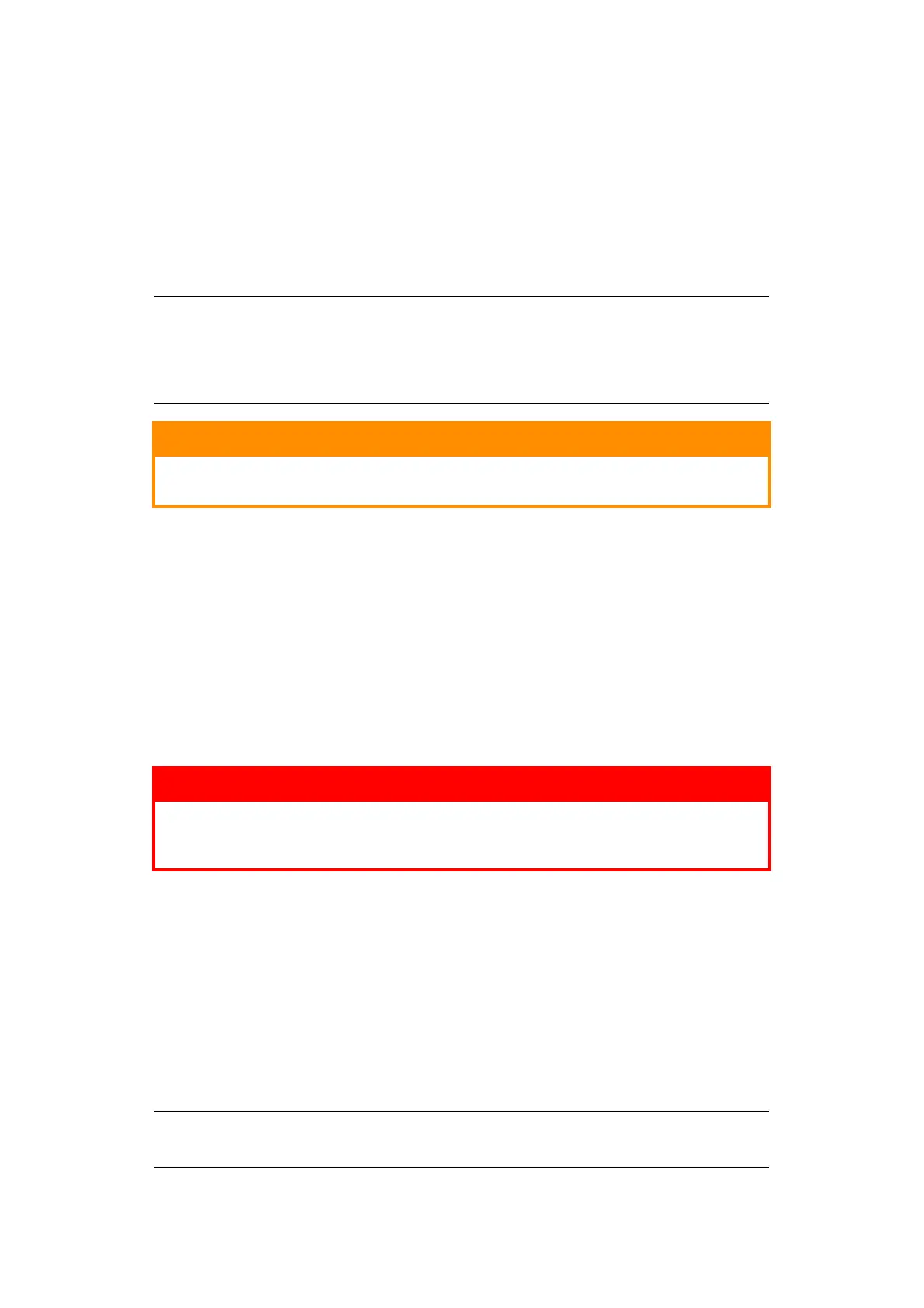Maintenance > 111
M
AINTENANCE
R
EPLACING
CONSUMABLE
ITEMS
Only use genuine original consumables to ensure the best quality and
performance from your hardware. Non original products may adversely affect
your printer's performance and invalidate your warranty.
T
ONER
CARTRIDGE
REPLACEMENT
The toner used in this printer is a very fine dry powder. It is contained in four cartridges:
one each for cyan, magenta, yellow and black.
Have a sheet of paper handy so that you have somewhere to place the used cartridge while
you install the new one.
Dispose of the old cartridge responsibly, inside the recycle bag that came with the new
cartridge. Follow any regulations, recommendations, etc., which may be in force
concerning waste recycling.
If you do spill any toner powder, lightly brush it off. If this is not enough, use a cool, damp
cloth to remove any residue.
Do not use hot water, and never use solvents of any kind. They will make stains permanent.
When the error message “Caution, unknown Consumable detected” is displayed, you
can use any consumables in your product, but you must accept the risks of using non-
genuine consumables. If the use of non-genuine consumables causes damage to the
product or results in your product not functioning to its full specification, then such damage
or effect on the product is not covered by warranty. To accept these risks and to restore
function;
1. Turn off your product.
2. Press and hold the CLEAR button and turn your product on.
3. After start up, release the CLEAR button.
NOTE
When the LCD display indicates TONER LOW, or if print appears faded, first
open the output tray and try tapping the cartridge a few times to evenly
distribute the toner powder. This will enable you to obtain the best “yield” from
your toner cartridge.
CAUTION!
To avoid toner wastage and possible toner sensor errors, do not
change the toner cartridge(s) until “TONER EMPTY” is displayed.
WARNING!
If you inhale any toner or get it in your eyes, drink a little water or
bathe your eyes liberally in cold water. Seek medical attention
immediately.
NOTE
This operation will be recorded for future reference.
