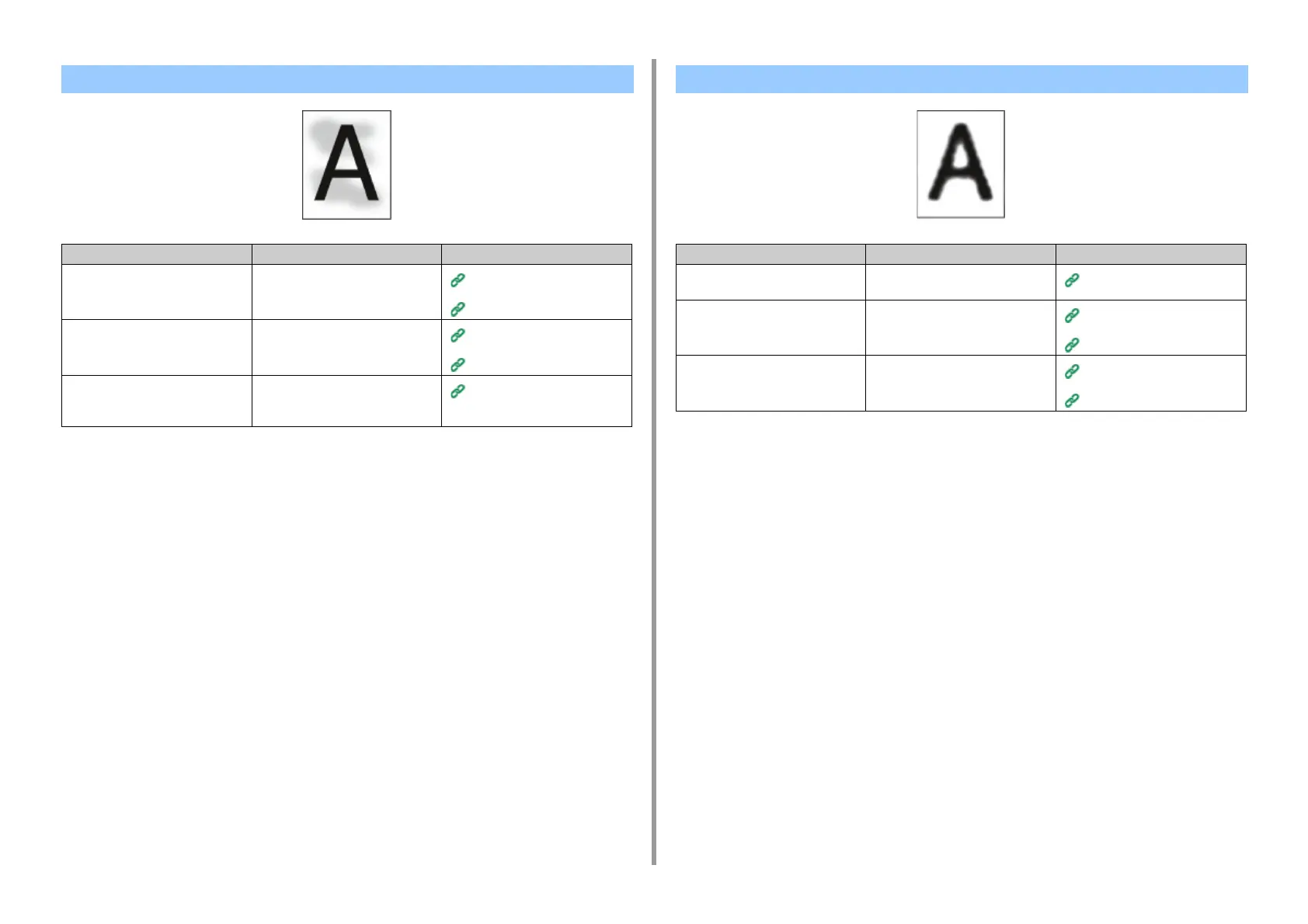- 106 -
6. Troubleshooting
White Area on Paper is Lightly Stained
Cause Solution Reference
The paper has a static charge. Use paper stored under proper
temperature and humidity conditions.
Loading Paper
Supported Paper
The paper is too thick. Use thinner paper.
Loading Paper
Supported Paper
The toner is low. If "Toner Low" or "Toner Empty.
Replace with new Toner Cartridge."
appears, replace the toner cartridge.
Replacing the Toner Cartridge
The Periphery of Characters is Smudged
Cause Solution Reference
The LED head is dirty. Wipe the LED head with a soft tissue
paper.
Cleaning the LED Head
The paper is unsuitable. Use recommended paper.
Loading Paper
Supported Paper
The paper is damp. Replace the damp paper with new
paper.
Loading Paper
Supported Paper
