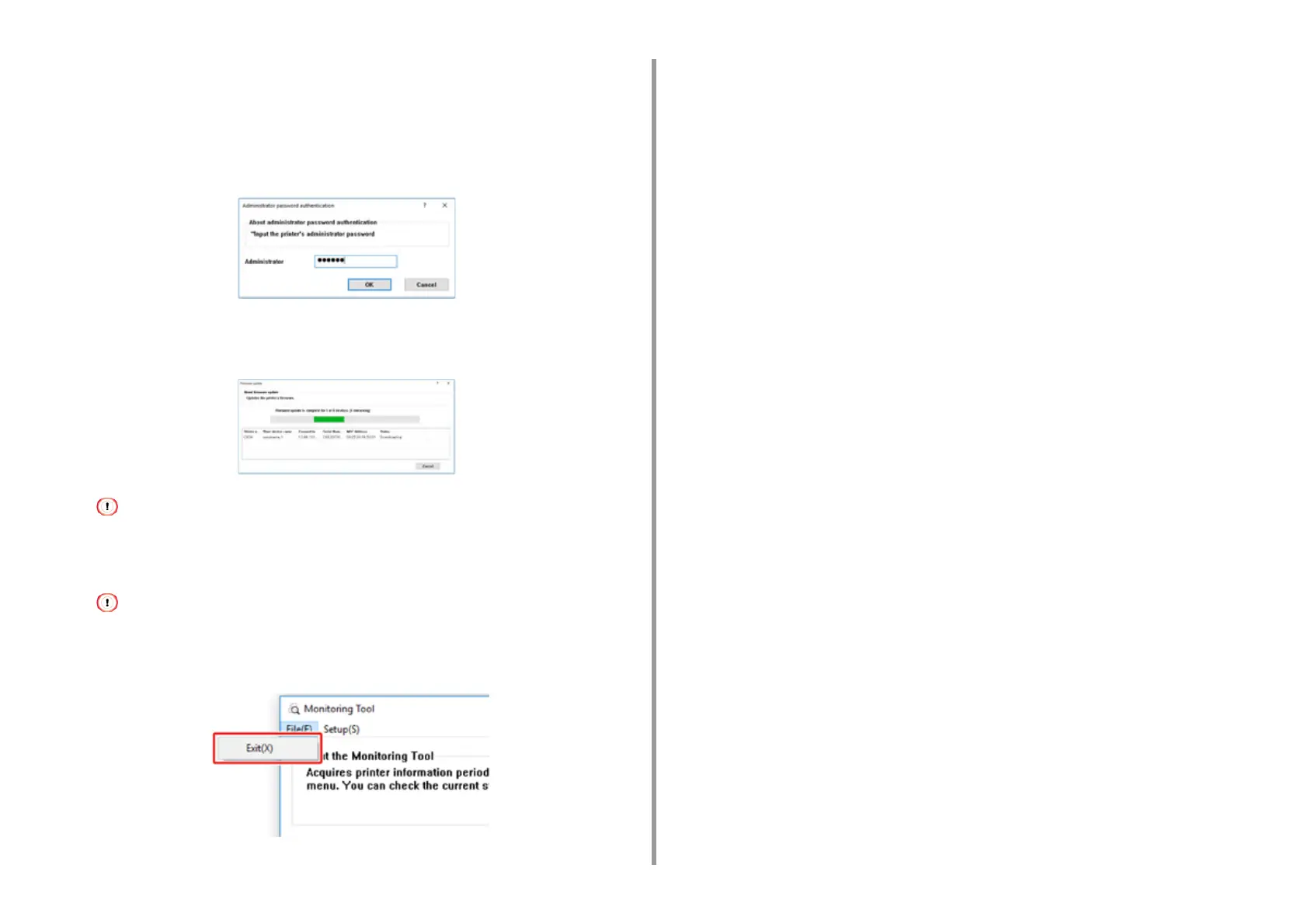- 157 -
7. Maintenance
2
If there are printers with updatable firmware, [Update recommended] is
displayed in the [Update] field. Mark the checkbox of the device, and click
[Update firmware].
3
Enter the administrator password of the printer on the [Administrator password
authentication] screen, click [OK].
4
The latest firmware is downloaded from the web site and the firmware of the
printer is updated.
• Please do not turn the power of the printer off while the firmware is being updated.
5
When [Succeed] is displayed, updating firmware is finished.
• When [Update error] is displayed, wait a while and then repeat the steps above.
6
Quit [Monitoring Tool].
