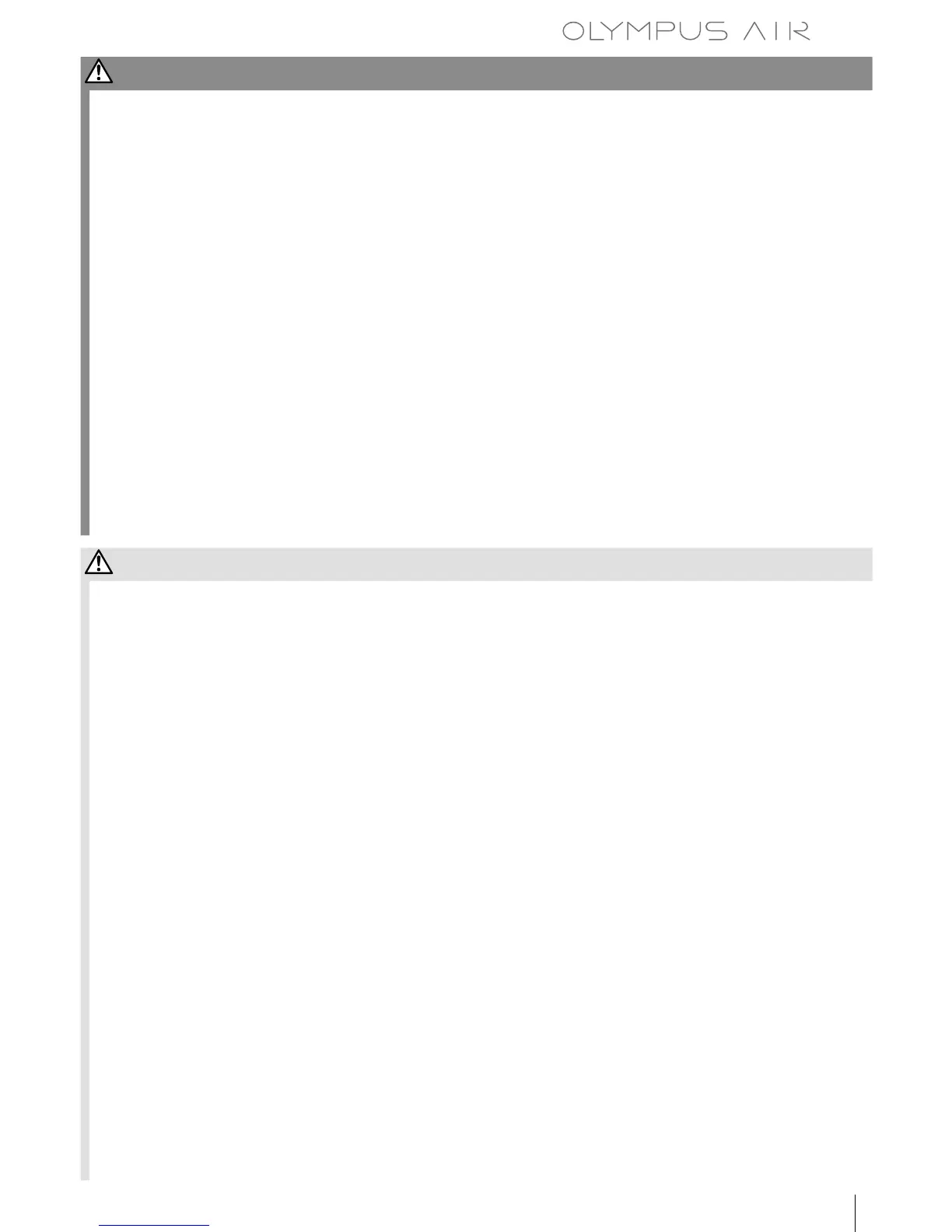A01
15
EN
WARNING
Handling the Camera
• Do not use the camera near fl ammable or explosive gases.
• Do not use or store the camera in dusty or humid places.
• Keep young children and infants away from the camera.
• Always use and store the camera out of the reach of young children and infants to prevent the
following dangerous situations which could cause serious injury:
• Becoming entangled in the camera strap, causing strangulation.
• Accidentally swallowing cards or other small parts.
• Use microSD memory cards only. Never use other types of cards.
If you accidently insert another type of card into the camera, contact an authorized distributor or
service center. Do not try to remove the card by force.
Using the wireless LAN function and Bluetooth Smart function
• Turn off the camera in hospitals and other locations where medical equipment is present.
The radio waves from the camera may adversely affect medical equipment, causing a
malfunction that results in an accident.
• Turn off the camera when onboard aircraft.
Using wireless devices onboard may hinder safe operation of the aircraft.
• If using the wireless LAN function and Bluetooth Smart function in a country outside the
region where the camera was purchased, there is a risk that the camera will not conform
to the wireless communication regulations of that country. Olympus will not be held
responsible for any failure to meet such regulations.
CAUTION
Handling the Camera
• Stop using the camera immediately if you notice any unusual odors, noise, or smoke
around it.
• Never hold or operate the camera with wet hands.
This may cause overheating, exploding, burning, electrical shocks, or malfunctions.
• Be careful with the strap when you carry the camera. It could easily catch on stray objects and
cause serious damage.
• If rechargeable batteries have not been recharged within the specifi ed time, stop charging them
and do not use them.
• Do not leave the camera in places where it may be subject to extremely high
temperatures.
• Handle the camera with care to avoid getting a low-temperature burn.
• When the camera contains metal parts, overheating can result in a low-temperature burn. Pay
attention to the following:
• When used for a long period, the camera will get hot. If you hold on to the camera in this
state, a low-temperature burn may be caused.
• In places subject to extremely cold temperatures, the temperature of the camera’s body may
be lower than the environmental temperature. If possible, wear gloves when handling the
camera in cold temperatures.
• To protect the high-precision technology contained in this product, never leave the camera in the
places listed below, no matter if in use or storage:
• Places where temperatures and/or humidity are high or go through extreme changes. Direct
sunlight, beaches, locked cars, or near other heat sources (stove, radiator, etc.) or humidifi ers.
• In sandy or dusty environments.
• Near fl ammable items or explosives.
• In wet places, such as bathrooms or in the rain. When using products with weatherproof
designs, read their manuals as well.
• In places prone to strong vibrations.
• Never drop the camera or subject it to severe shocks or vibrations.
