
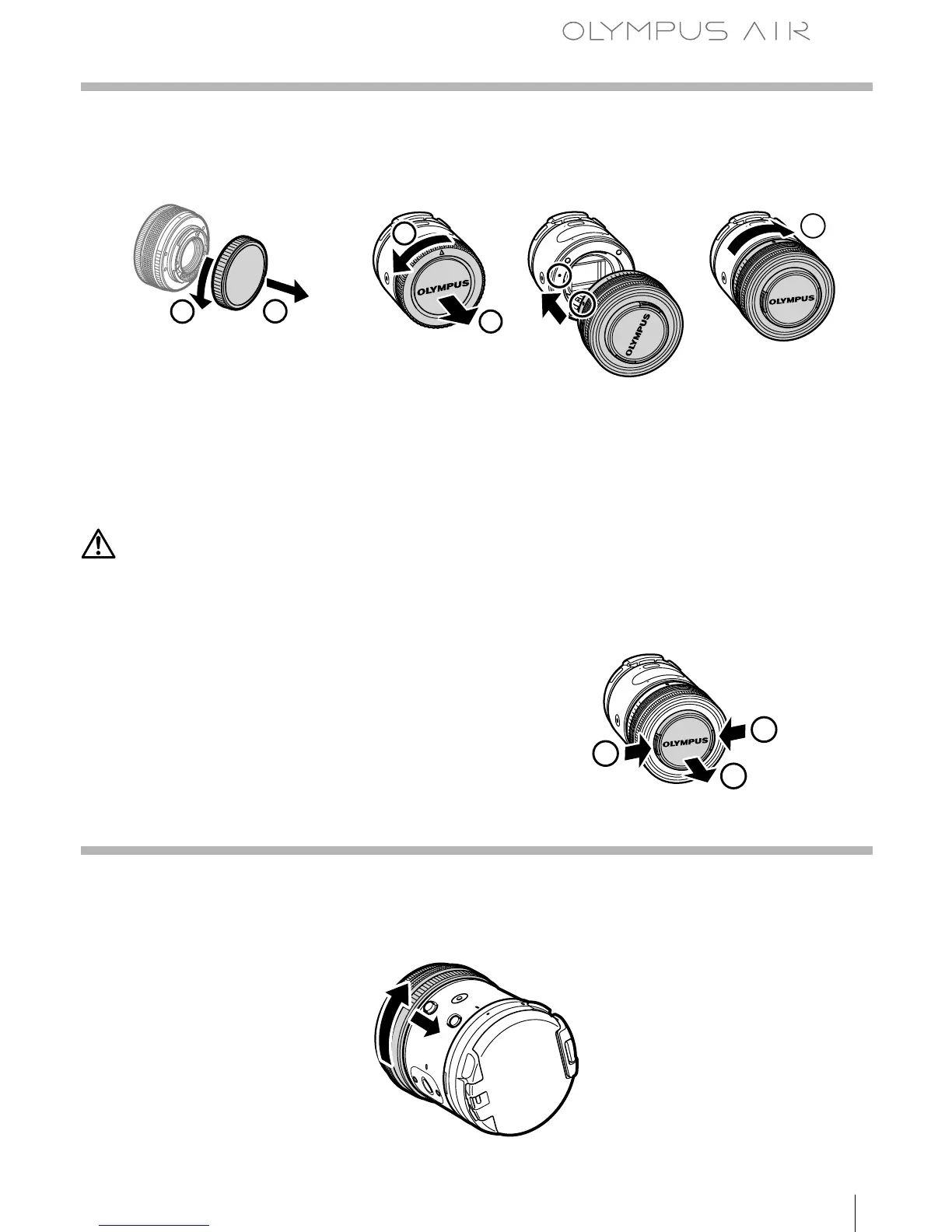 Loading...
Loading...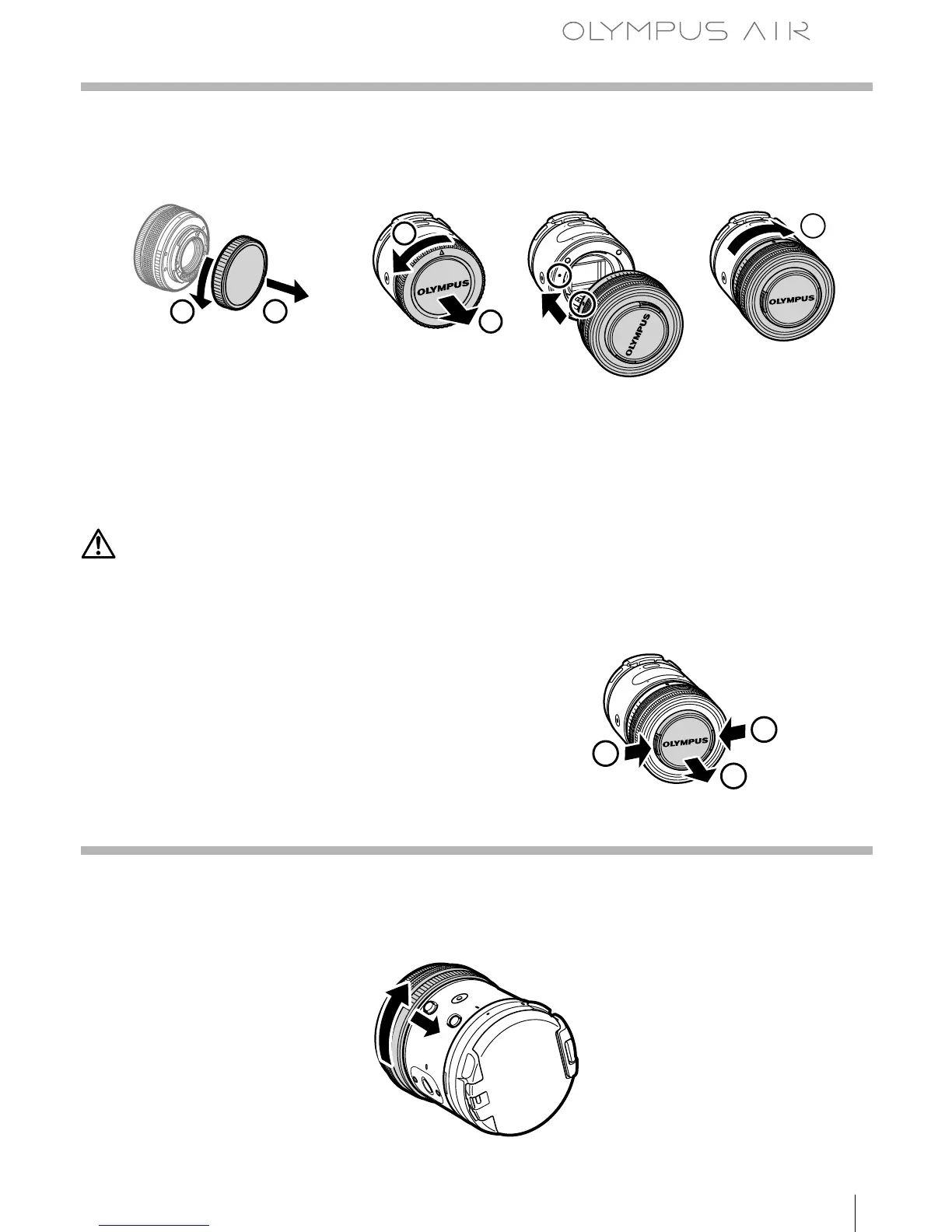
Do you have a question about the Olympus Air A01 and is the answer not in the manual?
| Megapixel | 16.05 MP |
|---|---|
| Camera type | Lens-style camera |
| Sensor type | Live MOS |
| Image stabilizer | Yes |
| Total megapixels | 17.2 MP |
| Image sensor size | 4/3 \ |
| Image formats supported | JPG, RAW |
| Supported aspect ratios | 1:1, 3:2, 4:3, 16:9 |
| Maximum image resolution | 4608 x 3456 pixels |
| Still image resolution(s) | 4608 x 3456, 640 x 480 |
| Scene modes | Portrait, Underwater |
| Photo effects | Muted, Vivid |
| White balance | Auto, Cloudy, Fluorescent, Incandescent, Shade, Sunny, Underwater |
| Shooting modes | - |
| GPS (satellite) | No |
| Image processor | TruePic VII |
| Self-timer delay | - s |
| Camera file system | DCF, DPOF, Exif, PRINT Image Matching III |
| Optical zoom | - x |
| Power source type | Battery |
| Battery life (CIPA standard) | 320 shots |
| Product color | Black |
| Focus adjustment | Auto/Manual |
| Auto Focus (AF) points | 81 |
| Auto focusing (AF) modes | Multi Point Auto Focus, Single Auto Focus |
| Normal focusing range (tele) | - m |
| Storage temperature (T-T) | -20 - 60 °C |
| Operating temperature (T-T) | 0 - 35 °C |
| Storage relative humidity (H-H) | 10 - 90 % |
| Operating relative humidity (H-H) | 30 - 90 % |
| Light metering | Centre-weighted, Evaluative (Multi-pattern), Spot |
| ISO sensitivity | 100, 12800 |
| Light exposure modes | Aperture priority AE, Auto, Manual, Shutter priority AE |
| ISO sensitivity (max) | 12800 |
| ISO sensitivity (min) | 200 |
| Light exposure control | Program AE |
| Light exposure correction | ± 5EV (1/2EV; 1/3EV step) |
| Camera shutter type | Electronic |
| Fastest camera shutter speed | 1/6000 s |
| Slowest camera shutter speed | 4 s |
| Cables included | USB |
| Video resolutions | 1280 x 720, 1920 x 1080 pixels |
| Motion JPEG frame rate | 30 fps |
| Video formats supported | H.264, MOV |
| Maximum video resolution | 1920 x 1080 pixels |
| Resolution at capture speed | 1280x720@30fps, 1920x1080@30fps |
| Audio system | stereo |
| Audio formats supported | PCM |
| Memory slots | 1 |
| Compatible memory cards | MicroSD (TransFlash), MicroSDHC, MicroSDXC |
| Display diagonal | - \ |
| USB version | 2.0 |
| USB connector | Micro-USB |
| Depth | 43.6 mm |
|---|---|
| Width | 56.9 mm |
| Height | 57.1 mm |
| Weight | 146 g |
| Weight (including battery) | 147 g |







