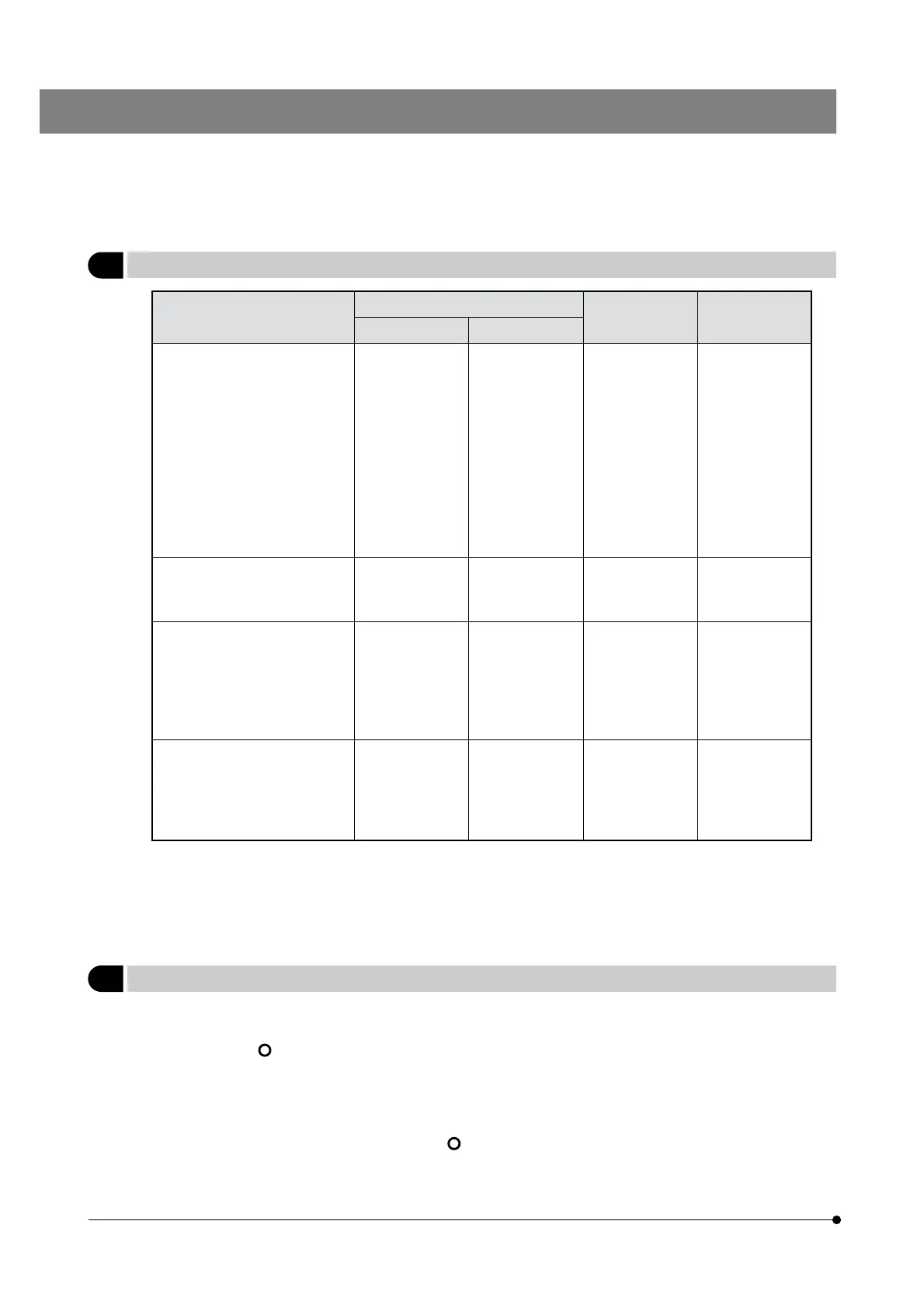10
3 Objectives for Various Observation Modes
Objective
Reflected Light Fluorescence
Phase Contrast
Difference
Transmitted Light
Nomarski DIC
U, V, BV
B, IB, G, IY
UPlanApo 4X ¦ ¦ – –
10X ¦ ¦ **¦** ¦
10XO ¦ ¦ – ¦
10XW ¦ ¦ – –
20X ¦ ¦ **¦** ¦
20XO ¦ ¦ – ¦
40X ¦ ¦ – ¦
40XO
I
¦¦**¦** ¦
60X ¦ ¦ – –
60XW ¦ ¦ – ¦
100XO
I
¦¦**¦** ¦
PlanApo 40X – ¦ – –
60XO ¦ ¦ **¦** ¦
100XO – ¦ – –
UPlanFl 4X *¦* *¦* – –
10X *¦* *¦* **¦** ¦
20X *¦* *¦* **¦** ¦
40X *¦* *¦* **¦** ¦
60XO
I
¦¦**¦** ¦
100XO, O
I
¦¦**¦** ¦
UApo 20X ¦ ¦ – ¦
20XW/340 ¦ ¦ – ¦
40X ¦ ¦ – ¦
40XO
I
¦¦ – ¦
40XW/340 ¦ ¦ – ¦
¦ : Recommended combination.
¦* : Usable but image be dark depending on NA.
– : Not usable or applicable objective is not available.
¦** : A phase contrast objective (Ph) is necessary for phase contrast observation. The Ph objective is not
available for the UPlanFI100XO
I
.
4 Turning the Power Supply Unit On
Set the main switch to “ I ” (ON). The arc image will stabilize in 5 to 10 minutes after ignition.
}The mercury burner may not be ignited from the beginning due to variance between individual products. In this case, set
the main switch to “ ” (OFF), wait for 5 to 10 seconds, then set it again to “ I ” (ON).
# To extend the mercury burner life, do not turn the mercury burner off for 15 minutes after ignition.
# The mercury burner cannot be ignited until the mercury vapor has cooled down and liquefied. Before re-igniting
a mercury burner, wait for about 10 minutes after the last time it was turned off.
}For the shake of safety, the power supply to the lamp housing is shut down if the lamp housing is opened while the
burner is on. If this happens, set the main switch to “ ” (OFF), wait for ore than 10 minutes, then set it again to “ I ” (ON).
Do not open the lamp housing until it has cooled down enough.
# To reset the hour counter, hold its reset button until “000.0” is displayed.
