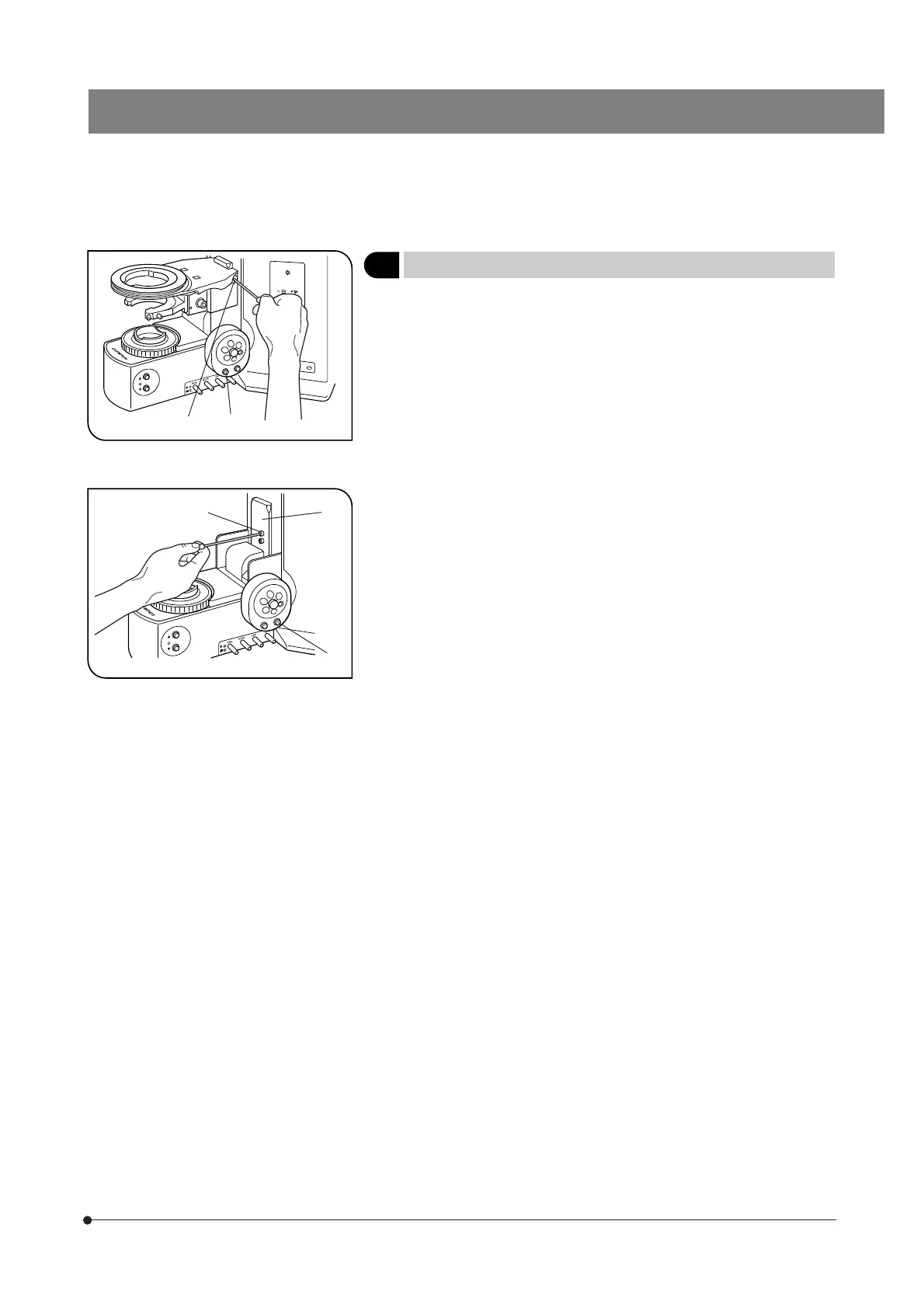15
BX61
4 Adjusting the Stage Height
(Figs. 22 & 23)
}By lowering the position of the substage, the microscope will accommo-
date specimens with maximum height of 35 mm. This is useful when
observing metallurgical specimens and other thick objects.
1. Press the stage DOWN button @ to lower the stage to the lower limit,
then remove the stage from the microscope.
2. Using an Allen screwdriver, loosen the substage bracket clamping screw
² and remove the substage.
3. Press the stage UP button ³ and raise the focusing block ƒ to where
the stopper screw | on the arm becomes visible.
4. Using the Allen screwdriver, loosen and remove the upper stopper screw
|.
5. Reattach substage bracket and stage.
}Retain the removed stopper screw | and take care not to lose it.
Fig. 22
Fig. 23
²
³
@
|
ƒ
