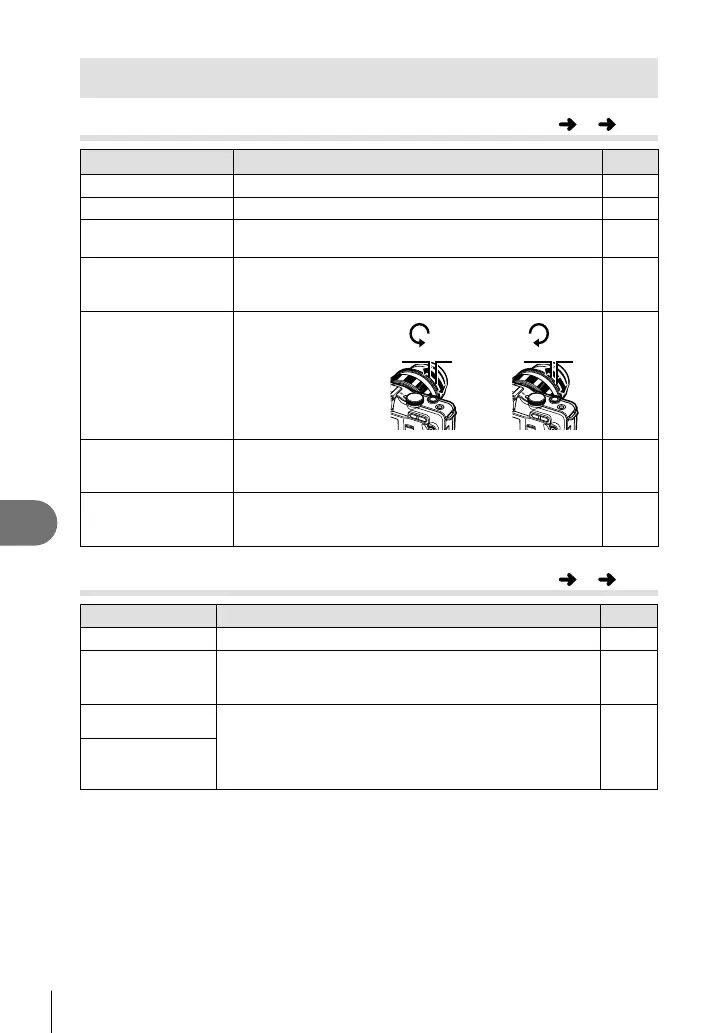72
ES
Personalización de los ajustes de la cámara
7
Opciones del Menú personalizado
R AF/MF
MENÚ
c
R
Opción Descripción
g
MODO AF Elegir el modo AF. P. 44
AF ZONA Elegir el modo de objetivo AF. P. 45
REAJUS OBJ. Cuando está ajustado en [ON], se reajusta el enfoque del
objetivo (infi nito) cada vez que se apaga la alimentación.
—
ENFOQUE BULB Normalmente, el enfoque se bloquea durante la exposición
cuando se selecciona enfoque manual (MF). Seleccione [ON]
para permitir el enfoque mediante el anillo de enfoque.
—
ANILLO ENFOQUE Es posible
personalizar cómo
el objetivo ajusta
el punto focal
seleccionando la
dirección de giro del
anillo de enfoque.
)
CercaCerca
)
—
ASIST MF Seleccione [ON] para aumentar automáticamente la imagen
para permitir un enfoque preciso cuando se usa el anillo de
enfoque en modo de enfoque manual.
—
P HOME
Elegir la posición del objetivo AF que se guardará como
posición inicial. p aparece en la pantalla de selección del
objetivo AF mientras elige una posición de inicio.
—
S BOTÓN
MENÚ
c
S
Opción Descripción
g
AEL/AFL
Asignar el bloqueo de enfoque o AE al botón < o R (vídeo).
P. 7 9
AEL/AFL MEMO Si se selecciona [ON], la exposición permanece bloqueada
después de soltar el botón < o R (vídeo). El bloqueo de
exposición termina cuando se pulsa el botón por segunda vez.
—
;FUNCIÓN Las siguientes funciones se pueden asignar a los botones < o
R (vídeo):
Fn SOMBRAS, VSTA PREL, V, P INICIO, MF, RAWK,
IMAGEN DE MUESTRA, MI MODO, I/H, AEL/AFL, R REC,
LCD RETROILUM.
P. 8 0
RFUNCIÓN
S0027Es.indb72S0027Es.indb72 2009/12/2214:36:552009/12/2214:36:55
