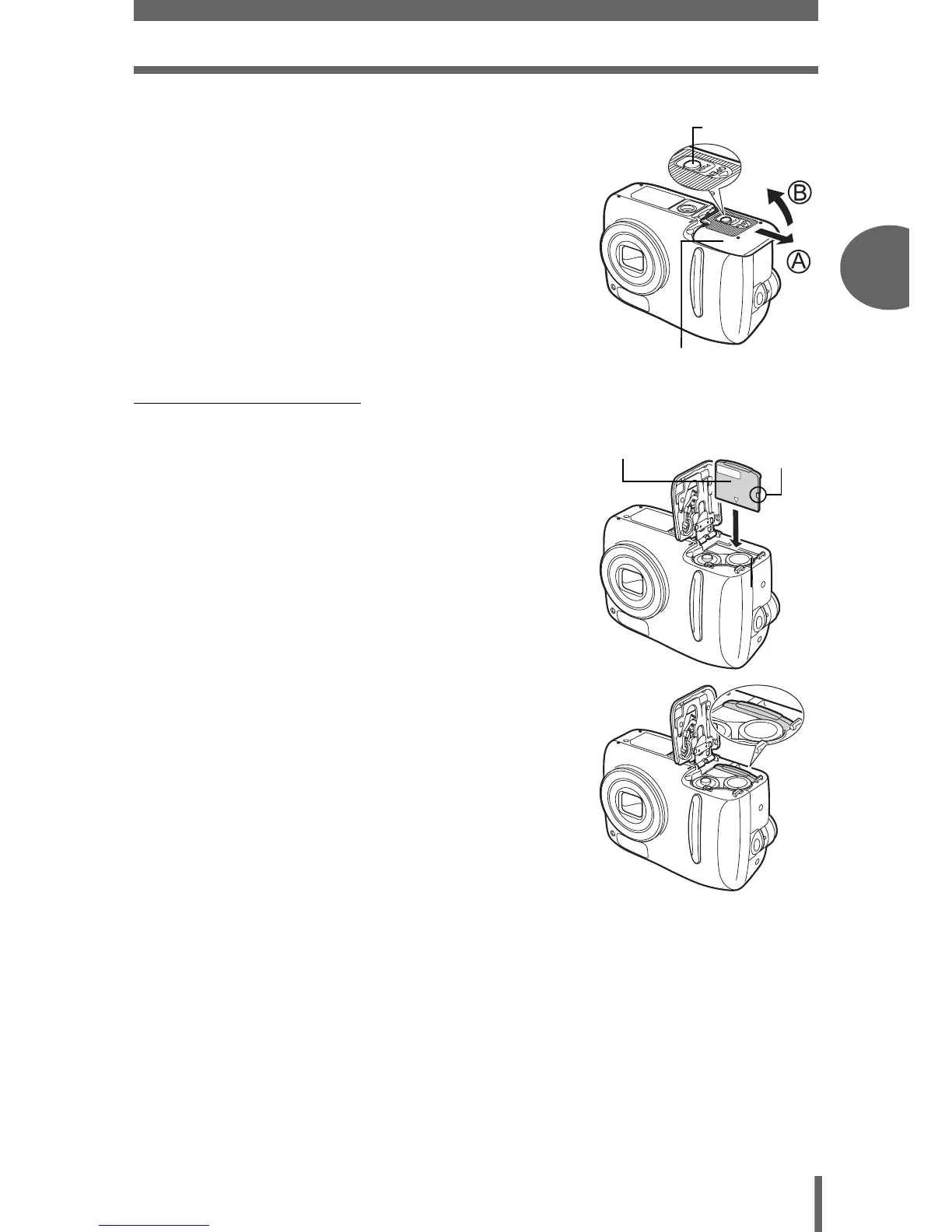Using a card
Tips before you start taking pictures
2
25
2 Holding the lock button, slide the
battery compartment/card cover in
the direction of A, and then lift it in
the direction of B.
• Use the ball of your finger to slide the cover.
Do not use your fingernail as this could result
in injury.
(Inserting the card
3 Face the card the correct way and
insert it into the card slot as shown in
the illustration.
• Insert the card while keeping it straight.
• The card stops with a click when it is inserted
all the way.
• Inserting the card the wrong way or at an
angle could damage the contact area or
cause the card to jam.
• If the card is not inserted all the way, data may
not be written to the card.
Lock button
Battery compartment/
card cover
The position of the card
inserted correctly
Notch
Index area
