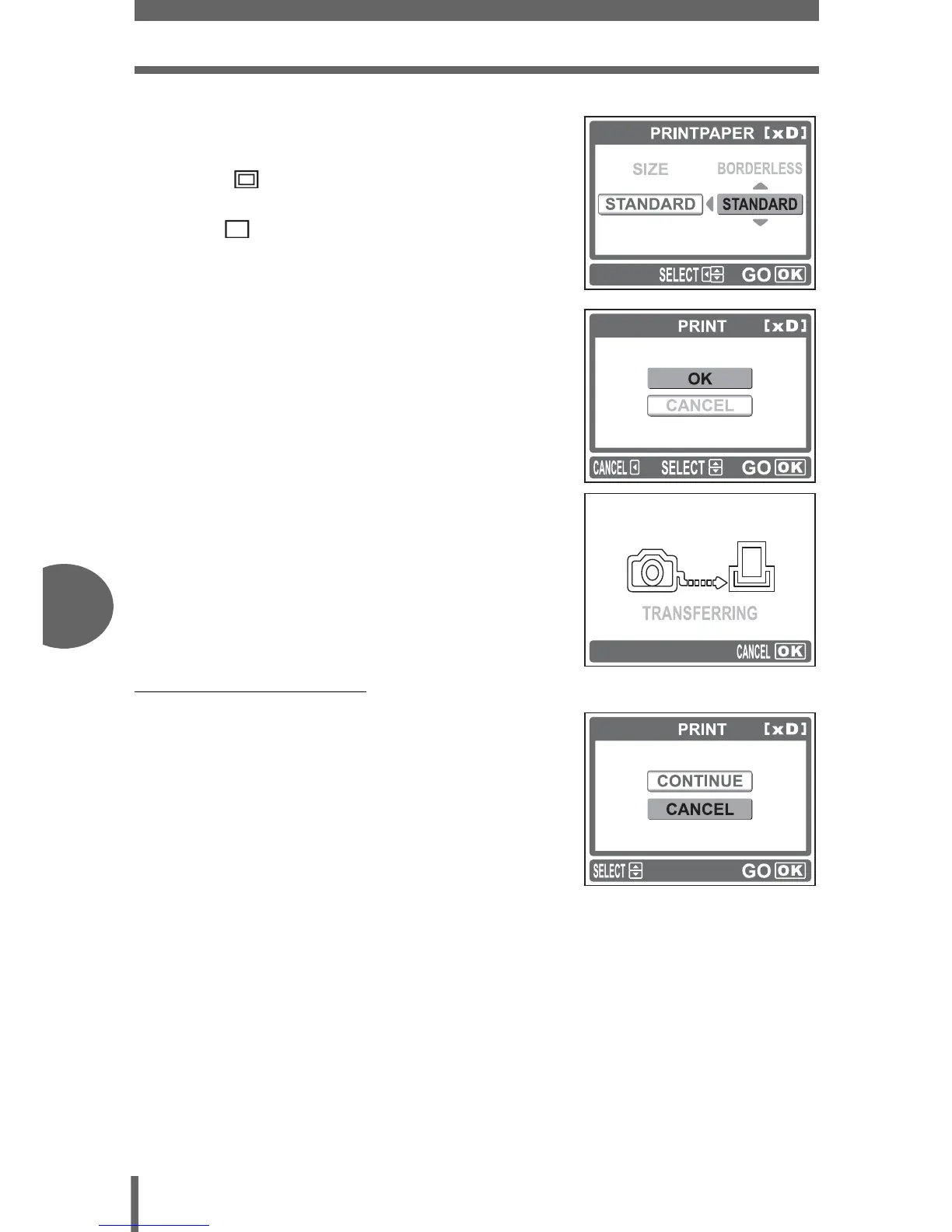Direct printing (PictBridge)
64
6
Printing pictures
3 Press [\ to select framed or
unframed, and press i.
OFF ( ) The image is printed inside a
blank frame.
ON ( ) The image is printed filling the
entire page.
• The [PRINT] screen is displayed.
4 Select [OK], and press i.
• Printing starts.
• To cancel printing, select [CANCEL] and
press i. The [PRINT MODE SELECT]
screen will be displayed again.
• When printing is finished, the monitor
returns to the [PRINT MODE SELECT]
screen.
g“Exiting direct printing” (P. 65)
(To cancel printing
Pressing i during print data transfer displays
the screen for selecting whether to continue or
cancel printing. To cancel printing, press [\ to
select [CANCEL], and press i.
[TRANSFERRING] screen
