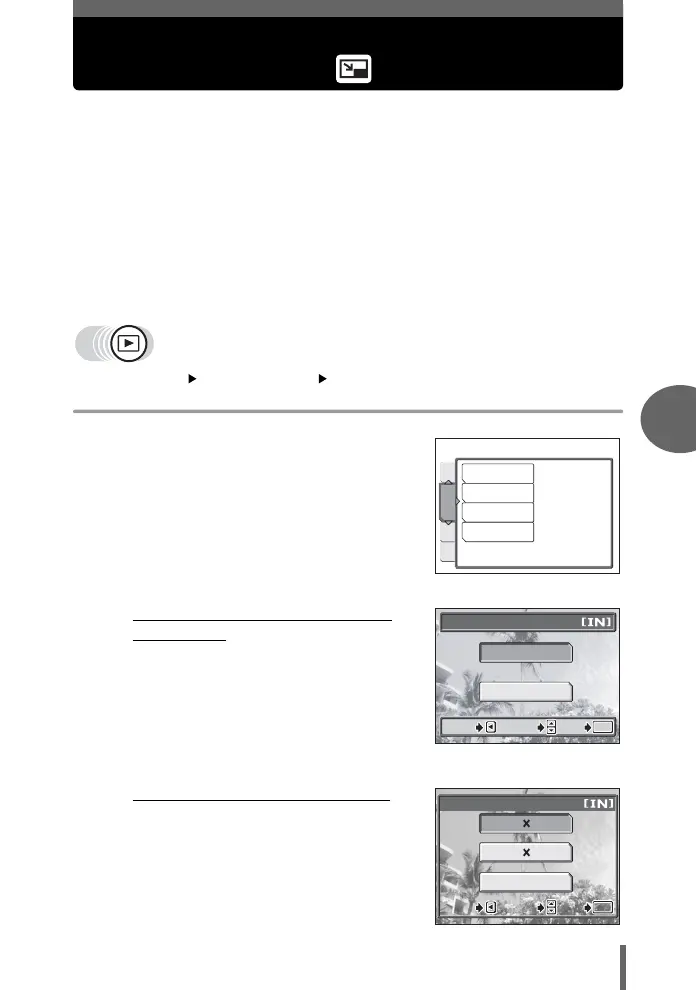59
5
Reproduzir
Editar imagens paradas (ADICIONAR
QDS./P & B/SEPIA/ )
Esta função permite editar imagens paradas e gravá-las como novas. É
possível efectuar as operações de edição seguintes.
ADICIONAR QDS. Esta função permite enquadrar imagens com a moldura que
escolher e gravá-las como imagens novas.
P & B Esta função permite gravar versões a preto e branco das suas
imagens.
SEPIA Esta função permite gravar versões sepia das suas imagens.
Q Altera o tamanho de imagem para 640 × 480 ou 320 × 240 e
grava a imagem como um ficheiro novo.
Selecciona a imagem que pretende editar e visualiza o menu superior.
Menu superior [MODO MENU] [EDITAR]
g“Como usar os menus” (P. 16)
1 Seleccionar [ADICIONAR QDS.],
[P & B], [SEPIA], ou [Q], e
premir d.
2 • Quando se selecciona [P & B]
ou [SEPIA]
Seleccionar [P&B] ou [SEPIA] e premir
Z
.
• Quando [ ] for seleccionado
Seleccionar um tamanho de imagem e
premir Z.
MEMO
REPR
ADICIONAR QDS.
P & B
SEPIA
Q
DEF
EDITAR
P & B
P & B
CANCELAR
OK
OK
SELEC
VAI
CANCEL
SELEC
VAI
CANCEL
Quando se selecciona [P & B]
Q
640 480
320 240
CANCELAR
OK
OK
SELEC
VAI
CANCEL
SELEC
VAI
CANCEL
Q
