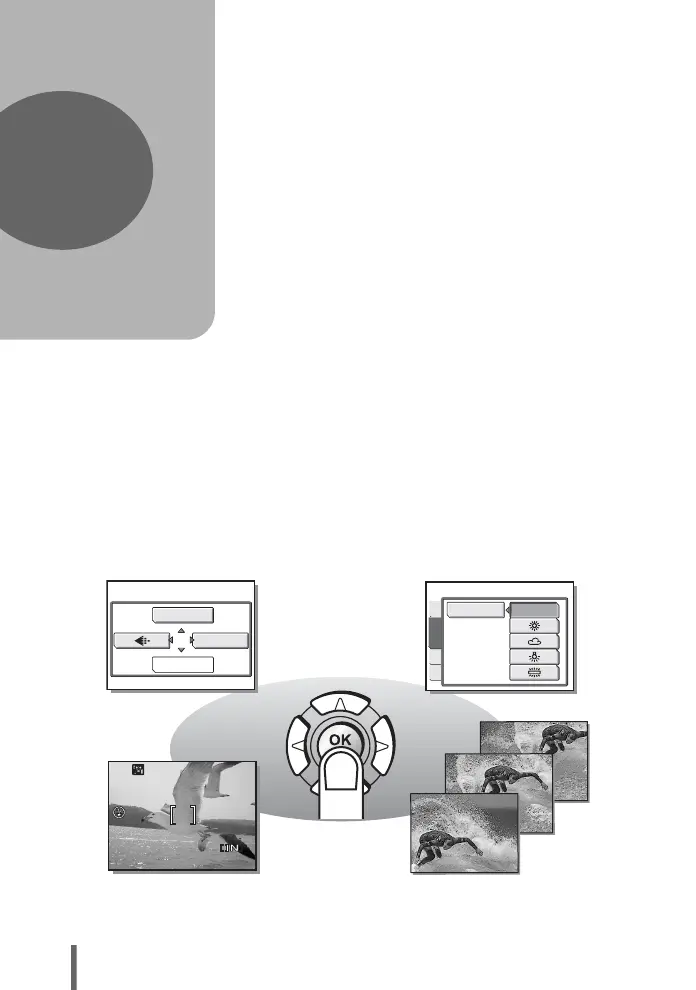8
1 Funcionamento básico
Fotografia de sequência
Vídeos
HQ
MODO MENU
j
SELECÇÃO DE
CENA
MEMO
CAM
DEF
WB
IMAGEM
AUTO
00:
15
0 0:1 5
Funcionamento
básico
Não fica com a sensação que apesar da
câmara ter muitas funções atractivas, não
consegue usá-las com segurança?
Para isso, é suficiente premir os botões na
sua câmara digital. Definindo os menus,
pode facilmente fazer muitas coisas, por
exemplo regular a cor da imagem ou
seleccionar a imagem visualizada ao ligar a
câmara.
Visualizar um menu no ecrã e usar os
botões para seleccionar as definições. Deve
familiarizar-se com os botões e os menus
antes de ler as explicações das várias
funções.
1
