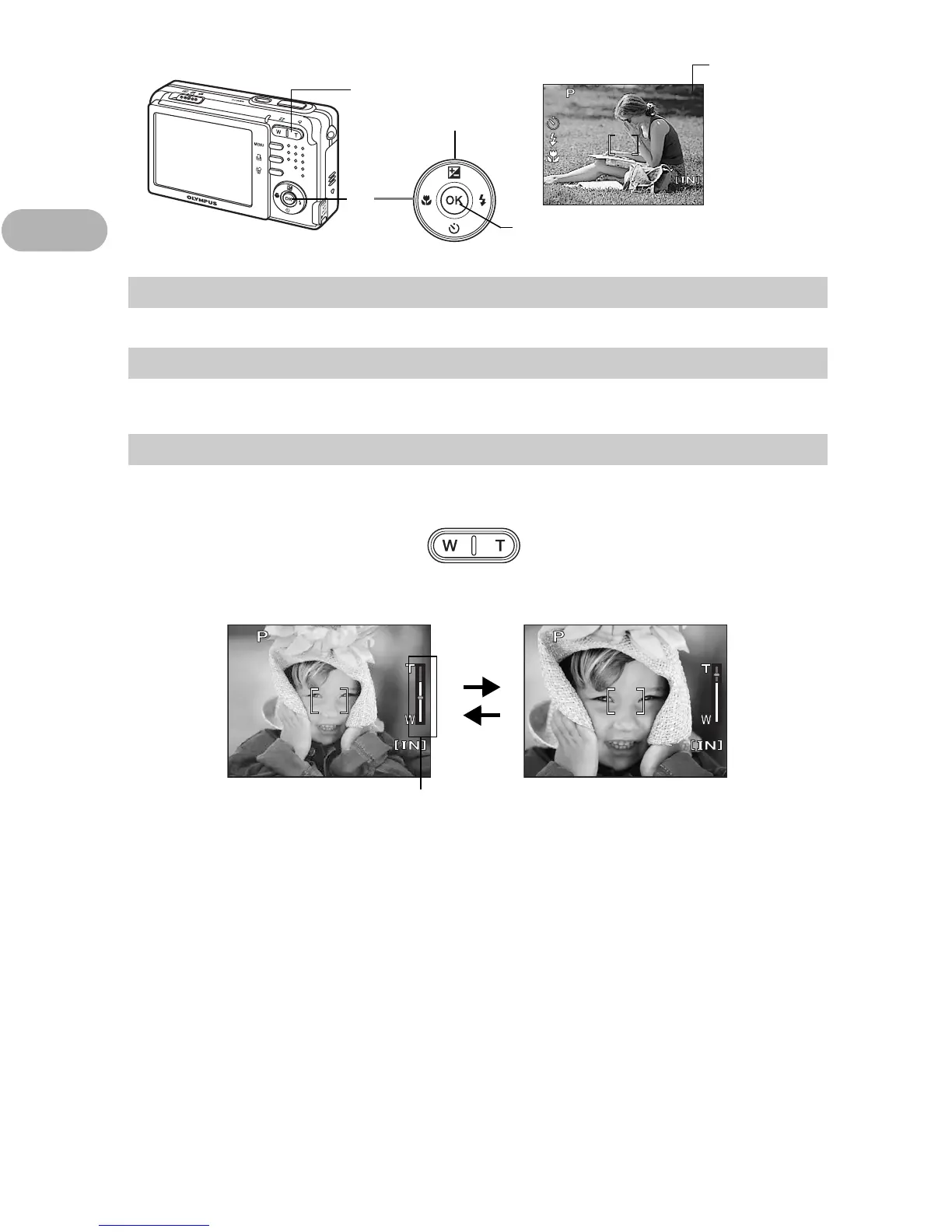10
Button operations
1
Press to set the settings.
Use the arrow pad to select the playback picture and the items on the menus.
Shooting mode: Zooming in on your subject
• The white area of the zoom bar indicates the optical zoom. When the cursor
reaches the red area on the zoom bar, the digital zoom is enabled and the
picture will be enlarged more.
5 i button
6 Arrow pad (O/N/X/Y)
7 Zoom button Zooming while shooting/close-up playback
Optical zoom magnification Digital zoom magnification
FE-150/X-730: 3X
FE-160/X-735: 2.8X
FE-150/X-730: 4X
FE-160/X-735: 4X
256
0
×
1920
HQ
44
+2.0
5
8
7
6
Exposure
compensation
256
0
×
1920
HQ
44
256
0
×
1920
HQ
44
Wide angle: Press W on
the zoom button.
Zoom bar
Telephoto: Press T on the
zoom button.
