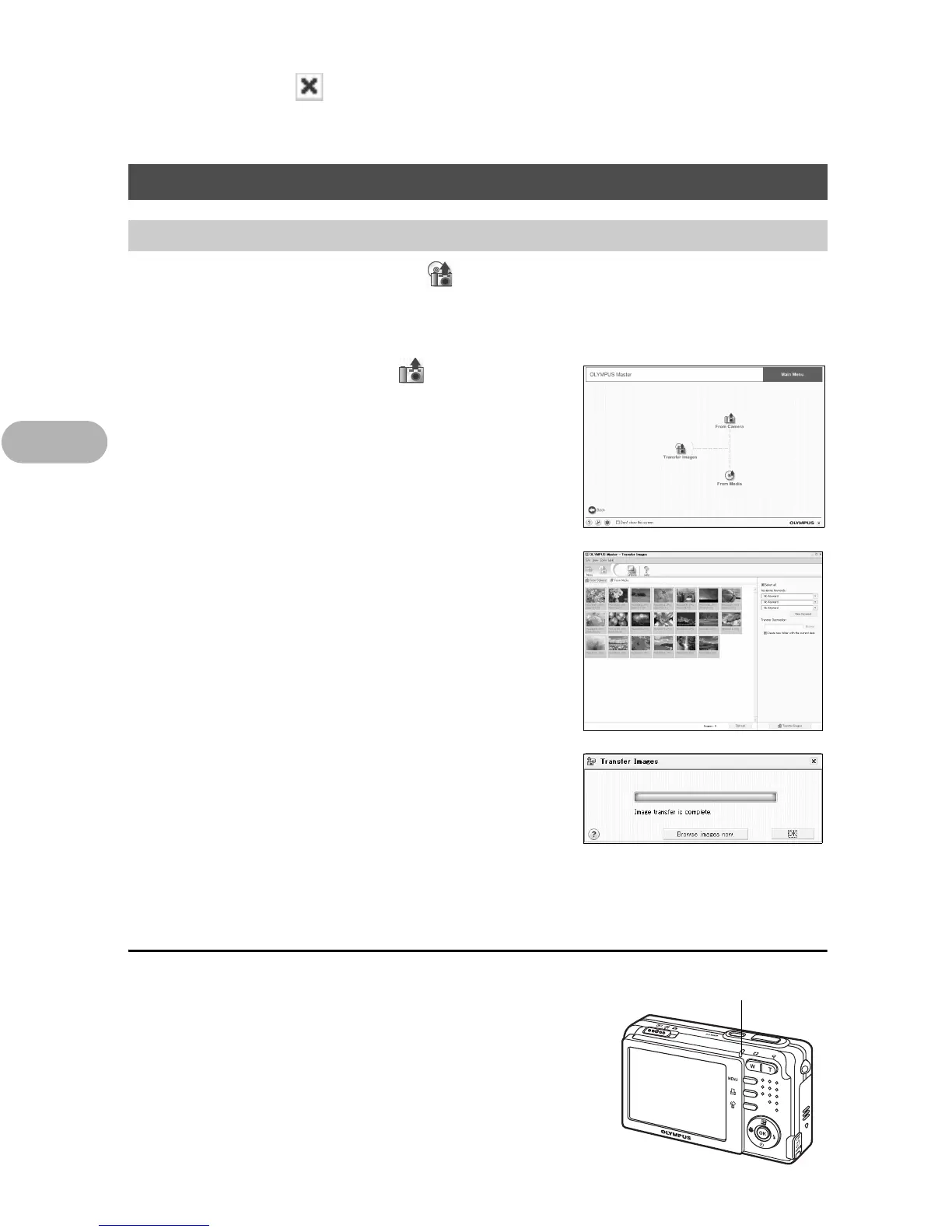44
Connecting the camera to a computer
4
To exit OLYMPUS Master
1 Click “Exit” on the main menu.
• OLYMPUS Master is exited.
1 Click “Transfer Images” on the OLYMPUS Master main
menu.
• The menu for selecting the source is displayed.
2 Click “From Camera” .
• The window for selecting images is
displayed. All the images in the camera are
displayed.
3 Select the image files and click
“Transfer Images”.
• A window indicating that the download is
complete is displayed.
4 Click “Browse images now”.
• The downloaded images are displayed in the
browse window.
• Click “Menu” in the “Browse” window to
return to the main menu.
To disconnect the camera
1 Make sure that the Power/Card access
lamp is not blinking.
Displaying camera images on a computer
Downloading and saving images
Power/Card access lamp
