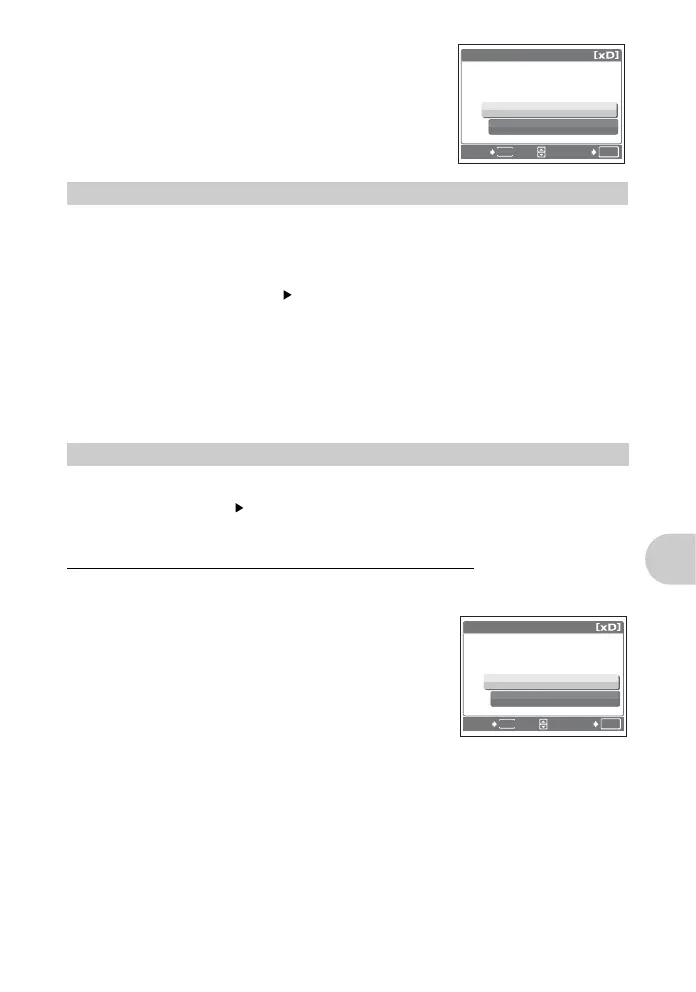Printing pictures
EN 35
6 Select [SET], and press H.
Reserves all the pictures stored on the card. The number of prints is set at one print
per picture.
1 Press MENU in the playback mode to display the Top Menu.
2 Select [PRINT ORDER] and then [U], and press H.
3 Select the date and time setting, and press H.
NO The pictures are printed without the date and time.
DATE All pictures are printed with the shooting date.
TIME All pictures are printed with the shooting time.
4 Select [SET], and press H.
You can reset all the print reservation data or just for selected pictures.
1 Select Top Menu and then [PRINT ORDER], and press H.
To reset the print reservation data for all the pictures:
2 Select [<] or [U] and press H.
3 Select [RESET], and press H.
All-frame reservation
Resetting print reservation data
PRINT ORDER
CANCEL
SET
2
(
4
)
OK
SET
BACK
MENU
PRINT ORDER SETTING
KEEP
RESET
PRINT ORDERED
OK
SET
BACK
MENU
