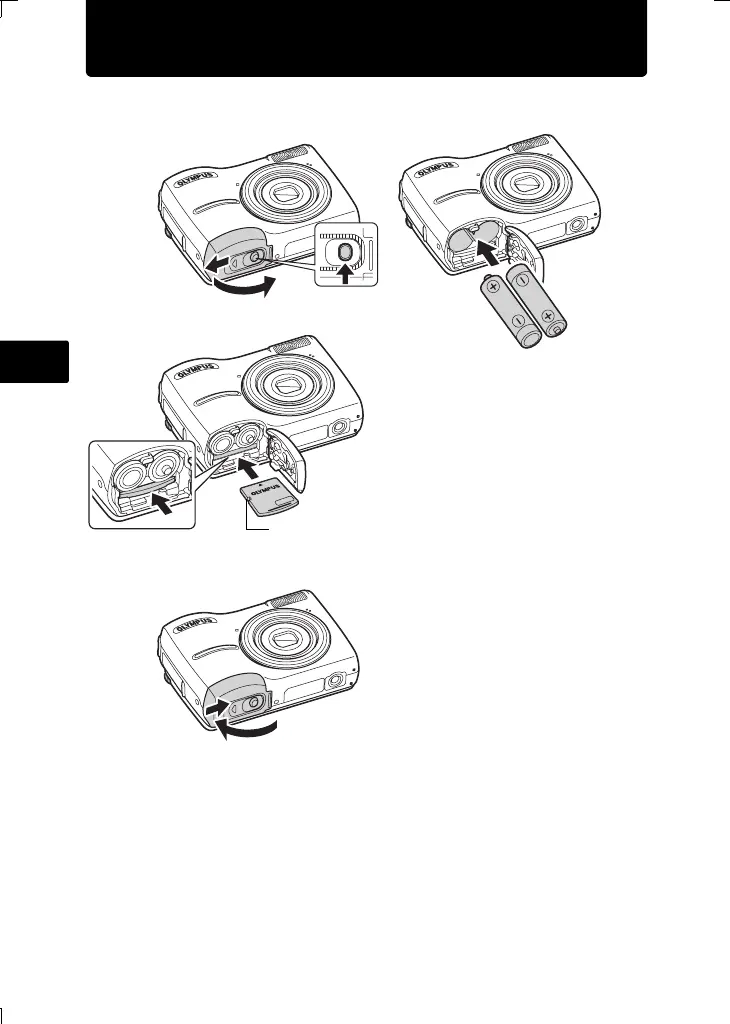30
Fr
Préparez l’appareil photo
a. Insérez les piles et la xD-Picture Card (en option) dans
l’appareil photo.
Avec cet appareil photo, vous pouvez prendre des photos sans insérer la xD-
Picture Card™ en option (appelée ci-après “la carte”). Si vous prenez des
photos sans insérer de carte, elles seront stockées dans la mémoire interne.
Pour plus d’informations sur la carte, reportez-vous au Manuel Avancé.
3
1
2
4
67
Orientez la carte et insérez-la bien droite.
Insérez la carte jusqu’à ce qu’elle soit bloquée
en place.
Pour retirer la carte, poussez dessus à fond, relâchez lentement,
attrapez la carte et retirez-la.
5
Encoche
d4352_f_basic_00_bookfile.book Page 30 Tuesday, July 10, 2007 10:01 AM
