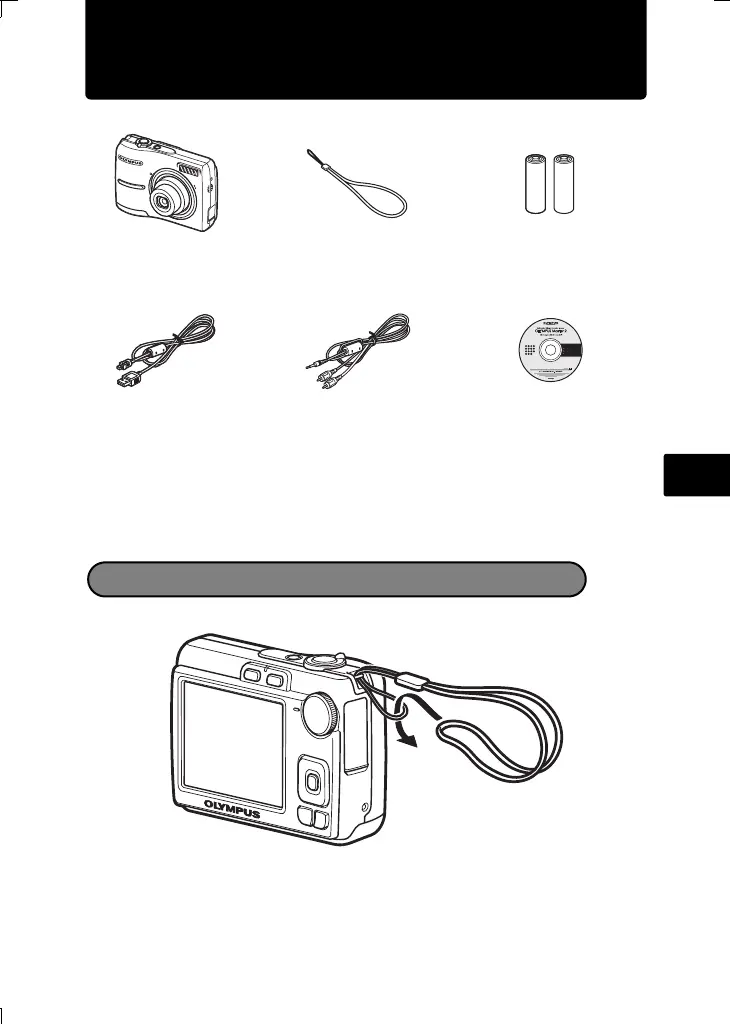81
De
Überprüfen Sie, ob die folgenden Komponenten
(Verpackungsinhalt) vorhanden sind
Ziehen Sie den Trageriemen fest, damit er sich nicht lösen kann.
Digitalkamera Trageriemen Batterien Typ AA
(2)
USB-Kabel AV-Kabel CD-ROM mit der
OLYMPUS Master 2-
Software
Nicht angezeigte Elemente: Erweiterte Anleitung (CD-ROM), Einfache
Anleitung (dieses Handbuch) und die Garantiekarte. Die Inhalte können je
nach Land, in dem Sie Ihre Kamera gekauft haben, variieren.
Den Trageriemen an der Kamera anbringen
d4352_d_basic_00_bookfile.book Page 81 Tuesday, July 10, 2007 10:24 AM
