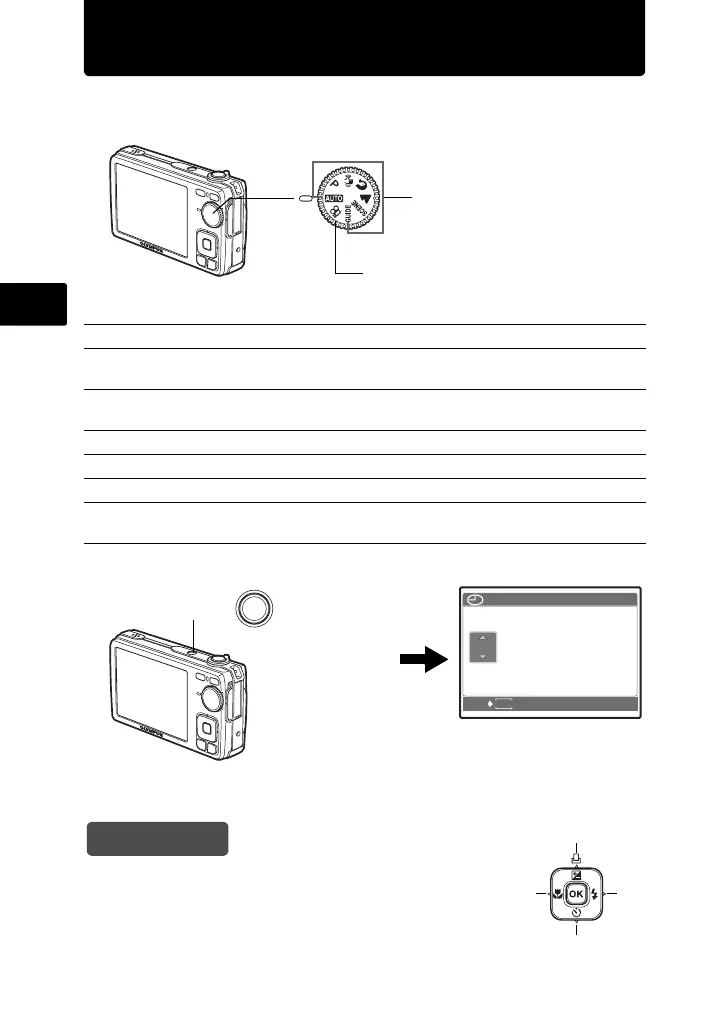6
En
Turn the camera on
This explains how to turn on the camera in shooting mode.
a. Set the mode dial to h.
Still picture shooting modes
b. Press the o button.
To turn off the camera, press the o button once again.
h The camera determines the optimum settings for shooting pictures.
P The camera automatically sets the optimum aperture value and shutter
speed.
h This function reduces the blur incurred by a moving subject, or camera
shake when taking pictures.
B Suitable for taking pictures of people.
E Suitable for taking pictures of a landscape.
f Select from 11 available scene modes, according to the shooting conditions.
R Use the shooting guide displayed on the screen to shoot pictures according
to the situation.
When shooting movies
When shooting still pictures
o
o button
MENU
TIME
DMY
----
.--.-- --:--
CANCEL
Y/M/
D
This screen is
displayed if the date
and time are not set.
O
N
YX
Hint
The directions of the arrow pad is indicated with
ONXY in the supplied instruction manual.
d4347_e_basic_00_bookfile.book Page 6 Wednesday, July 11, 2007 10:44 AM
