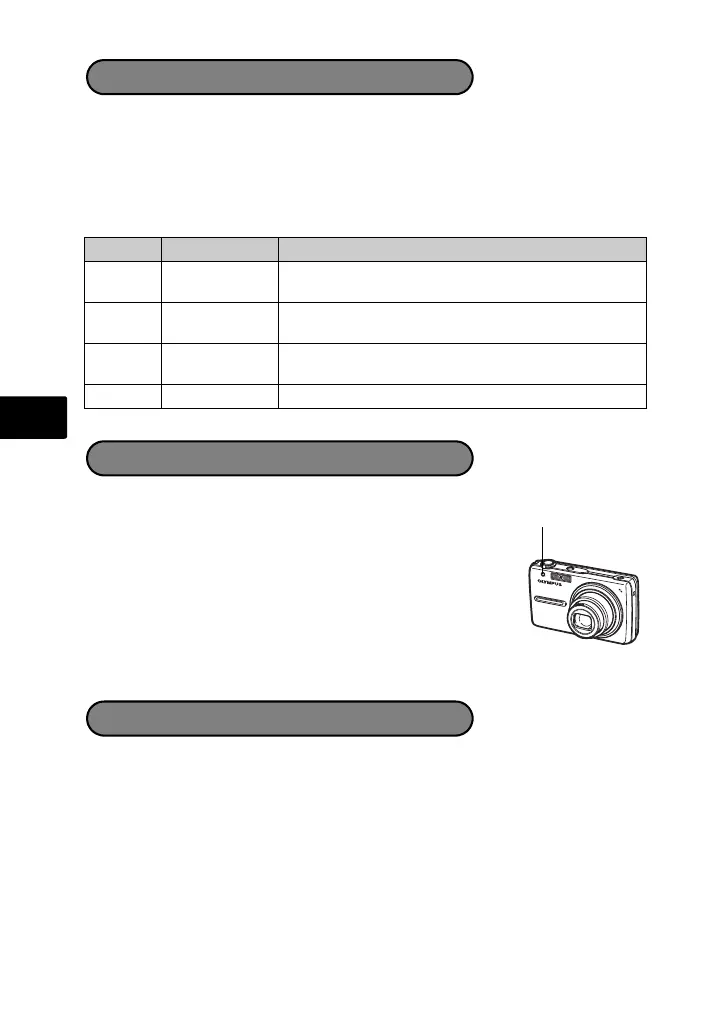66
Es
1 Presione varias veces el botón Y# para seleccionar el modo de flash y
presione H.
2 Presione a medias el botón disparador.
Si el flash está ajustado para dispararse, se ilumina la marca #.
3 Presione el botón disparador a fondo para tomar la fotografía.
1 Presione el botón NY para seleccionar [Y] y presione
H.
2 Presione el botón disparador a fondo para tomar la
fotografía.
El LED del disparador automático se ilumina durante unos
10 segundos después de presionar el botón disparador, luego
empieza a parpadear. Tras parpadear durante 2 segundos
aproximadamente, se toma la fotografía.
Para ahorrar energía de la batería, la cámara entra automáticamente en el
modo de reposo y deja de funcionar después de unos 3 minutos de
inactividad en modo de fotografía. Utilice el botón disparador o el mando de
zoom para reactivar la cámara.
Si la cámara no se utiliza durante aproximadamente 12 minutos después de
entrar en el modo de reposo, se retrae automáticamente el objetivo y se
apaga. Para volver a utilizarla, enciendala otra vez.
Icono Modo de flash Descripción
AUTO
Flash auto El flash se dispara automáticamente en condiciones de
baja iluminación o de contraluz.
!
Ojos rojos Se emiten destellos previos para la reducción de ojos
rojos.
#
De relleno El flash se dispara independientemente de la luz
disponible.
$ Apagado El flash no se dispara.
Modos de flash
Disparador automático
LED del disparador
automático
Función de ahorro de energía
d4347_s_basic_00_bookfile.book Page 66 Wednesday, July 11, 2007 9:56 AM
