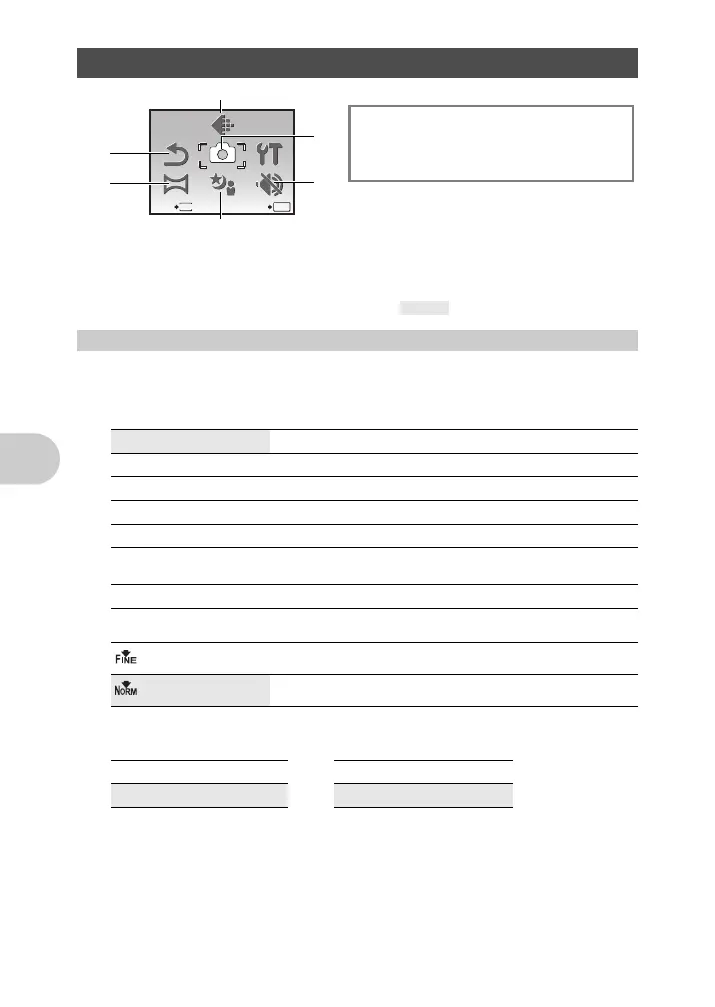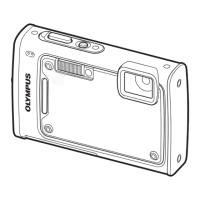Menu operations
22 EN
• Some menu items are not available in certain modes.
g “Functions available in shooting modes and scene modes” (P.59)
“SETUP menus” (P.34)
• The factory default settings are displayed in gray ( ).
Set [IMAGE SIZE] and [COMPRESSION] ([FRAME RATE] for movie).
Still picture image quality and their applications
Movie image quality
g “Number of storable still pictures and recording length of movies” (P.53)
Shooting mode menu h K s n
1 IMAGE QUALITY Changing the image quality
IMAGE SIZE
Application
F 3648X2736
• Suitable for printing pictures over A3 or 11"x17".
H 2560X1920
• Suitable for printing pictures at A4 or 8.5" x 11".
I 2048X1536
• Suitable for printing pictures up to A4 or 8"x 11".
J 1600X1200
• Suitable for printing pictures at A5 or 5" x 7".
K 1280X960
• Suitable for printing pictures at postcard size.
C
640X480 • Suitable for viewing pictures on a TV or using pictures on
emails and web sites.
D 1920X1080
• Suitable for playing pictures at Wide screen TV.
COMPRESSION
FINE • Shooting at high quality.
NORMAL • Shooting at normal quality.
IMAGE SIZE FRAME RATE
C 640X480 N
30 frames/sec.
E 320X240 O
15 frames/sec.
SILENT
MODE
SETUP
IMAGE
QUALITY
CAMERA
MENU
RESET
PANORAMA
SCN
MENU
SET
OK
EXIT
2
5CAMERA MENU
WB
ISO
DRIVE
FINE ZOOM
DIGITAL ZOOM
ESP/n
AF MODE
R
IMAGE STABILIZER /
DIS MOVIE MODE
5
4
1
6
3
*
* An OLYMPUS xD-Picture Card is required.
nging the image quality
d4344_4356_e_0000.book Page 22 Monday, December 17, 2007 9:13 AM
