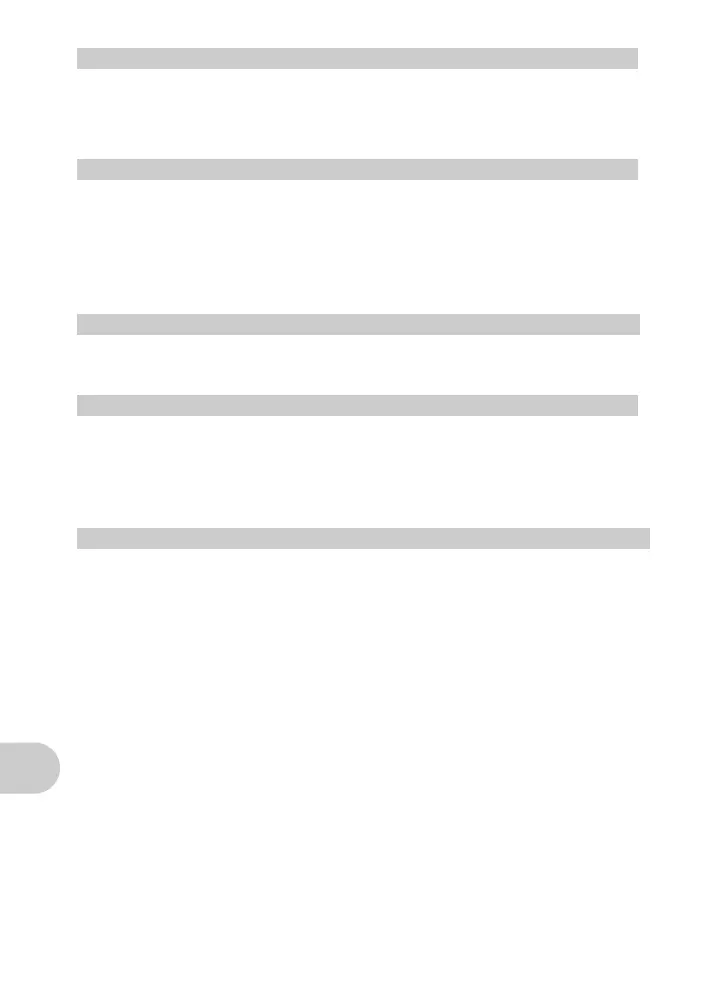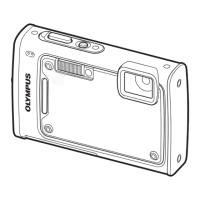Appendix
68 EN
• Olympus makes no representations or warranties regarding any damages, or benefit expected by using
this unit lawfully, or any request from a third person, which are caused by the inappropriate use of this
product.
• Olympus makes no representations or warranties regarding any damages or any benefit expected by
using this unit lawfully which are caused by erasing picture data.
• Olympus makes no representations or warranties, either expressed or implied, by or concerning any
content of these written materials or software, and in no event shall be liable for any implied warranty of
merchantability or fitness for any particular purpose or for any consequential, incidental or indirect
damages (including but not limited to damages for loss of business profits, business interruption and loss
of business information) arising from the use or inability to use these written materials or software or
equipment. Some countries do not allow the exclusion or limitation of liability for consequential or
incidental damages, so the above limitations may not apply to you.
• Olympus reserves all rights to this manual.
Unauthorized photographing or use of copyrighted material may violate applicable copyright laws. Olympus
assumes no responsibility for unauthorized photographing, use or other acts that infringe upon the rights of
copyright owners.
All rights reserved. No part of these written materials or this software may be reproduced or used in any
form or by any means, electronic or mechanical, including photocopying and recording or the use of any
type of information storage and retrieval system, without the prior written permission of Olympus. No liability
is assumed with respect to the use of the information contained in these written materials or software, or for
damages resulting from the use of the information contained therein. Olympus reserves the right to alter the
features and contents of this publication or software without obligation or advance notice.
• Radio and Television Interference
• Changes or modifications not expressly approved by the manufacturer may void the user’s authority to
operate this equipment. This equipment has been tested and found to comply with the limits for a Class
B digital device, pursuant to Part 15 of the FCC Rules. These limits are designed to provide reasonable
protection against harmful interference in a residential installation.
• This equipment generates, uses, and can radiate radio frequency energy and, if not installed and used in
accordance with the instructions, may cause harmful interference to radio communications.
• However, there is no guarantee that interference will not occur in a particular installation. If this equipment
does cause harmful interference to radio or television reception, which can be determined by turning the
equipment off and on, the user is encouraged to try to correct the interference by one or more of the
following measures:
- Adjust or relocate the receiving antenna.
- Increase the distance between the camera and receiver.
- Connect the equipment to an outlet on a circuit different from that to which the receiver is connected.
- Consult your dealer or an experienced radio/TV technician for help. Only the OLYMPUS-supplied USB
cable should be used to connect the camera to USB enabled personal computers (PC).
Any unauthorized changes or modifications to this equipment would void the user’s authority to operate.
Legal and Other Notices
Disclaimer of Warranty
Warning
Copyright Notice
FCC Notice
d4344_4356_e_0000.book Page 68 Monday, December 17, 2007 9:13 AM
