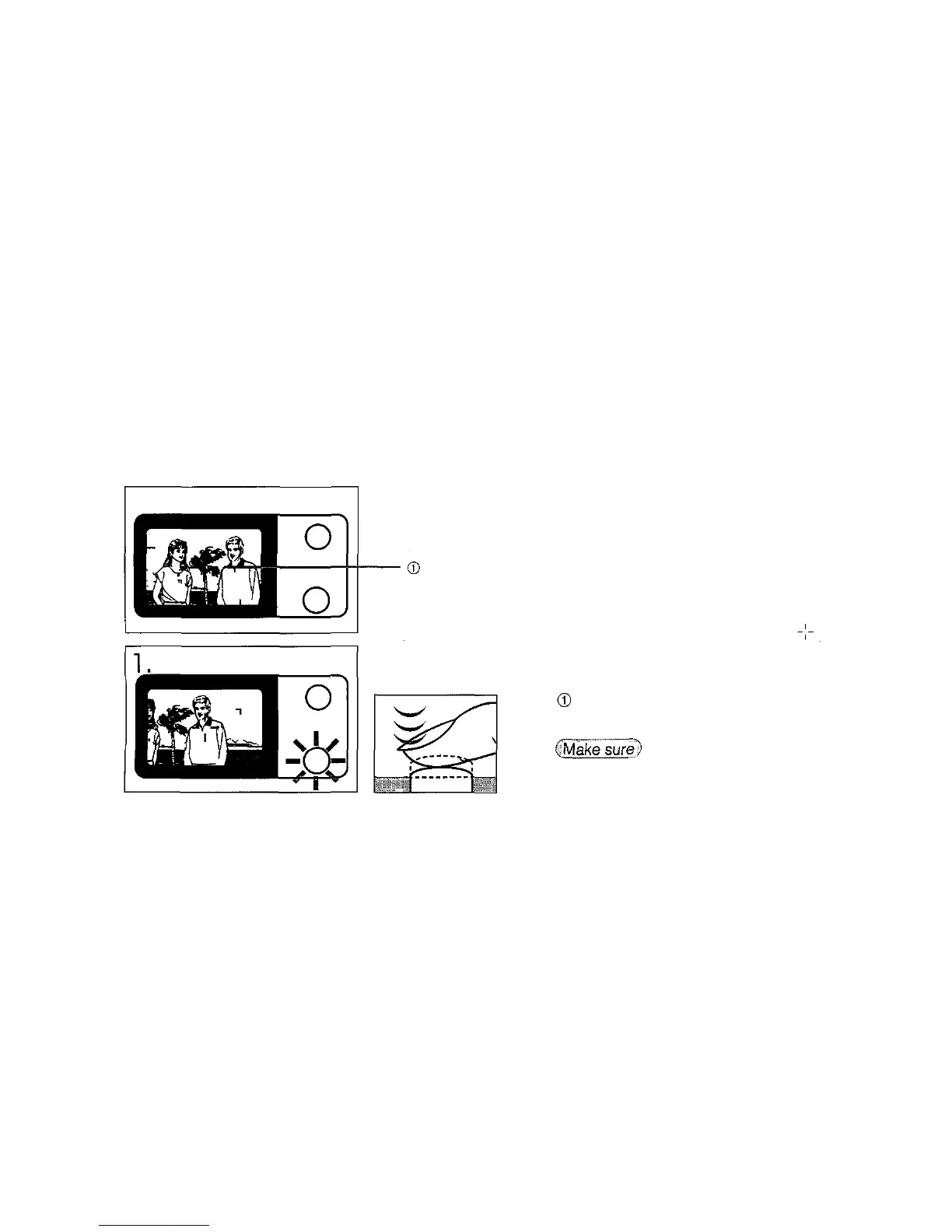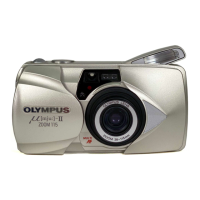USING THE FOCUS LOCK
To avoid taking out-of-focus pictures
This
camera
has a
built-in
passive
type
multi
autofocus system. With this system, the camera
automatically sets the focus on a subject even in
compositions where the subject may not be in the
center of the frame.
When the main subject is not within the autofocus
mark. Use the focus lock.
Position the autofocus mark on your
subject and press the shutter release
button halfway.
Autofocus mark
The green lamp lights.
1.
25
