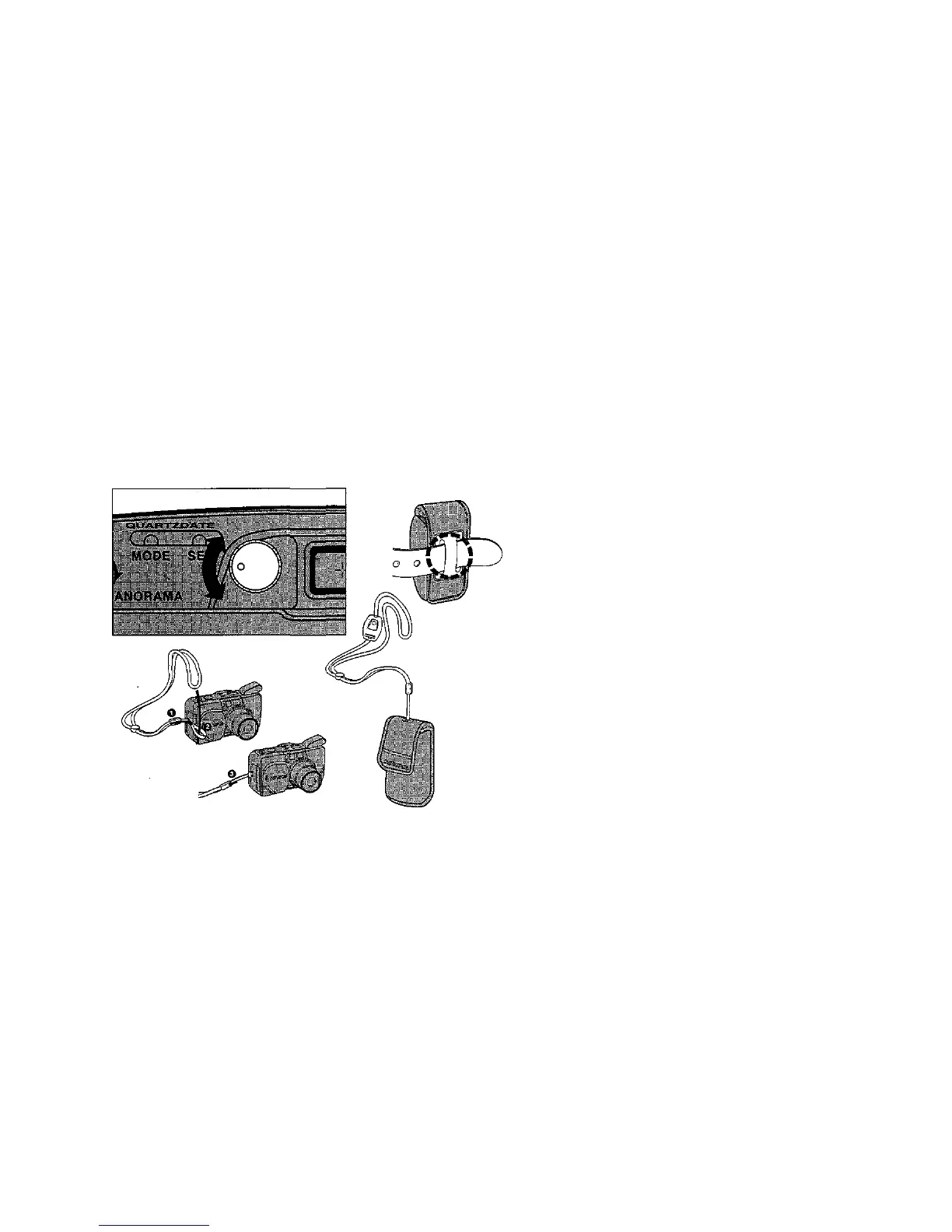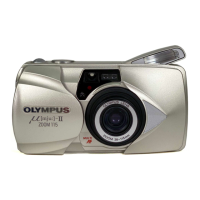DIOPTER ADJUSTMENT
To Adjust the Viewfinder to Compensate for Near-and Far-sighted Vision
Turn the diopter adjustment dial until the
viewfinder display becomes clear.
Turn to the right if you are far-sighted or to the left if you
are near-sighted.
USING THE STRAP/SOFT CASE
Attaching the strap.
The soft case can also be carried on a belt.
The remote control is optional.
9
