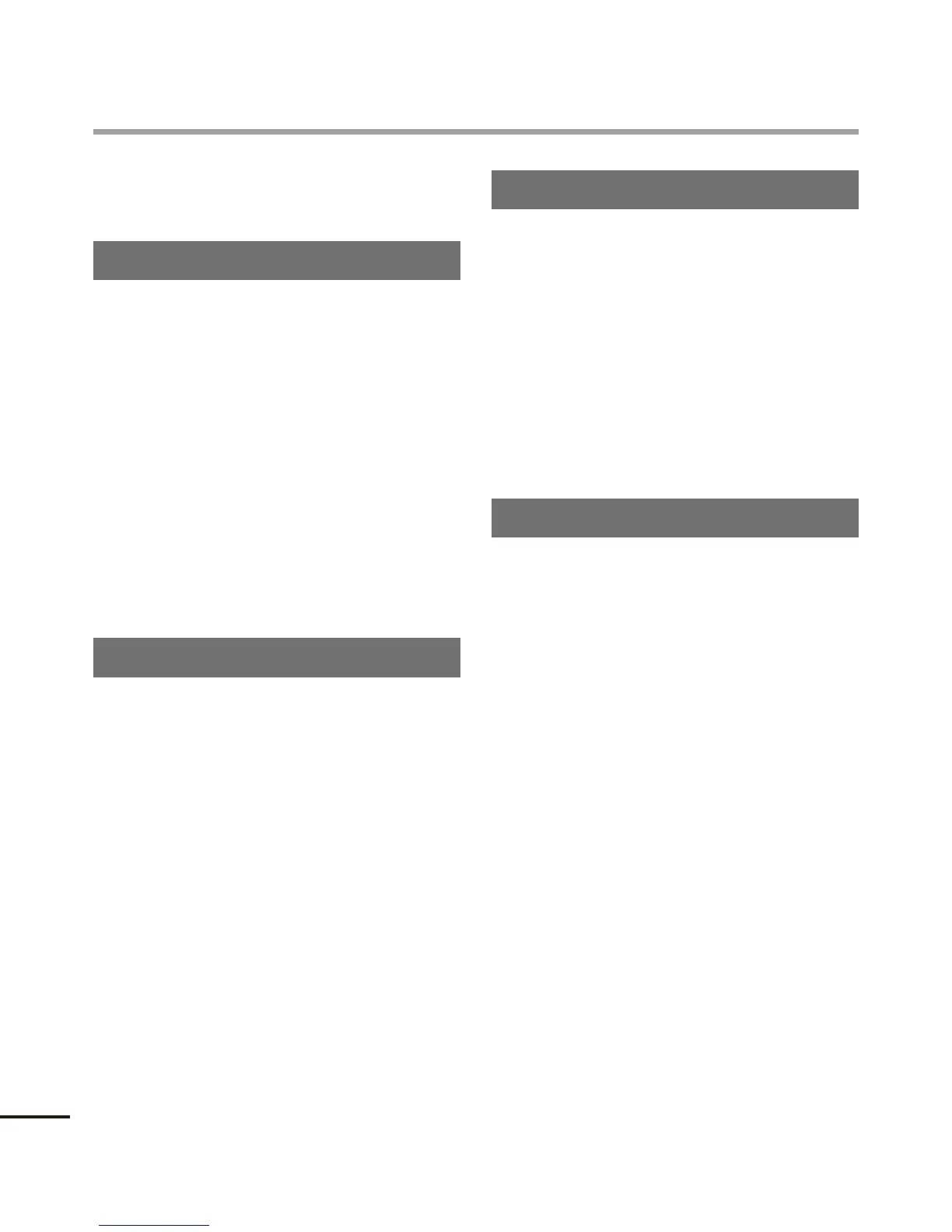2
EN
Names of parts ............................................................................ 4
Recorder ................................................................................................4
Display .................................................................................................. 5
1 Getting started
Setup .......................................................................................... 7
Inserting the battery.............................................................................8
Turn the power ON ................................................................................ 9
Setting the date/time ...........................................................................9
Selecting the mode............................................................................. 10
Portable USB cable ............................................................................. 10
Inserting/removing a microSD card .............................................11
Inserting a microSD card .....................................................................11
Removing a microSD card ...................................................................12
Preventing accidental operation ................................................13
Setting HOLD mode ............................................................................ 13
Releasing HOLD mode ........................................................................13
Turning the power OFF ...............................................................14
Turning the power OFF ....................................................................... 14
Selecting folders and files ..........................................................15
Using the Calendar Search function to search for a file .......................15
2 Recording
Recording ..................................................................................16
Basic recording procedure ...................................................................16
Pausing/resuming recording .............................................................. 18
Quickly checking a recording ..............................................................18
Monitoring while recording ................................................................18
Recording with an external microphone .....................................20
Recording with an external microphone ............................................20
Recording from another connected device ..................................21
Recording audio from another device with this recorder....................21
Changing the recording scene [Rec Scene] ...................................23
Changing the recording scene ............................................................23
3 Playback
Playback ....................................................................................24
Basic playback procedure ....................................................................24
Playback through the earphones ........................................................25
Fast-forwarding .................................................................................. 25
Rewinding ..........................................................................................26
Skipping to the beginning of a file ..................................................... 26
Changing the playback speed .............................................................29
A-B repeat playback ............................................................................30
Index marks/temp marks ...........................................................31
Writing an index mark/temp mark .....................................................31
Erasing an index mark/temp mark .....................................................31
Erasing files ...............................................................................32
Erasing files .........................................................................................32
4 Menu
Setting menu items ...................................................................34
Basic operation ...................................................................................34
File menu [File Menu] .................................................................37
Preventing accidental file erasure [File Lock]......................................37
Dividing a file [File Divide] ..................................................................37
Displaying file information [Property] ...............................................37
Recording menu [Rec Menu] .......................................................38
Selecting the recording sensitivity [Rec Level] ...................................38
Setting the recording mode [Rec Mode]............................................. 38
Reducing noise during recording [Low Cut Filter]...............................39
Voice-activated recording function [VCVA].........................................39
Voice sync recording function [V-Sync. Rec] ....................................... 40
Playback menu [Play Menu]........................................................42
Emphasizing voice more clearly [Voice Filter] .....................................42
Selecting playback modes [Play Mode] .............................................42
Setting a skip space [Skip Space] ........................................................43
LCD/Sound menu [LCD/Sound Menu] ...........................................45
Adjusting the contrast [Contrast] ........................................................45
Setting the LED indicator light [LED] .................................................. 45
Turning beeping sound ON/OFF[Beep] ............................................... 45
Changing the display language [Language] ...................................... 45
Table of contents
