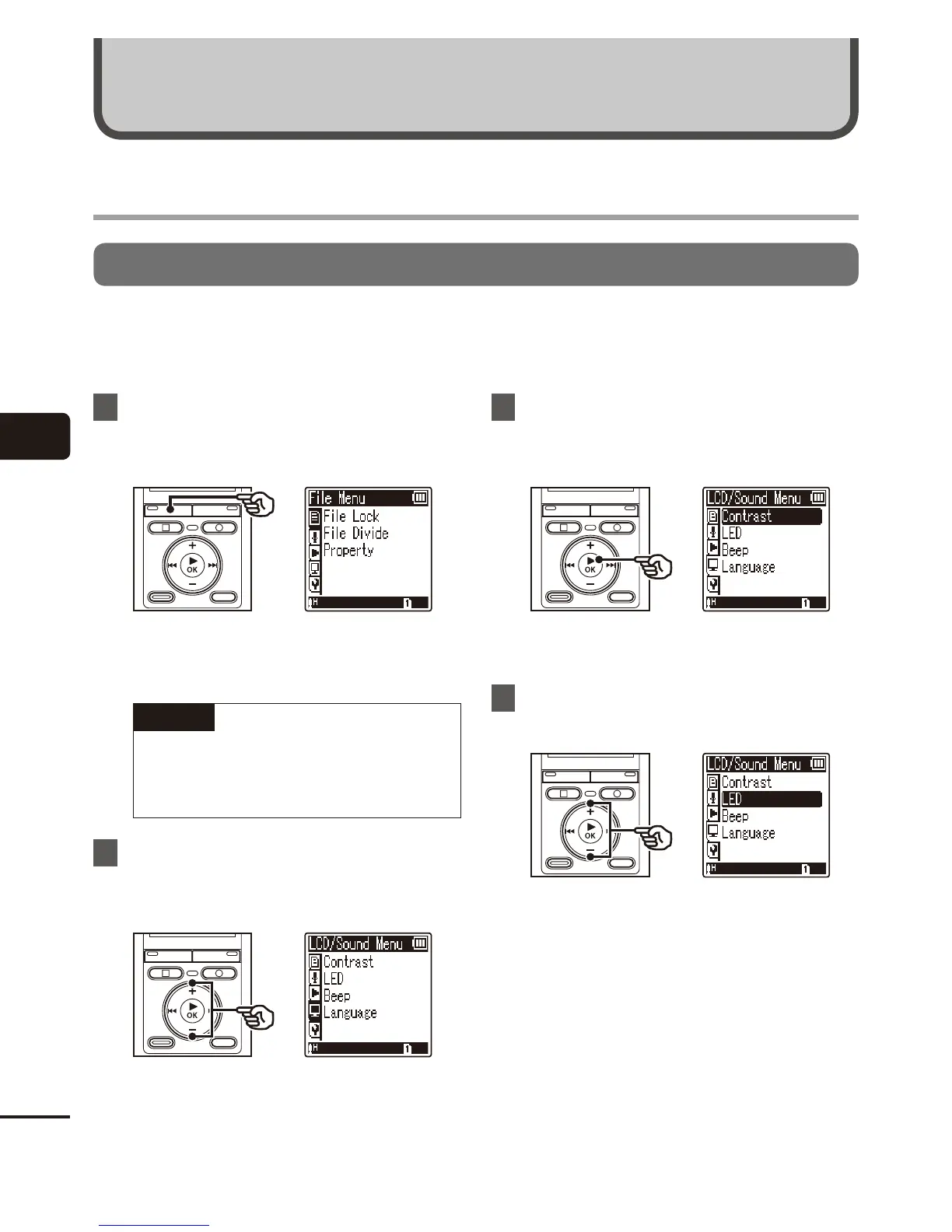4
Setting menu items
34
EN
Setting menu items
Basic operation
In normal mode, menu items are arranged by tabs, letting you quickly set desired items by
selecting a tab and then moving to the desired item within the tab. Follow the steps below to
set a menu item.
1
During recording/playback or
while the voice recorder is in stop
mode, press the
MENU
button.
• Go to Step 2 when in normal mode,
and go to Step 4 when in simple mode.
TIP
• S
ome menus contain items that can
be set during recording/playback
(☞P.36).
2
Press the
+
/
–
button to select the
tab containing the item you want
to set.
• Moving the cursor from one tab to
another switches the displayed menu
screen.
3
Press the `
OK
button to move
the cursor to the desired setting
item.
• You can also use the 9 button to
perform this operation.
4
Press the
+
/
–
button to select the
desired setting item.
Menu
