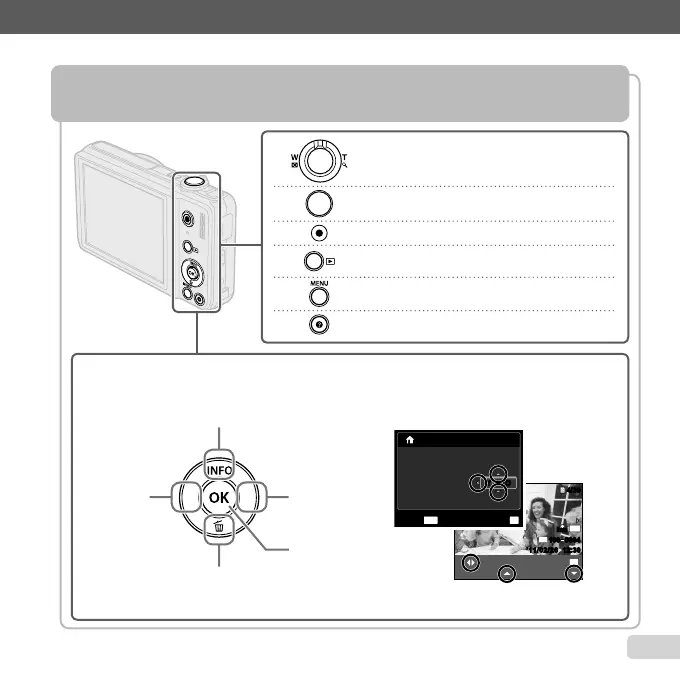3
EN
Camera Settings
Using the Direct Buttons
Frequently used functions can be accessed using the direct buttons.
Arrow pad
H (left)
G (down) /
D button (erase) (p. 23)
F (up) /
INFO button (change information
display) (p. 22, 24)
I (right)
Q button
(p. 17)
The symbols FGHI displayed for image
selections and settings indicate that the arrow pad
is to be used.
N
ORM
OK
Single Print
Print
4/304/30
More
12:30’11/02/26’11/02/26 12:30
N
ORM
14M
FILE
100 0004100 0004
02 26 12 30:..2011
OK
Set
X
YMDTime
MENU
Cancel
Y/M/DY/M/D
Zoom lever (p. 21, 24)
Shutter button (p. 20)
R button (shooting movies) (p. 20)
q button (switch between shooting and
playback) (p. 20, 22)
m button (p. 5)
E button (menu guide) (p. 25)
