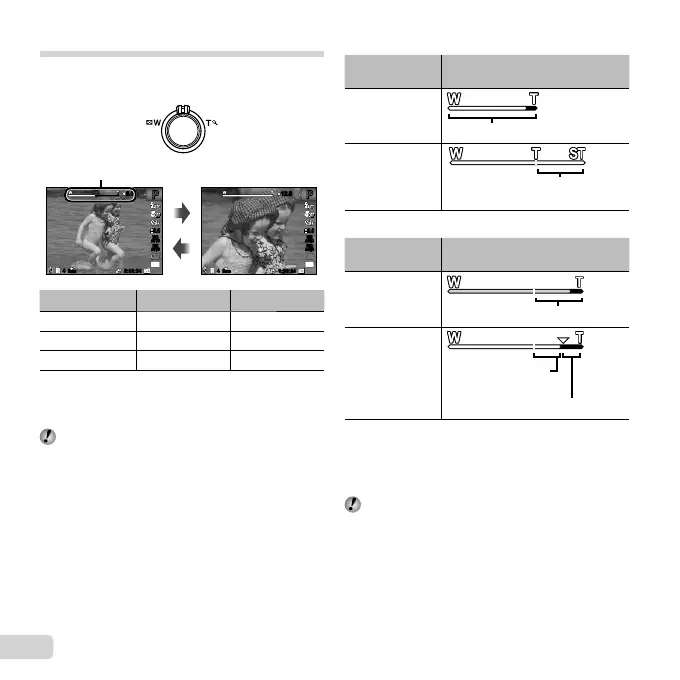18
ES
Uso del zoom
Girando la mando de zoom se ajusta el campo de la
cámara.
PP PP
5.05.0
0.00.0
AUTO
WB
AUTO
WB
AUTO
ISO
AUTO
ISO
16
M
0.00.0
AUTO
WB
AUTO
WB
AUTO
ISO
AUTO
ISO
16
M
12.512.5
0:00:340:00:34
44
N
ORM
0:00:340:00:34
44
N
ORM
Barra de zoom
Nº de modelo Zoom óptico Zoom digital
VR-360/D-760
12.5 × 4 ×
VR-350/D-755
10 × 4 ×
VR-340/D-750
10 × 4 ×
Toma de imágenes de mayor tamaño
Toma de imágenes de mayor tamaño
[Zoom Dig.]
El tipo y la cantidad de zoom pueden identifi carse
mediante el aspecto de la barra del zoom. La pantalla
varía dependiendo de las opciones seleccionadas
para [Zoom Dig.] (p. 36) y [Tamaño] (p. 33).
[Off] seleccionado para [Zoom Dig.]:
Tamaño de
imagen
Barra Zoom
16M
Intervalo de zoom óptico
Otras
El porcentaje de aumento varía dependiendo
del ajuste de tamaño de imagen.
*1
[On] seleccionado para [Zoom Dig.]:
Tamaño de
imagen
Barra Zoom
16M
Intervalo de zoom digital
Otras
El porcentaje de aumento
varía dependiendo del ajuste
de tamaño de imagen.
*1
Intervalo de zoom digital
*1
Si el tamaño de una imagen es menor que la resolución
completa después de alcanzar el zoom óptico máximo,
la camara cambiará el tamaño automáticamente y
recortará la imagen al tamaño seleccionado e introducirá
el intervalo de zoom digital si [Zoom Dig.] está en [On].
Las fotografías tomadas cuando la barra de zoom
aparece en rojo pueden mostrar un aspecto
“granulado”.
W Cara T Cara
