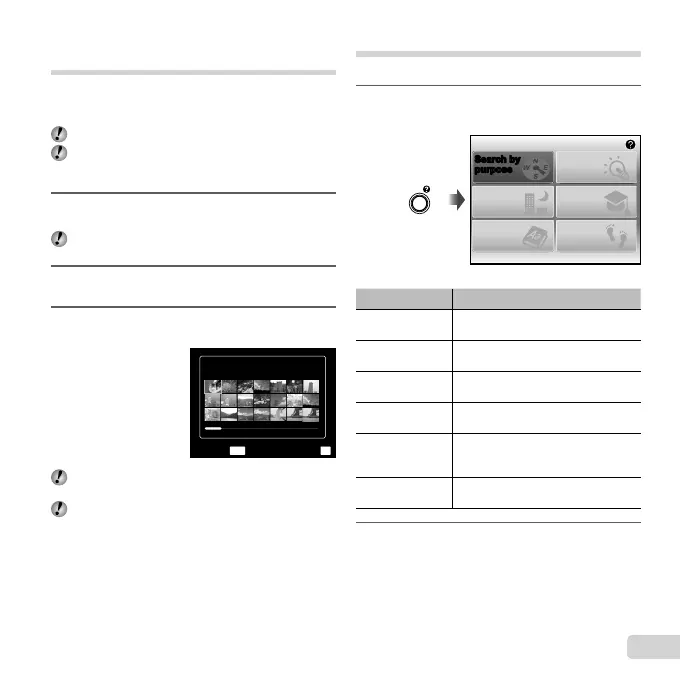23
EN
Playing back 3D images
(VR-360/D-760)
3D images shot with this camera can be played back on
3D-compatible devices connected to this camera using an
HDMI cable (sold separately).
“Shooting 3D images (W mode)” (p. 27)
When playing back 3D images, read the warnings in
the instruction manual for the 3D-compatible devices
carefully.
1
Connect the 3D-compatible device and
camera using the HDMI cable.
For the connection and setting method, see “Using an
HDMI cable” (p. 46).
2
Use FG to select [3D Show] and then press
the Q button.
3
Use HI to select the 3D image to play back
and then press the Q button.
MENU
OK
SetSlideshow
To start a slideshow, press the button.
To stop the slideshow, press the or Q button.
3D images are composed of JPEG fi les and MPO
fi les. If any fi les are deleted on a computer, playback
of 3D images may not be possible.
Using the camera guide
Use the camera guide to look up camera operations.
1
Press the E button in the standby mode
screen or the playback screen.
Search for a
solution
Learn about the
camera
History
Search by
situation
Search by
keyword
Search by
purpose
Search by
purpose
Exit
Submenu 2 Application
Search by
purpose
Functions or operating methods can
be searched.
Search for a
solution
A solution can be searched when
having problems during operation.
Search by
situation
Search from shooting/playback
scene.
Search by
keyword
Search by the camera keyword.
Learn about the
camera
Information is shown about
recommended functions and basic
operating methods for the camera.
History
Searches can be performed from the
search history.
2
Use FGHI to select the desired item.
● Follow the on-screen instructions to search the
desired contents.
