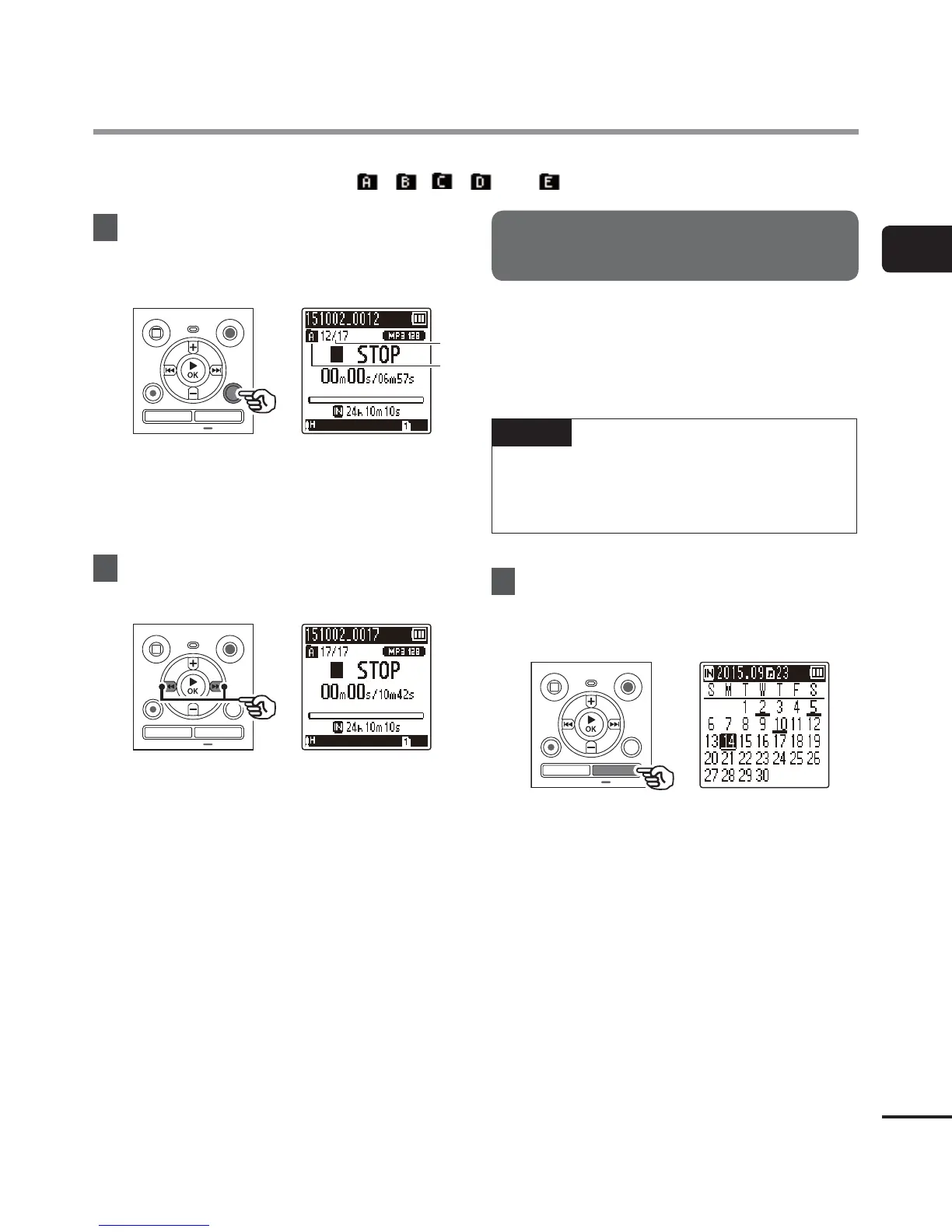1
19
EN
Selecting folders and les
The recorder provides five folders, [ ], [ ],[ ], [ ] and [ ]. Each folder can store up to 200 files.
1
Press the
FOLDER
/
INDEX
button
while the voice recorder is in stop
mode.
a
b
a File number
b Folder indicator
• The folder changes each time you
press the FOLDER/INDEX button.
2
Press the 9 or 0 button to
select the desired file.
• Immediately after a file is selected, the
recorded date and time is displayed for
2 seconds only.
Using the Calendar Search function
to search for a file
You can search for voice files by specifying a
recording date. If you have forgotten in which
folder a file has been saved, this feature lets you
access it quickly by entering its recording date.
NOTE
• T
o perform a calendar search, you
need to set [Time & Date] in advance
(☞P.52).
1
Press the
CALENDAR
/
SCENE
button
while the voice recorder is in stop
mode.
Selecting folders and files
