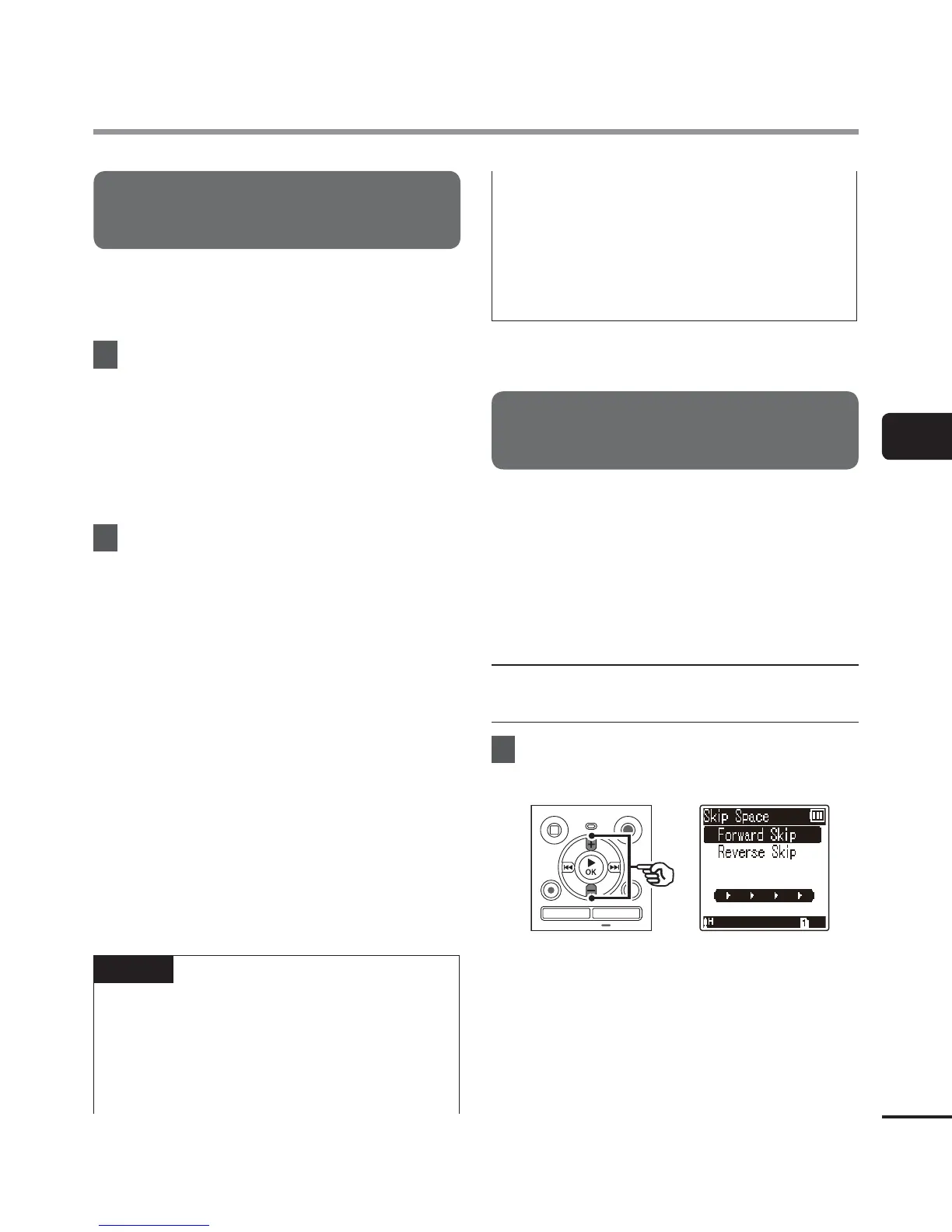4
Playback menu [Play Menu]
49
EN
Playback menu [Play Menu]
• When [Playback range] is set to
[Folder], [End] blinks in the display for
2 seconds after the last file in the folder
has been played, then playback stops
at the start position of the first file in
the folder.
Setting a skip space
[Skip Space]
With the [Skip Space] function you can
skip a preset amount forward (forward skip)
or backward (reverse skip) in a file during
playback. It is handy for quickly moving the
playback position or for repeated playback of
a short segment.
When the screen display is
[
Normal Mode
]
1
Press the
+
or
–
button to select
[
Forward Skip
] or [
Reverse Skip
].
[Forward Skip]:
Starts playback after moving the
playback position forward by the set
amount.
[Reverse Skip]:
Starts playback after moving the
playback position backward by the set
amount.
Selecting playback modes
[Play Mode]
Several playback modes are available for
different listening styles.
1
Press the
+
or
–
button to select
[
Playback range
] or [
Repeat
].
[Playback range]:
Specifies a range of files for playback.
[Repeat]:
Repeatedly plays the files in the set
range.
2
Press the
+
or
–
to button select a
setting.
When [
Playback range
] was selected:
[File]:
Stops playback after the current file
has been played.
[Folder]:
Plays all the files in the current folder
consecutively, stopping playback after
the last file in the folder is played.
When [
Repeat
] was selected:
[On]:
The files in the specified playback
range are played repeatedly.
[Off]:
Cancels repeat playback.
NOTE
• When [Pla
yback range] is set to [File],
[End] blinks in the display for 2 seconds
after the last file in the folder has been
played, then playback stops at the start
position of the last file.
