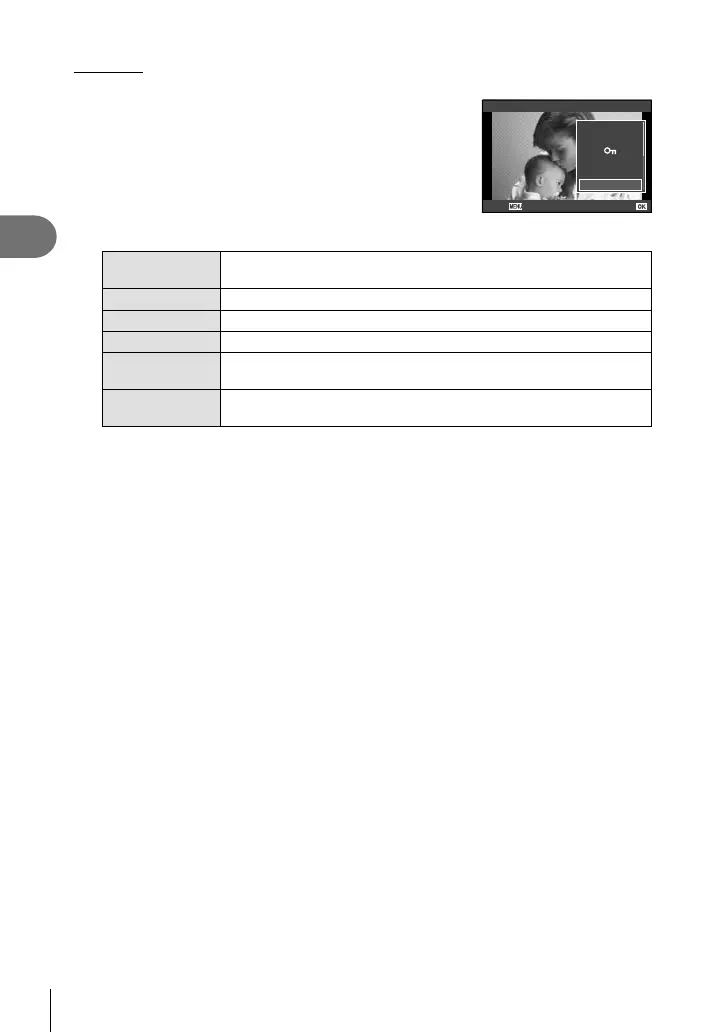| Megapixel | 12 MP |
|---|
| Camera type | Compact camera |
|---|
| Sensor type | CMOS |
|---|
| Image stabilizer | Yes |
|---|
| Total megapixels | 12.76 MP |
|---|
| Image sensor size | 1/1.7 \ |
|---|
| Supported aspect ratios | 3:2, 4:3, 16:9 |
|---|
| Maximum image resolution | 3968 x 2976 pixels |
|---|
| Still image resolution(s) | 1280 x 960, 2560 x 1920 |
|---|
| Digital zoom | - x |
|---|
| Optical zoom | 4 x |
|---|
| Focal length range | 6 - 24 mm |
|---|
| Maximum aperture number | - |
|---|
| Minimum aperture number | 2.5 |
|---|
| Maximum focal length (35mm film equiv) | 112 mm |
|---|
| Minimum focal length (35mm film equiv) | 28 mm |
|---|
| Normal focusing range | 0.6 - ∞ m |
|---|
| Auto Focus (AF) points | 35 |
|---|
| Auto focusing (AF) modes | Continuous Auto Focus, Single Auto Focus, Tracking Auto Focus |
|---|
| Macro focusing range (tele) | 0.3 - ∞ m |
|---|
| Macro focusing range (wide) | 0.1 - ∞ m |
|---|
| Normal focusing range (tele) | 0.2 - ∞ m |
|---|
| Normal focusing range (wide) | 0.05 - ∞ m |
|---|
| Light metering | Centre-weighted, Spot |
|---|
| ISO sensitivity | 100, 200, 400, 800, 1600, 3200, 6400, 12800 |
|---|
| Light exposure modes | Aperture priority AE, Auto, Manual, Shutter priority AE |
|---|
| ISO sensitivity (max) | 12800 |
|---|
| ISO sensitivity (min) | 100 |
|---|
| Light exposure correction | ± 3EV (1/3EV step) |
|---|
| Fastest camera shutter speed | 1/2000 s |
|---|
| Slowest camera shutter speed | 60 s |
|---|
| Flash modes | Auto, Fill-in, Manual, Red-eye reduction, Slow synchronization |
|---|
| Digital SLR | No |
|---|
| Power source type | Battery |
|---|
| Video resolutions | 1280 x 720, 1920 x 1080 pixels |
|---|
| Motion JPEG frame rate | 30 fps |
|---|
| Video formats supported | H.264, MOV, MPEG4 |
|---|
| Maximum video resolution | 1920 x 1080 pixels |
|---|
| Analog signal format system | NTSC, PAL |
|---|
| Audio formats supported | PCM |
|---|
| Internal memory | - MB |
|---|
| Compatible memory cards | SD, SDHC, SDXC |
|---|
| Field of view | 100 % |
|---|
| Display diagonal | 3 \ |
|---|
| Display resolution (numeric) | 920000 pixels |
|---|
| USB version | 2.0 |
|---|
| HDMI connector type | Micro |
|---|
| Material | Metal |
|---|
| Product color | Black |
|---|
| Scene modes | Backlight, Beach, Documents, Fireworks, Night landscape, Night portrait, Panorama, Portrait, Snow, Sports, Sunset, Underwater, Landscape (scenery) |
|---|
| Image editing | Resizing, Rotating, Trimming |
|---|
| Photo effects | Black&White, Muted, Neutral, Sepia, Vivid |
|---|
| White balance | Auto, Cloudy, Flash, Fluorescent, Shade, Sunny, Tungsten, Underwater |
|---|
| Shooting modes | Aperture priority, Auto, Manual, Movie, Program, Scene, Shutter priority |
|---|
| Camera playback | Movie, Single image, Slide show |
|---|
| Self-timer delay | 2, 12 s |
|---|
| Camera file system | DCF 2.0, DPOF 1.1, Exif 2.2 |
|---|
| Image quality adjustment | Saturation, Sharpness |
|---|
| Battery type | LI-90B |
|---|
| Battery life (CIPA standard) | 310 shots |
|---|
| Storage temperature (T-T) | -20 - 60 °C |
|---|
| Operating temperature (T-T) | 0 - 40 °C |
|---|
| Storage relative humidity (H-H) | 10 - 90 % |
|---|
| Operating relative humidity (H-H) | 30 - 90 % |
|---|
