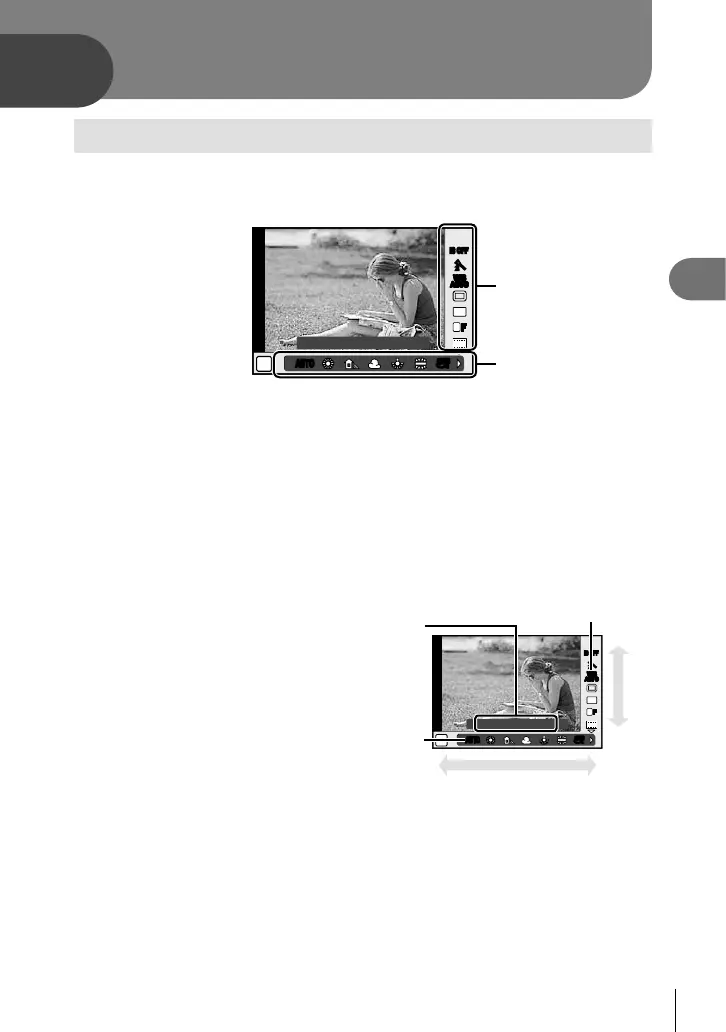35
EN
Frequently-used options/Customizing camera settings
3
3
Using live control
The live control can be used to adjust settings in P, S, A and M modes. Using live
control allows you to preview the effects of different settings in the monitor. A custom
setting is available that allows the live control to be used in other modes (P. 60).
WB
AUTO
WBWBWB
AUTOAUTOAUTO
AUTOAUTO
L
F
IS OFFIS OFF
4:3
WB
AUTO
WBWBWB
AUTOAUTOAUTO
P
WW
AUTOAUTO
i
HD
WB Auto
Functions
Settings
Available settings
Image stabilizer ....................................P. 36
Picture mode ........................................P. 37
White balance .......................................P. 38
Sequential shooting/self-timer ..............P. 27
Aspect Ratio .........................................P. 39
Record mode ........................................P. 40
Flash mode ...........................................P. 24
Flash intensity control ...........................P. 41
Metering mode......................................P. 42
AF mode ...............................................P. 43
ISO sensitivity .......................................P. 44
Face priority ..........................................P. 44
ND Filter Setting
1
Press Q to display the live control.
• To hide the live control, press Q again.
2
Use FG on the arrow pad
to select settings, use HI to
change the selected setting,
and press Q.
• The selected settings take effect
automatically if no operations are
performed for about 8 seconds.
WB
AUTO
WBWBWB
AUTOAUTOAUTO
AUTOAUTO
L
F
IS OFFIS OFF
4:3
WB
AUTO
WBWBWB
AUTOAUTOAUTO
P
WW
AUTOAUTO
i
HD
WB Auto
Cursor
Displays
the selected
function
name
Cursor
Arrow pad
Arrow
pad
# Cautions
• Some items are not available in some shooting modes.
% Tips
• For more advanced options or to customize your camera, use the menus to make
settings.
g “Using the menus” (P. 46)
Frequently-used options/
Customizing camera settings
