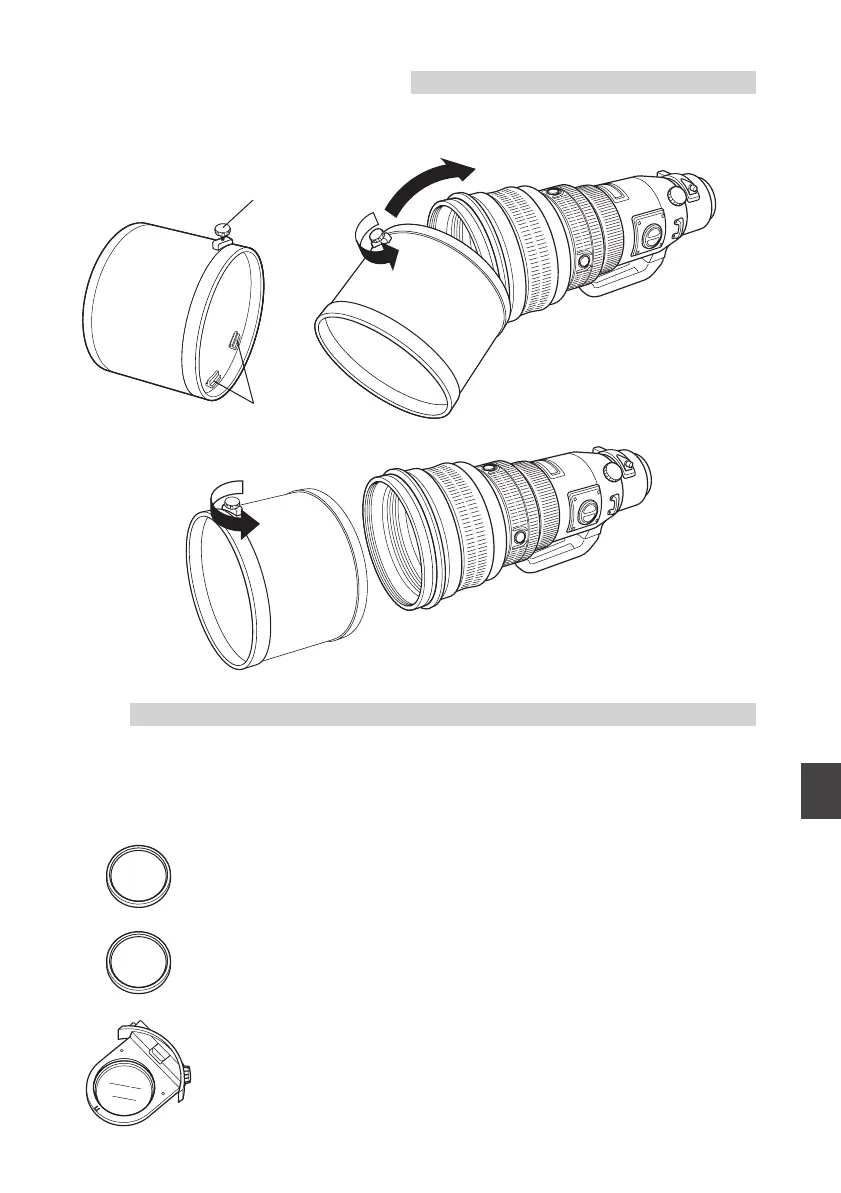15
*
*
Attaching the Lens Hood LH-120
<When mounting>
<When storing>
Filters
The lens comes with the following filters.
①Standard clear filter SCF-43 .... Always mount this filter when not using any
of the other filters.
②ND4-43 .................................... Decreases the amount of light entering the
lens by 1/4.
③ND8-43 .................................... Decreases the amount of light entering the
lens by 1/8.
④Drop-in PL filter DPF-43
This filter eliminates surface reflected light.
The amount of reflected light eliminated can be adjusted with a rotary lever.
Fit the claws inside the lens hood securely
into the grooves in the hood mounting sec-
tion and then tighten the mounting screw.
After putting the hood on the lens as shown,
fit the claw inside the lens hood securely
into the grooves in the hood mounting sec-
tion and then tighten the mounting screw.
*Before mounting the lens hood on the lens or before storing them, loosen the mounting screw
until it stops.
Mounting screw
Mounting claws
