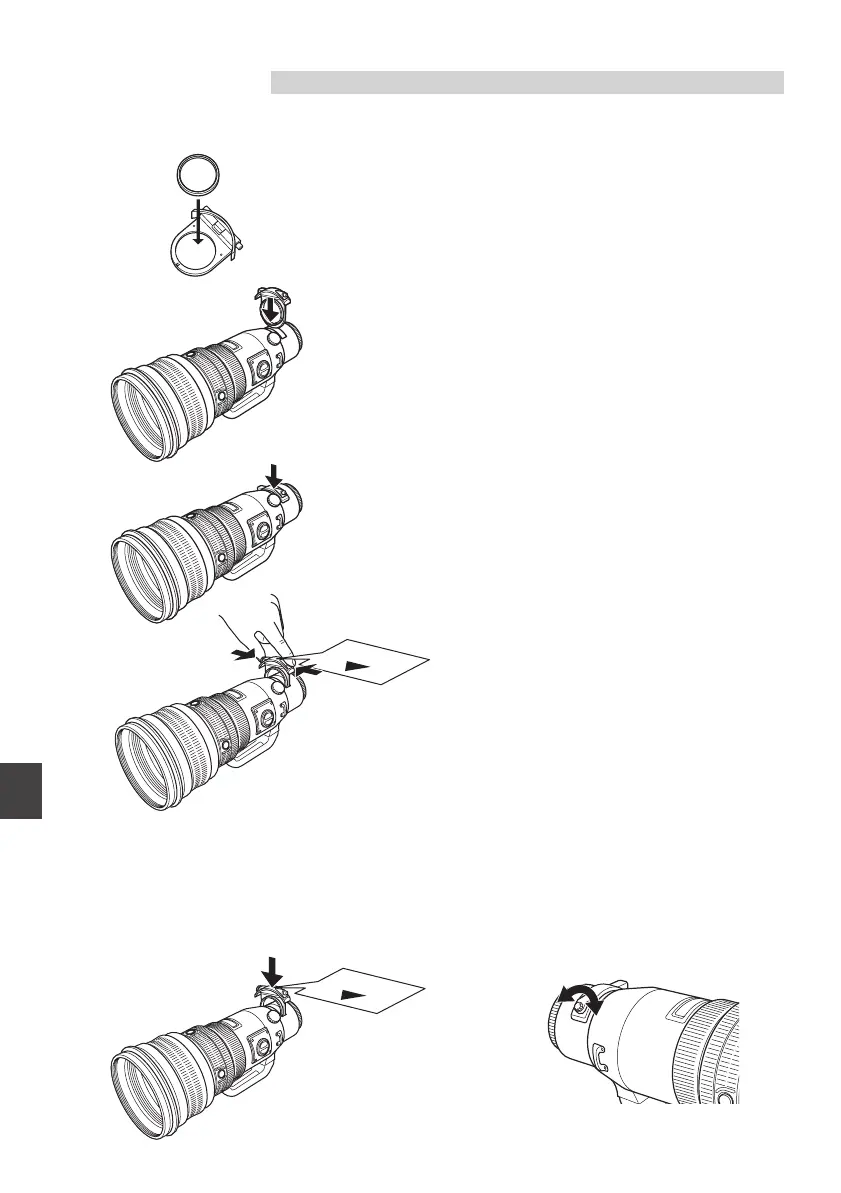16
① Attach the DPF-43 drop-in PL filter to the
lens body so that the ▲ is pointing to the
front.
Mounting a Filter
1. ND4-43/ND8-43
① Remove the SCF-43 clear filter from the filter holder
and attach the ND4-43 or ND8-43 to the filter
holder.
• The DPF-43 drop-in PL filter should not be used
with the filter holder.
② Insert the filter holder in the lens’s mounting
section.
③ Firmly push the filter holder in until it clicks.
• After mounting the filter holder, make sure that it
does not come off.
■Notes:
If the filter holder is improperly mounted, it may
come off. In this case, the unit’s dust and drip re-
sistance may be compromised.
④ When detaching the filter holder, push and hold
the detach button and pull out the filter holder.
2. Drop-in PL filter DPF-43
FRONT
FRONT
② Rotate the rotary lever to adjust the level
of surface reflection elimination.
• Push the filter in until it clicks.
