
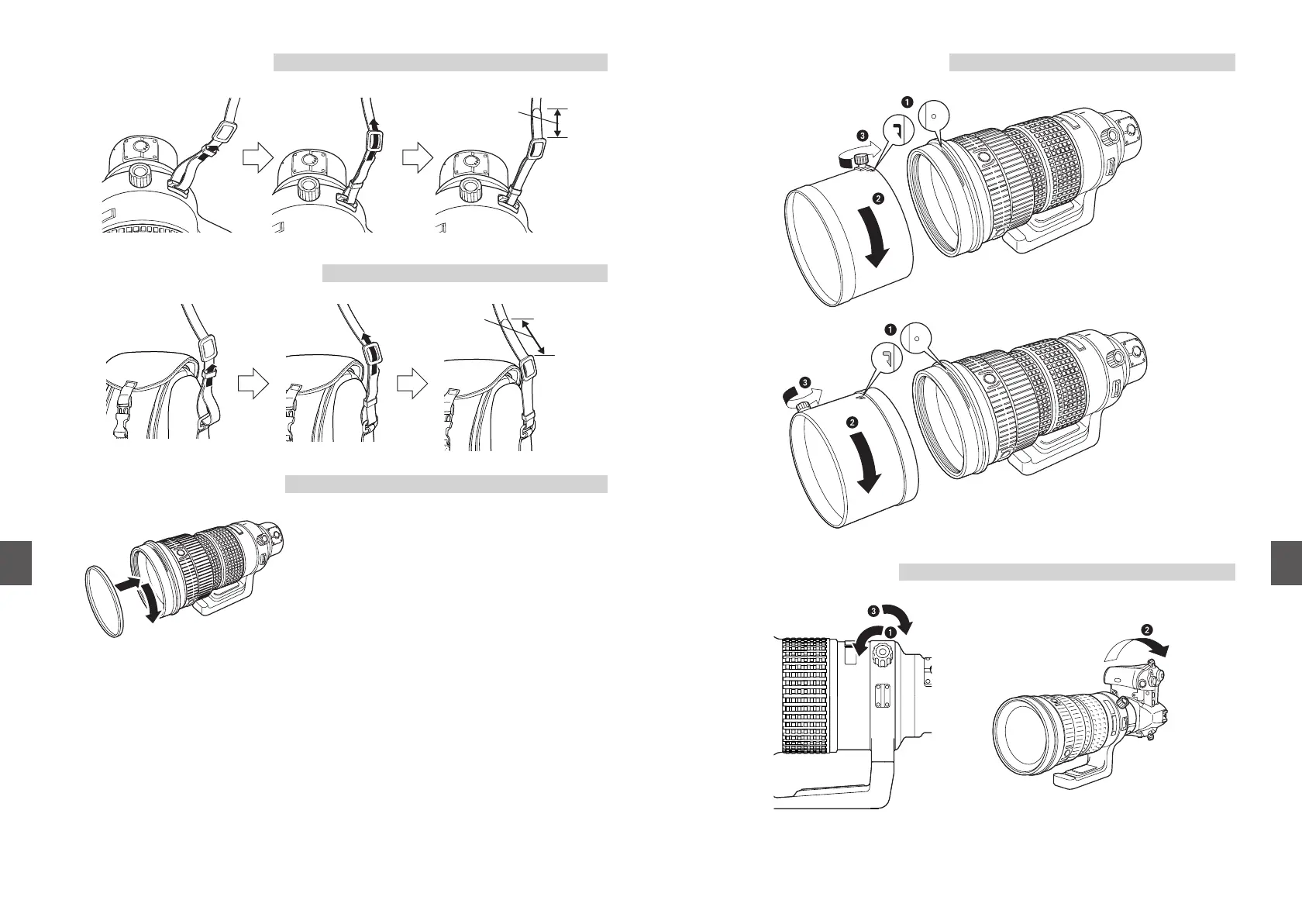 Loading...
Loading...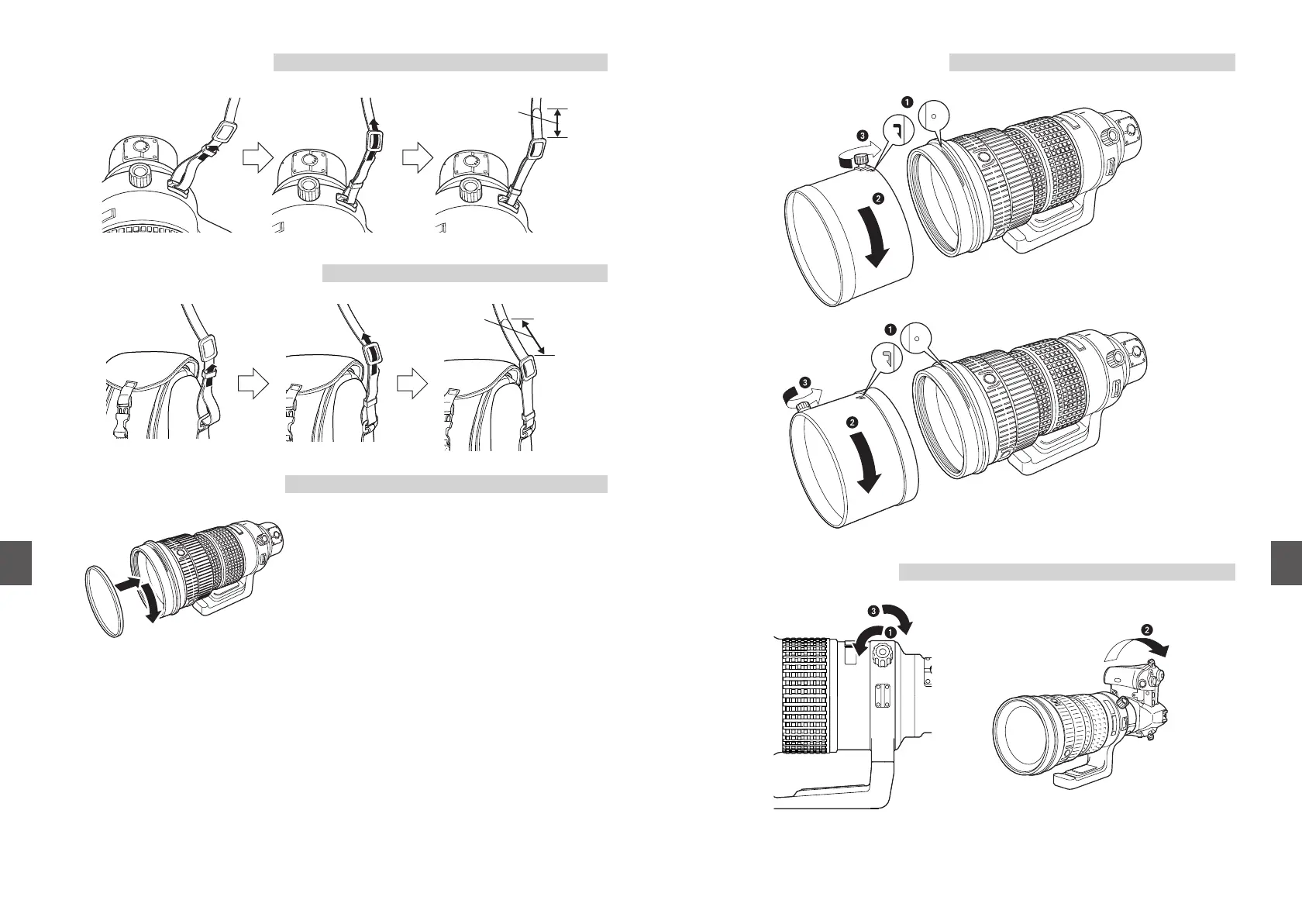
Do you have a question about the Olympus Zuiko DIGITAL ED and is the answer not in the manual?
| mount | Four Thirds mount |
|---|---|
| focal distance | 90-250 mm |
| max aperture | f2.8 |
| image angle | 14°-5.0° |
| lens configuration | 17 elements in 12 groups |
| iris control | f2.8 to f22 |
| shooting range | 2.5 m (8.3 ft) to ∞ (infinity) |
| focus adjustment | AF/MF switching |
| weight | 3250 g (114.6 oz) |
|---|---|
| dimensions | Max. dia. ø123 mm (4.8 in) x Overall length 276 mm (10.9 in) |
| filter mount thread diameter | 105 mm (4.2 in) |











