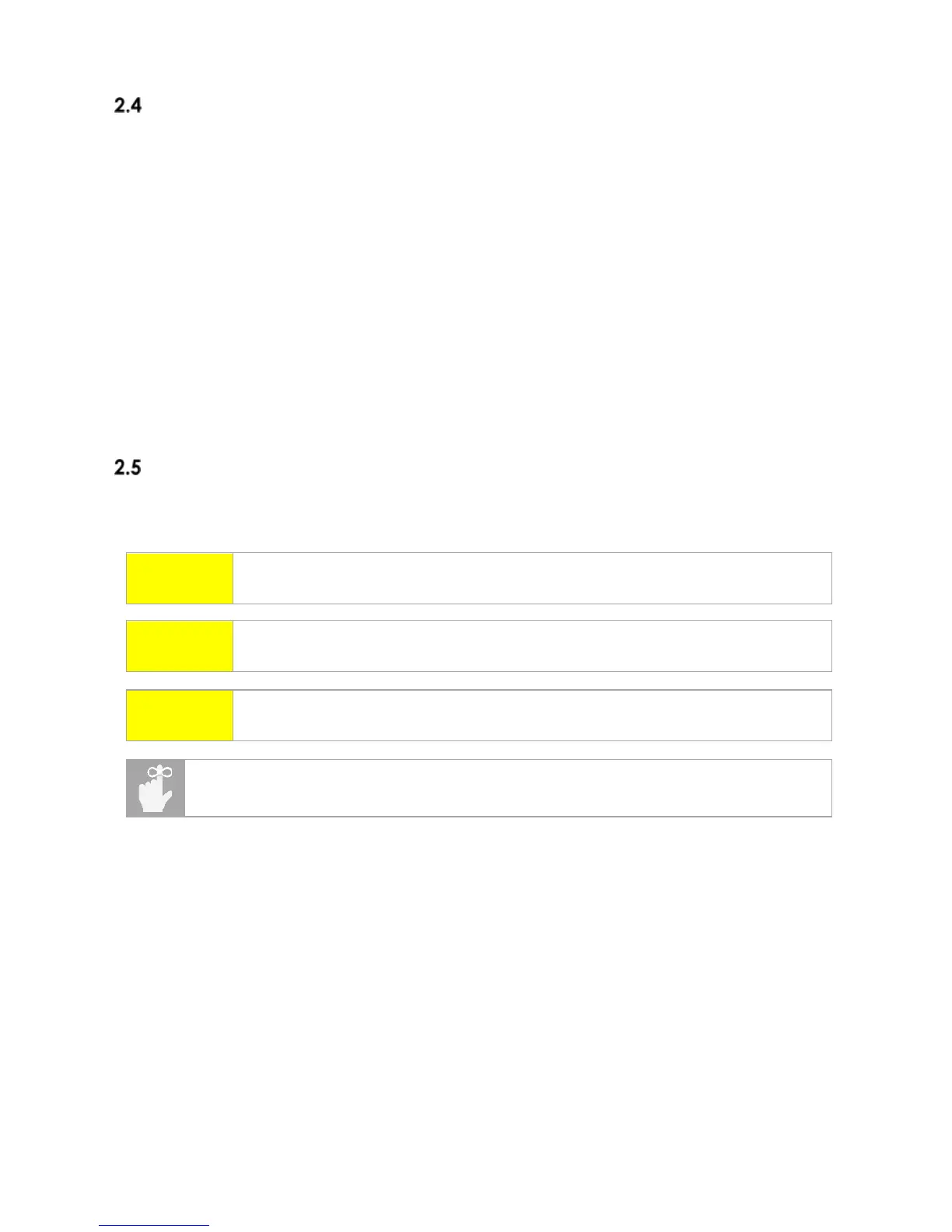2-4
Unpacking and Inspection
Each instrument is electrically and mechanically inspected before shipment. Upon receiving
your new Omega digital thermometer, unpack all items from the shipping container and
check for any obvious damage that may have occurred during transit. Use the original
packing materials if reshipment is necessary.
If any dents, broken, or loose parts are seen, do not use the equipment. Notify Omega
immediately.
Check that all items are present. If any items are missing, notify Omega immediately.
The following items are included with every new instrument:
• One (1) Thermocouple Thermometer;
• One (1) Quick Start Guide;
• Statement of Traceability;
• Three (3) AA, 1.5 V batteries; and
• Optional accessories (if purchased).
Battery Installation and Replacement
Three (3) AA 1.5 V batteries are supplied with the instrument, but not installed. Read the
following battery replacement instructions before attempting to install or remove the
batteries.
CAUTION
Always turn the instrument off and disconnect any input connections before replacing
the batteries. Re-install the battery compartment cover before resuming use of the
To install or replace batteries:
Required Tools: Phillips Head Screwdriver
1. Identify the battery compartment located on the back of the instrument (see
Figure
1 below);
2. Remove the two (2) battery compartment retaining screws;
3. Remove the battery compartment cover;
4. If present, carefully remove old batteries being careful to not damage the battery
contacts;
5. Observing proper polarity, install three (3) new, AA alkaline (IEC LR6, ANSI 15)
batteries;
6. Re-install the battery cover and two (2) retaining screws;
