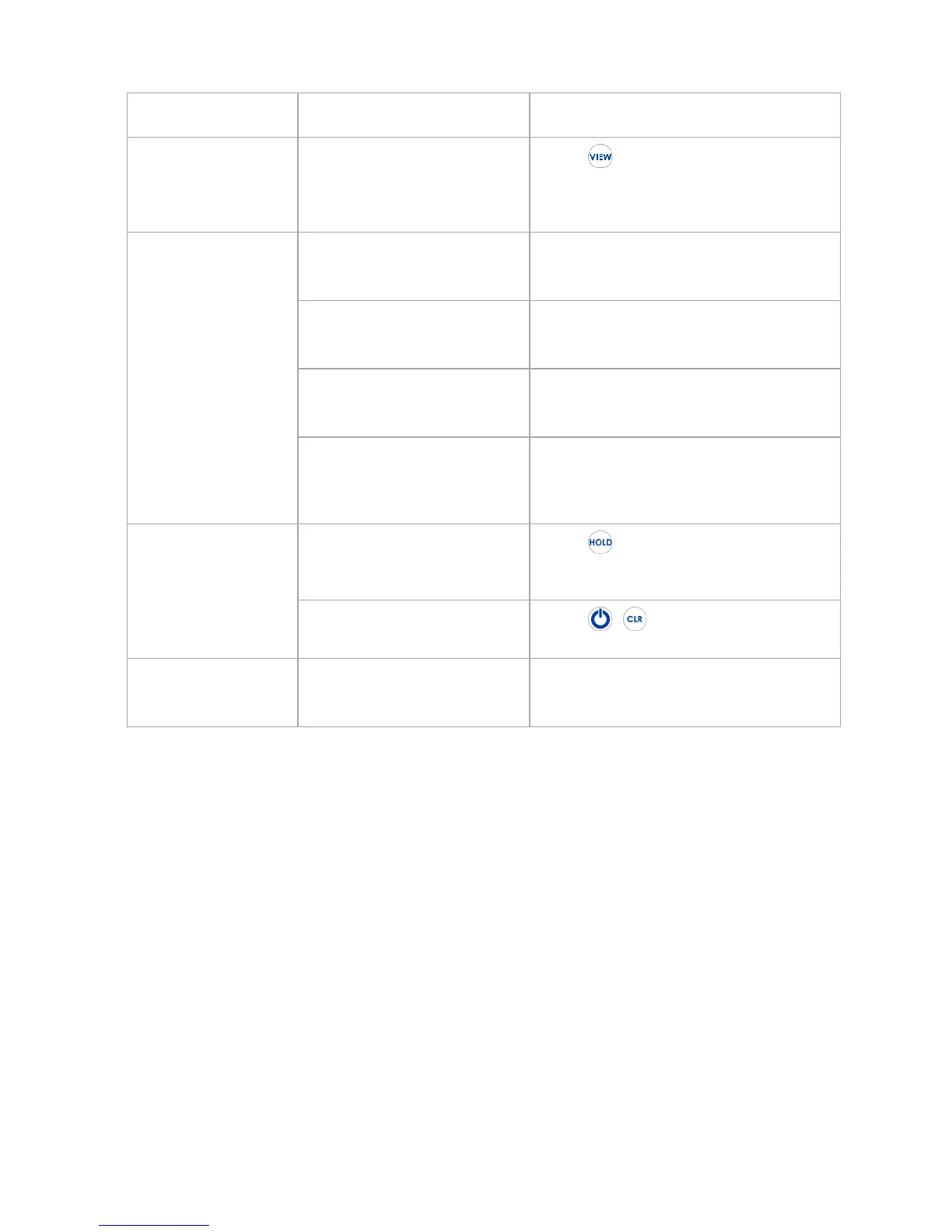4-16
S
YMPTOM DESCRIPTION RESOLUTION
Unexpected
reading on Line 2
of Display
Statistics View Mode is
active
Press to cycle through statistics
views until active measurement is
displayed (see Section 3.4
View
Unexpected or
Erroneous
Measurement
Probe offset is active
Set probe offset to correct value for
connected temperature probe (see
Section 3.10, Probe Offset)
Temperature probe has
not stabilized
Observe display trend indicators and
wait for stable measurement (see
Section 3.8 Trend Indicators)
Set the thermocouple type as
appropriate for the attached probe
(see Section 3.3, Setup Menu)
thermocouple simulator,
Open Wire Detection is
See Section 3.11, Open Wire
Detection On/Off to disable.
Unresponsive
Hold Mode is active
Press , and verify that the HOLD
indicator is not active (see Section
Static discharge through
connected probes
Press ,
to cycle instrument
Batteries are low or
depleted
Replace batteries (see Section 2.5,
