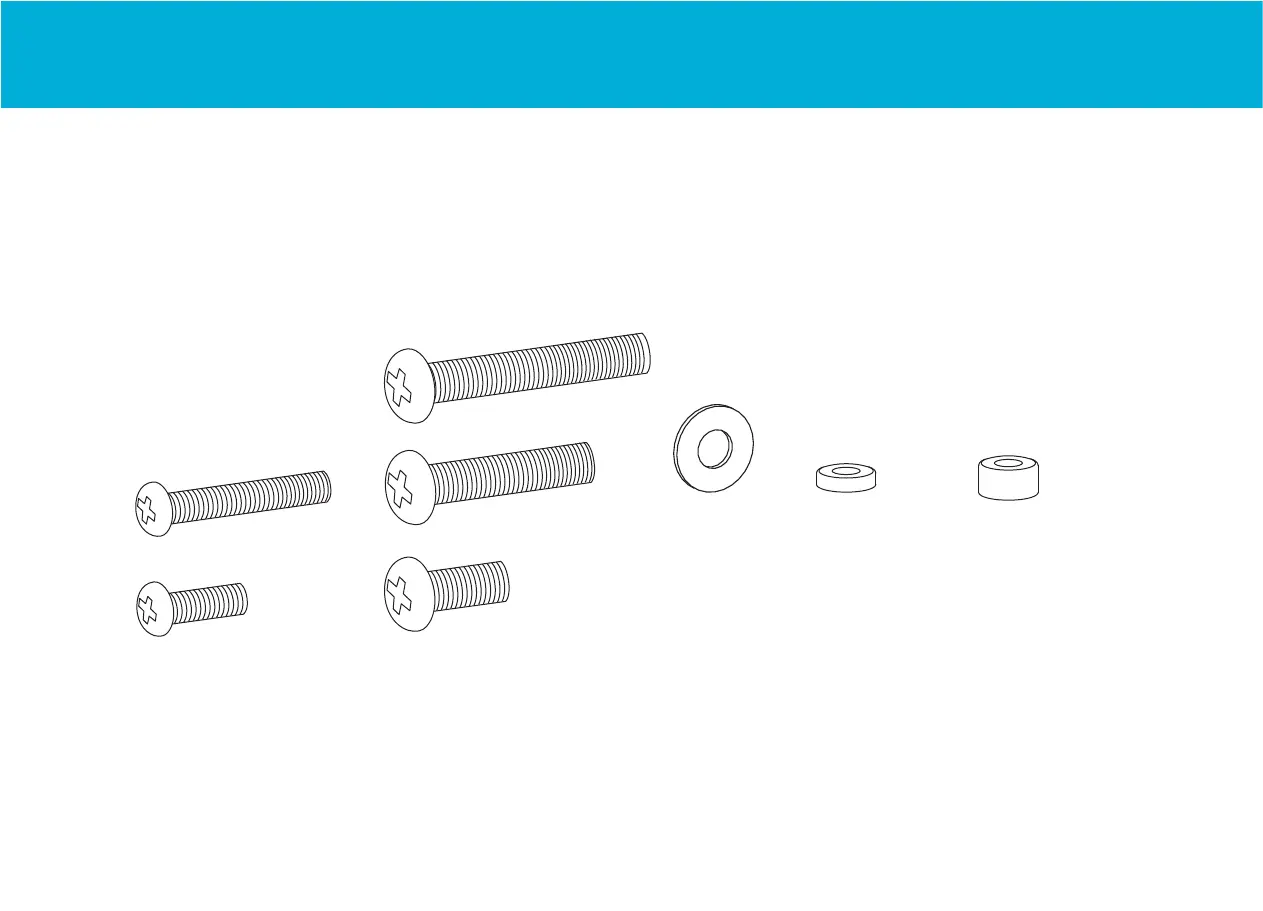8
1. ATTACHING THE TV PLATE TO THE TV
Using a Phillips screw driver attach the TV plate to the TV. Because this mount was designed to t a number of TV con gurations,
we’ve included a variety of screws and spacers. You will only be using 4 screws in this installation step. Spacers may be needed to
accommodate TVs with a curved back, recessed mounting locations, or in the event that one of the TV rail obstructs the power or
signal plug outlets. Spacers may also be mounted behind the TV rail to take up additional slack. Now is also an opportune time to
plug in all of your power and signal cables into the TV.
TV Hardware
M6/M8 x 5mm
x4
M6/M8
4x
M6 x30mm
4x
M6/M8 x 10mm
x4
M6 x15mm
4x
4x
M8 x30mm
4x
M8 x15mm
4x
M8 x45mm
