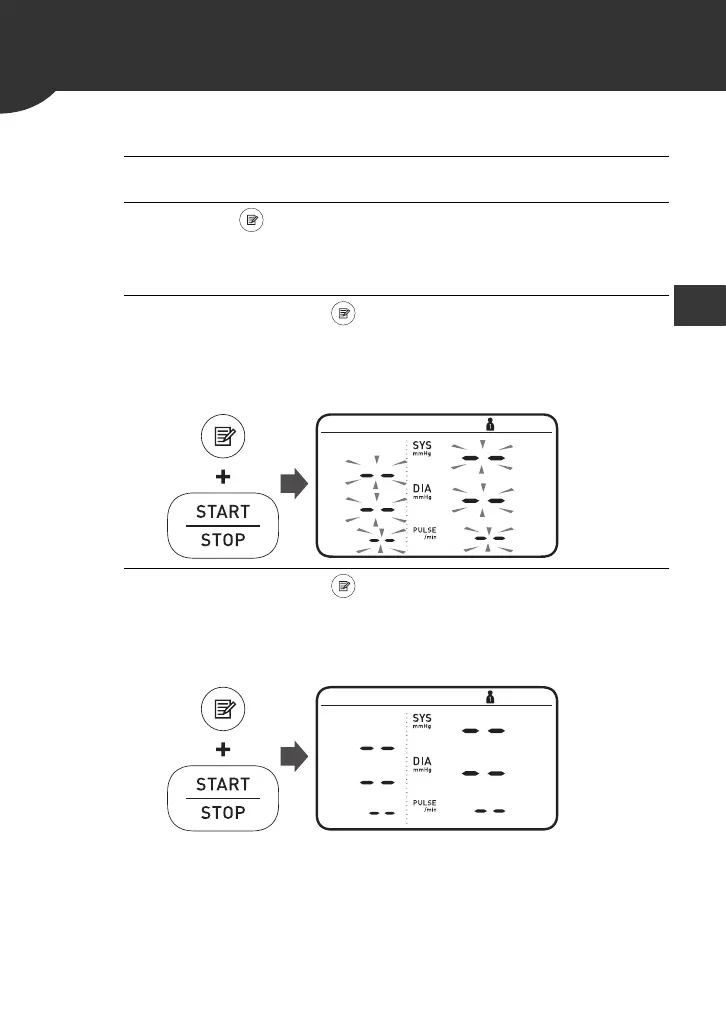29
6. Other Settings
6.1 Deleting All Readings Stored in Memory
1. Select your user ID.
2. Press the button.
After a memory number appears, the latest reading will
appear with a past reading.
3. While holding the button down, press and
hold the [START/STOP] button for more than
3 seconds.
The display to the right flashes.
4. While holding the button down again, press
and hold the [START/STOP] button for more
than 3 seconds.
The display stops flashing, then all readings are deleted.
